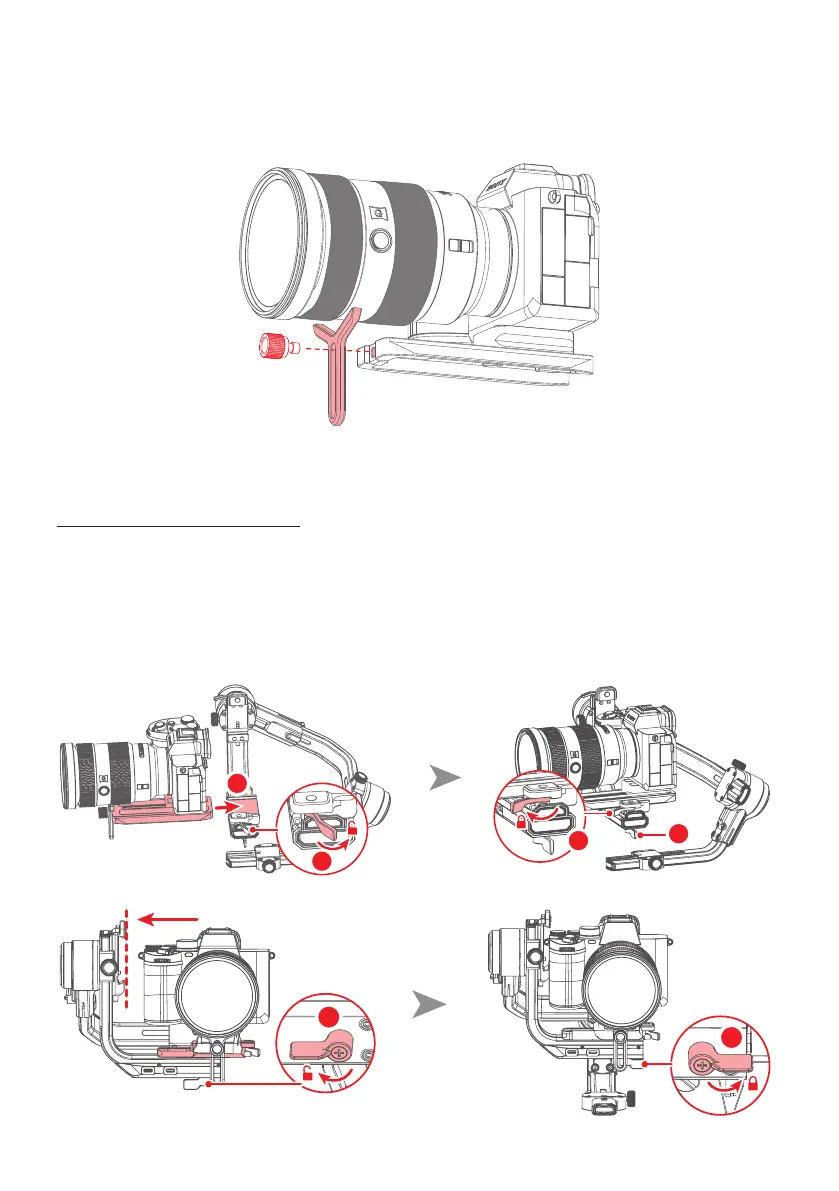- 8 -
3.2 Installing the lens holder (optional)
Install the lens holder on the quick release plate as needed, the lens holder rubber mount
must be directly under the lens. It is recommended to use the lens holder when using a long
or heavy lens.
3.3 Mounting the camera on the gimbal
Horizontal Installation
Unlock quick release plate safety lock ① , push the plate with the mounted camera into the
slot ② in the direction of the arrow, lock safety lock ③ once the camera is approximately
balanced. The sliding block position can be adjusted according to the size of the camera and
the higher block selected ④ . Unlock slider lock ⑤ to move the camera left or right according
to its width, then secure slider lock ⑥ . It is recommended to push the camera as close as
possible to the tilt axis.
2
1
3
4
5
6
