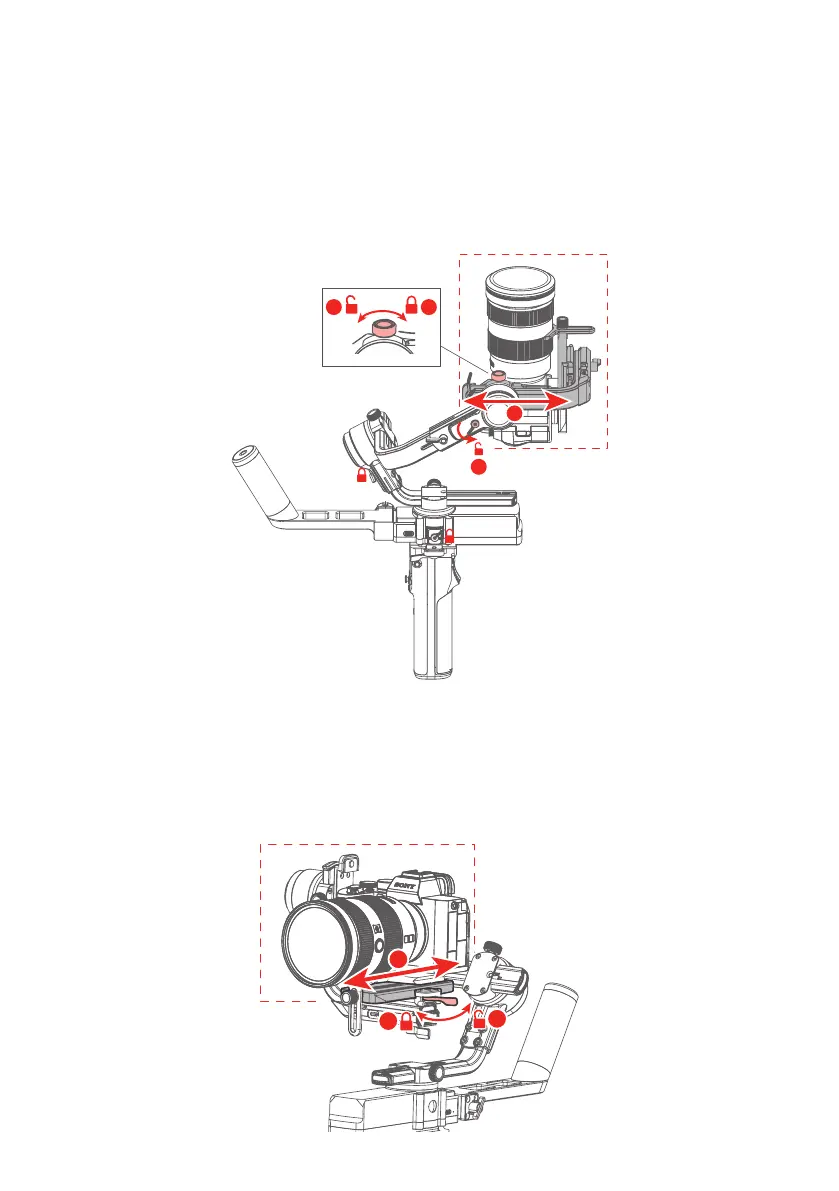- 11 -
4.1 Balancing the tilt axis
4.1.1 Adjusting the sliding arm
① Unlock the tilt axis, turn the camera lens upwards.
② Unscrew the sliding arm screw.
③ Slide the vertical arm to balance it until the camera remains in place at any angle:
balancing successful.
④ Tighten the sliding arm screw.
1
2 4
3
4.1.2 Adjusting the quick release plate
① Push the camera lens forward, unlock the quick release plate safety lock.
② Move the quick release plate to the camera balancing position.
③ Lock the quick release plate with the xed plate safety lock.
2
3
1
