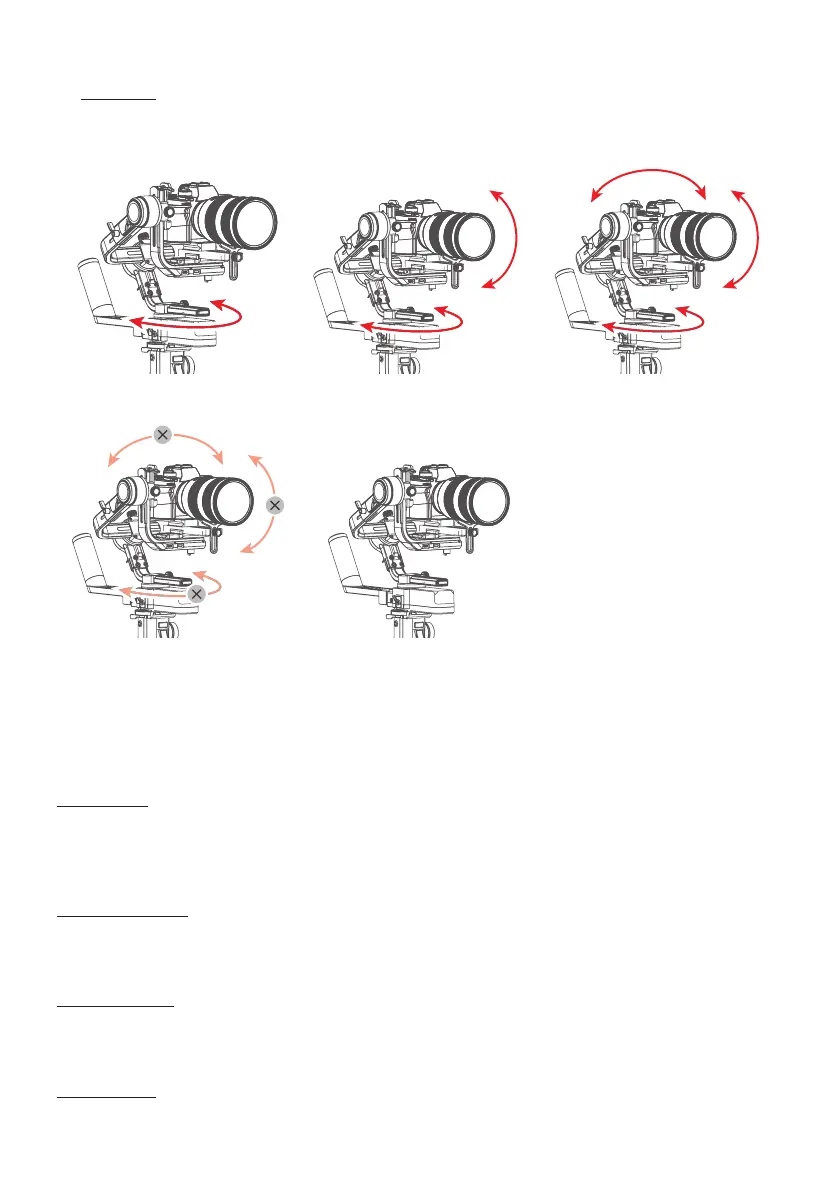- 15 -
⑤
Recentre
Three axes return to default position.
① PF ② PTF ③ FPV
④ Lock ⑤ Recentre
6.2 Other function introduction
Gyro mode (refer to chapter 8.2)
When the gimbal and handle are successfully paired and separated press and hold the M
button to enter gyro mode, the handle can simulate the joystick to control the tilt and pan
angle. Release the M button to exit.
Inception mode (refer to chapter 8.5.5)
The camera can shoot auto rotation and shoot inception eects according to the rotation
speed and direction setting.
Portrait mode (refer to chapter 8.5.7)
Camera portrait shooting. This mode can be used for portrait shooting, video or live
streaming.
Sele mode (refer to chapter 8.5.8)
The camera lens rotates 180°horizontally for seles.
