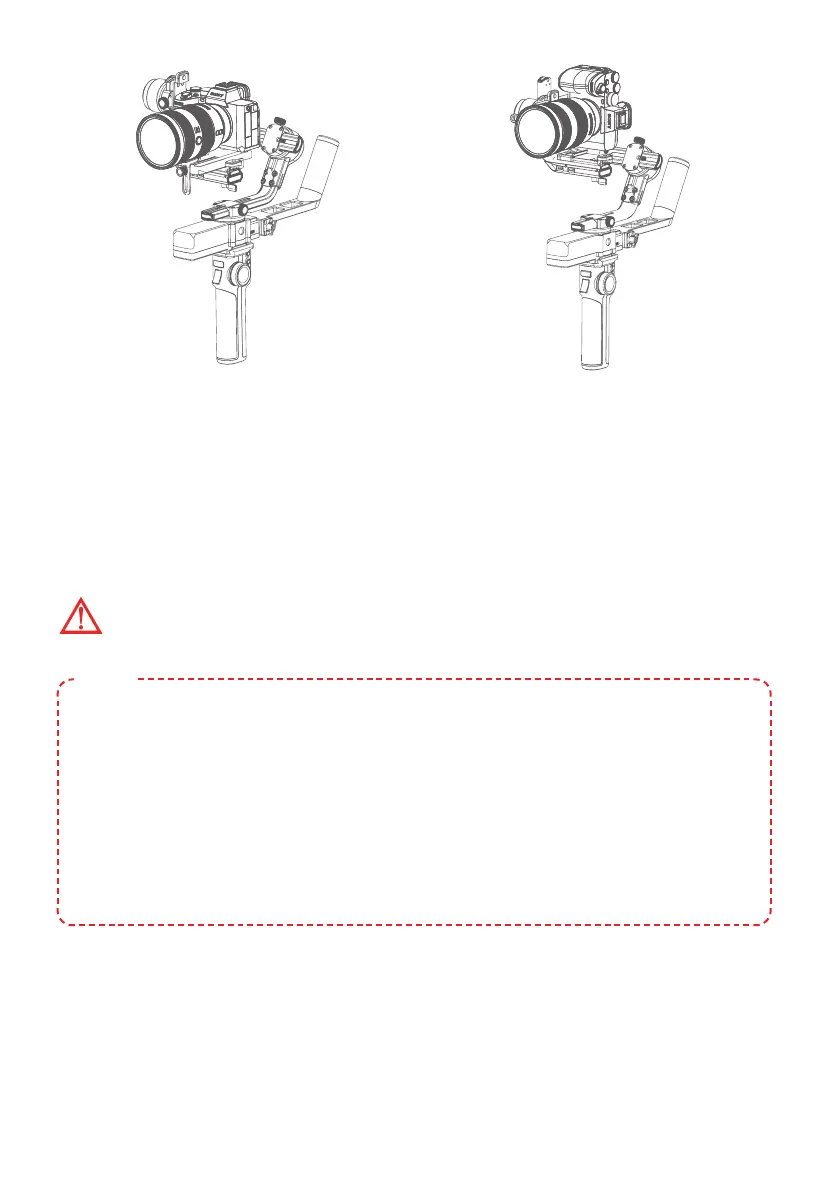- 10 -
Horizontal conguration Vertical conguration
4. Gimbal balancing
Before balancing the gimbal, please lock it at balanced lock status, then unlock
each axis position lock in stages.
TIPS
(1) The lens cap should be removed from the camera and the memory card inserted
to complete all the connections. This ensures the camera is ready for shooting.
(2) While balancing the gimbal, make sure the camera and gimbal are powered o.
(3) If you need to add accessories after balancing is completed, the gimbal must be
re-balanced.
(4) Standard balanced mode: the camera will remain stable at any angle.
(5) It is recommended to hold up the camera rst, then move the sliding arm,
cross arm and vertical arm.
Use the horizontal balancing adjustment as an example.