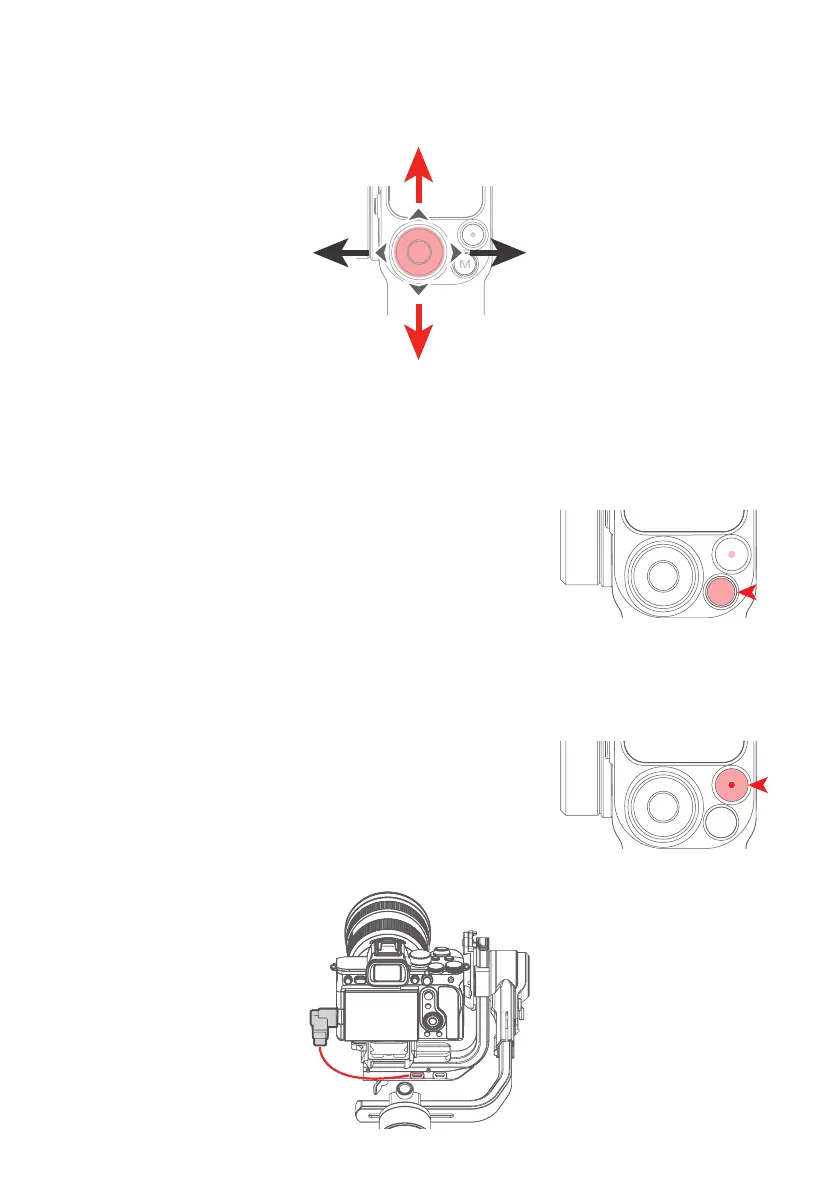- 19 -
8.1.3 Joystick
Up
Camera lens up
Move to left
Camera lens left
Move to right
Camera lens right
Down
Camera lens down
8.1.4 Mode button (M button)
Single tap: PF mode/Lock mode (Switch in turn)
Double tap: PTF mode
Triple tap: FPV mode
Press and hold*: Gyro mode (Release to exit)
*Handle and gimbal are separate
M
8.1.5 Shutter button*
Press half-way: Focus
Single tap (full press): Start/stop recording
Long press (full press): Take photo
*Must be connected via the camera shutter cable. Refer to the
list of compatible cameras.
M
