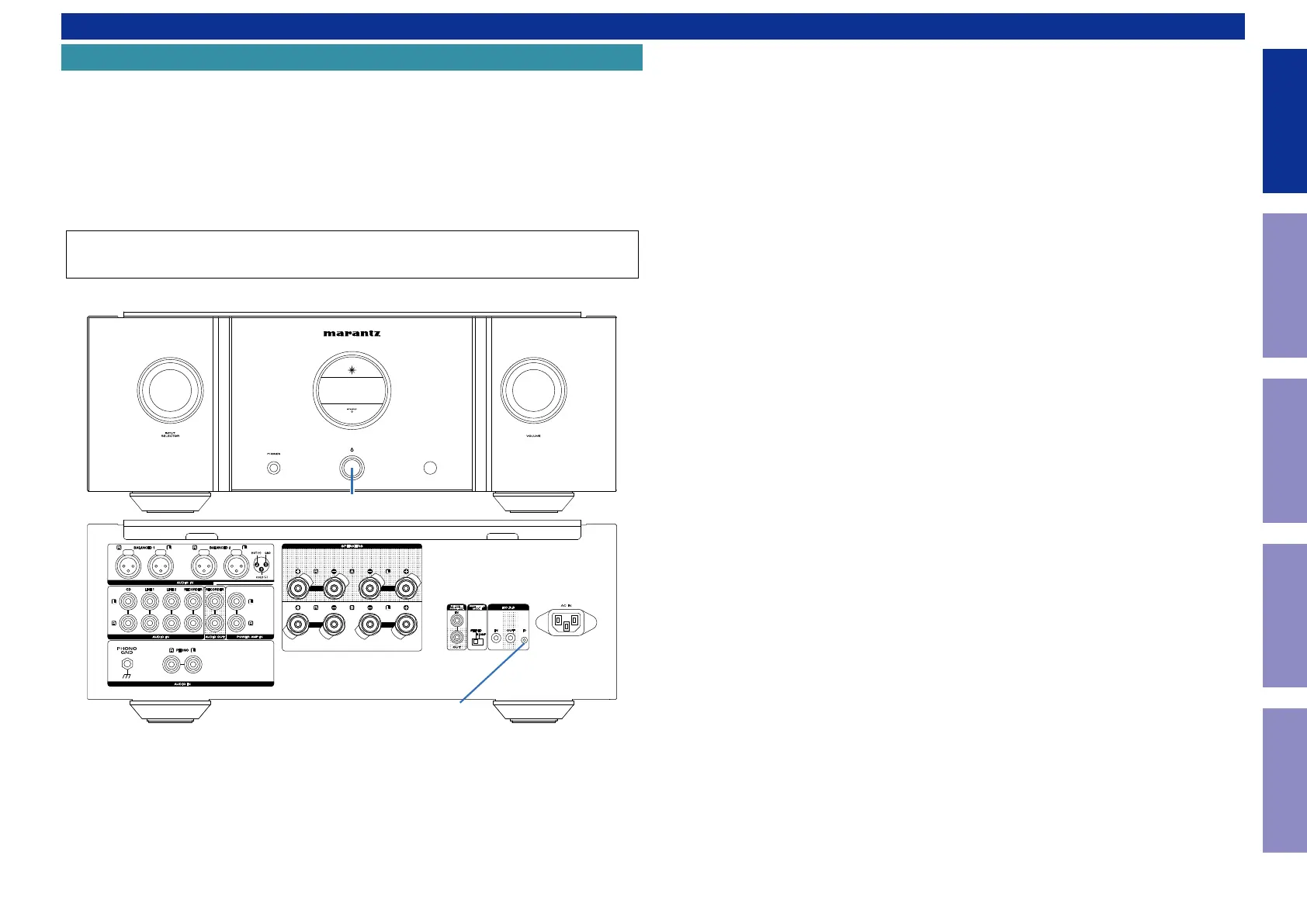Make sure to initialize this unit after replacing the microcomputer or any peripheral equipment, or the
PCB.
1. Press the power button to turn off the power.
2. Turn on the power. When the ID appears in the display, press and hold button "
F.C.B.S. ID
" for 5
seconds or longer.
3. Check the set entered the service mode.
The memory is cleared and the unit is initialized.
Turn the power back on to cancel this mode.
NOTE: • If the unit fails to enter the service mode in step 3, repeat the procedure from step 1.
• Initializing the device restores the customized settings to the factory settings. Write down
your settings in advance and recongure the settings after initialization.
The amplier is designed taking consideration into the sound quality.
1. When screws and washers are removed, those parts must be reattached to the same places.
2. When wires are removed, the wires must be reinstalled in the same routes.
3. Do not hold side panel [901D] when moving this unit while it is disassembled.
F.C.B.S ID
X
Initializing This Unit
CAUTION IN SERVICING.
8
Caution in
servicing
Electrical Mechanical Repair Information Updating