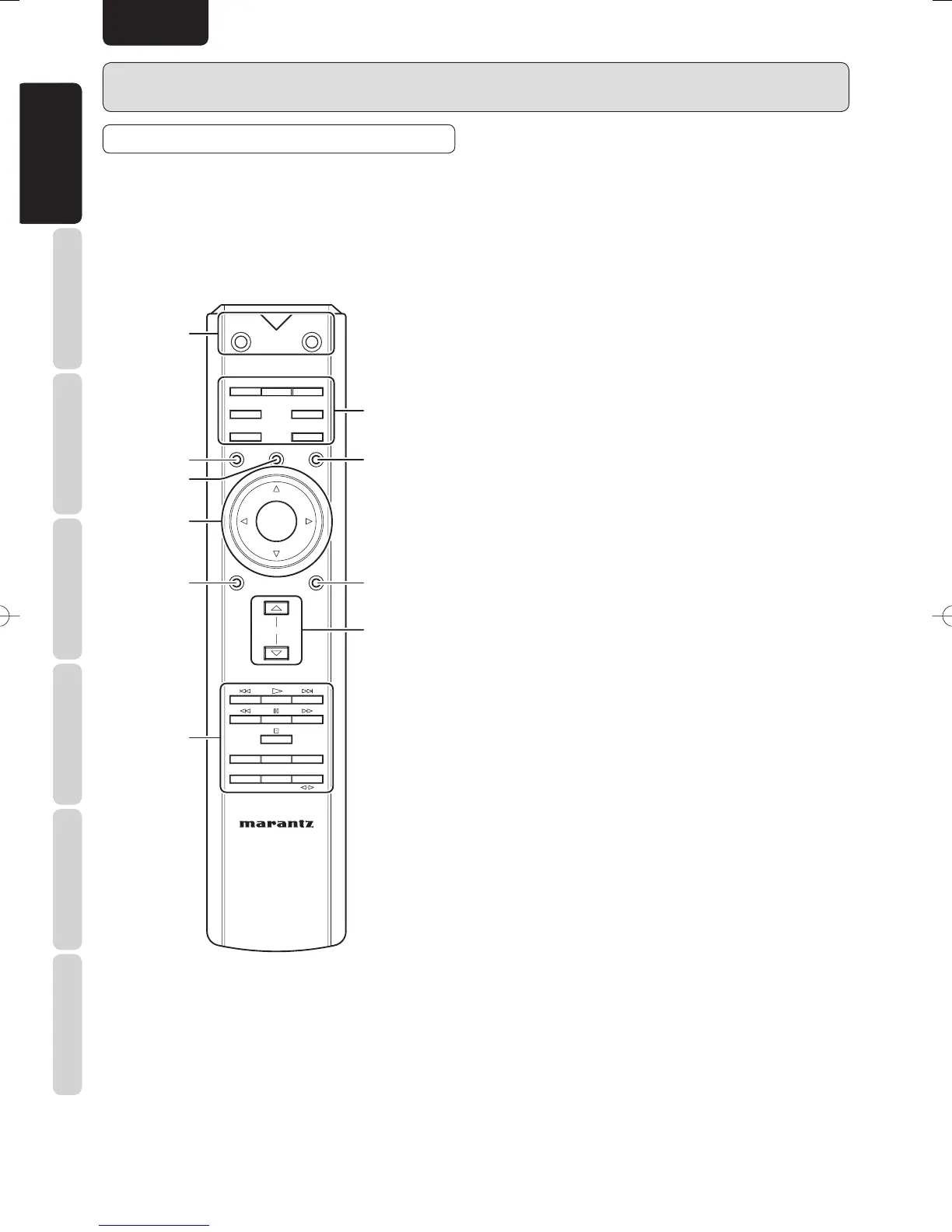6
ENGLISH
NAMES AND FUNCTIONS BASIC CONNECTIONS BASIC OPERATIONS
ADVANCED CONNECTIONS
ADVANCED OPERATIONS TROUBLESHOOTING OTHERSNAMES AND FUNCTIONS
NAMES AND FUNCTIONS
REMOTE CONTROLLER
This remote controller can be used to control the PM-15S2 and
Marantz Super Audio CD players or DVD players that have a
remote control receptor. The operations possible by remote
control may differ with each component, therefore see the
instruction manual that came with the component.
z Input Selector Buttons
These buttons are for selecting the input source to use in
playback.
x TONE Button
This button turns tone (bass /treble) control ON and OFF.
c ATT Button
This button attenuates volume level with one press.
(page. 19)
v VOLUME Buttons
3 : This button increases the volume level.
4 : This button decreases the volume level.
b DISPLAY Button
This button turns the display ON and OFF.
n Cursor Buttons
In the Trimming Mode
These buttons are for selecting the channel to trim and the
trimming level.
ENTER : Not used.
2 / R : This button selects the R channel for trimming.
1 / L : This button selects the L channel for trimming.
3 / + : This button increases the trimming level.
4 / – : This button decreases the trimming level.
Other than the Trimming Mode
2, 1, 3, 4 and ENTER: These buttons are for selecting
settings items on menu displays of Marantz DVD players, etc.
For operations of supported Marantz products, see the tables
on the 20 page and the instruction manual of the Marantz
component.
m EXIT Button
This button ends the trimming mode when trimming is
finished.
, TRIM Button
This button starts the various trim adjustments. (Page. 18)
When multiple units are connected by F.C.B.S., this button
selects the unit with which to perform trimming.
. Component Operating Buttons
These buttons are for operating Marantz Super Audio CD
players, DVD players, etc. For operations of supported Marantz
products, see the tables on the 20 page and the instruction
manual of the Marantz component.
L
TRIM
FM/B AM/A
RETURN
TOP MENU
MENU
VOLUME
CLOSE
MODE
PHONO
CD
BALANCED
RECORDER 1
LINE 1
RECORDER 2
LINE 2
EXIT
TONE
ENTER
DISPLAY
ATT
SCAN
RANDOM REPEAT
+
-
OPEN/ SOUND
R
.
z
x
c
v
.
b
n
m
,
PM-15S2UN01Eng.indd6PM-15S2UN01Eng.indd6 09.5.182:57:00PM09.5.182:57:00PM