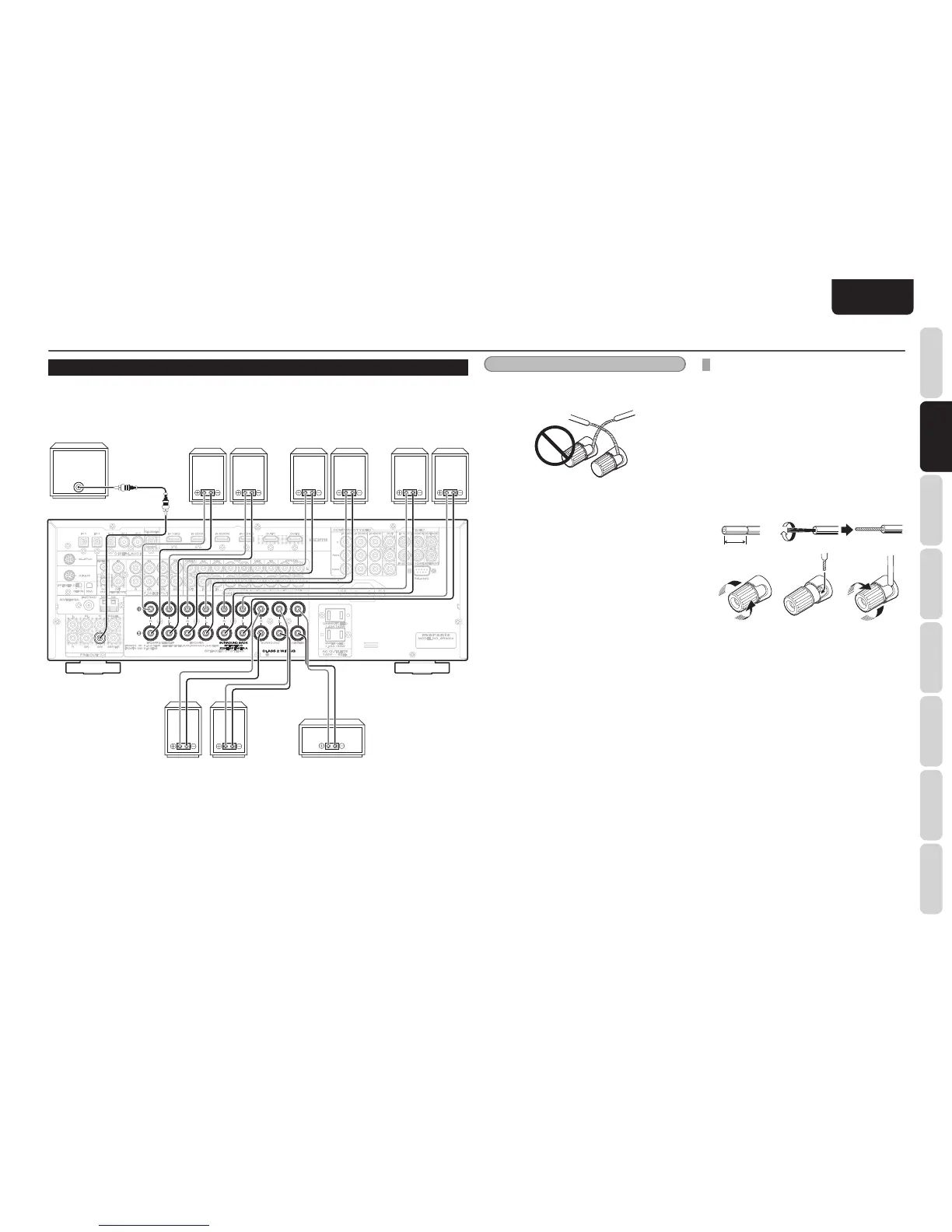NAMES AND
FUNCTIONS
11
BASIC
CONNECTIONS
BASIC
OPERATION
ADVANCED
CONNECTIONS
SETUP
ADVANCED
OPERATION
TROUBLESHOOTING
OTHERS
BASIC
CONNECTIONS
ENGLISH
CONNECTING SPEAKERS
• Be sure to use speakers with the specifi ed impedance as shown on the rear panel of this unit.
• When the subwoofer you are connecting is a powered subwoofer (i.e., has a built-in amp), connect it to
the PRE OUT subwoofer jack.
PRE OUT
Powered
subwoofer
Surround
Right Left
Surround BACK
Center
FRONT A
Right
Left
Right
Left
FRONT B/HEIGHT
Right
Left
BASIC CONNECTIONS
Notes
•
To prevent damage to circuitry, do not let the bare
speaker wires touch each other and do not let them
touch any metal part of this unit.
• Do not touch the speaker terminals when the
power is on. It may cause you to receive an
electric shocks.
• Do not connect more than one speaker cable to
one speaker terminal. Doing so may damage this
unit.
• Be sure to connect the positive and negative
cables for the speaker properly. If they are miss-
connected, the signal phase will be reversed and
the signal quality will be corrupted.
CONNECTING SPEAKER WIRE
1. Strip away approx. 10 mm (3/8 inch) of wire
insulation.
2. Twist the bared wire ends tight, to prevent
short circuits.
3. Loosen the knob by turning it
counterclockwise.
4. Insert the bare part of the wire into the hole
in side of each terminal.
5. Tighten the knob by turning it clockwise to
secure the wire.
1. 2.
3. 4. 5.
10 mm (3/8 inch)