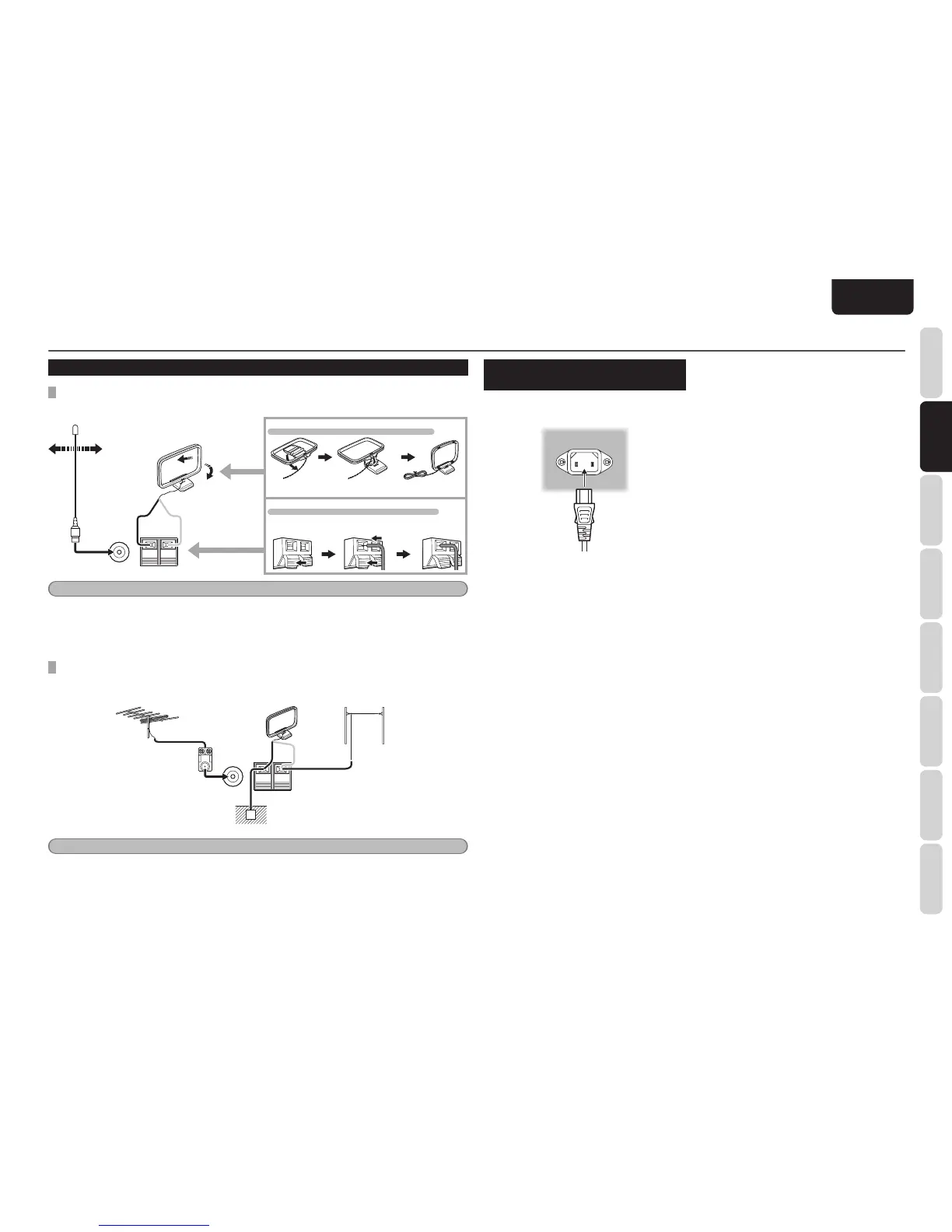ASSEMBLING THE AM LOOP ANTENNA
Insertting the tabs into the base as shown.
CONNECTING THE AM ANTENNA CABLE
Press and hold Insert wire Release
WhiteBlack
Notes
• During use, extend the FM antenna and move it in various directions until the clearest sound is received.
Fix it with push pins or similar implements in that cause the least amount of distortion.
• Set in the direction and position it to where you receive the clearest sound. Put it as far away as possible from
the unit, televisions,speaker cables and power cable.
CONNECTING AN OUTDOOR ANTENNAS
If you experience poor reception quality, an outdoor antenna may improve the quality.
Keep the antenna from noise sources (neon signes, busy roads, power lines, transformers, etc)
FM
FM External
Antenna
AM Loop Antenna
Black
White
Ground
AM External
Antenna
16 to 32ft (5 to 10m)
Vinyl-coated wire
Notes
• Do not remove the AM loop antenna.
• Do not connect the supplied FM antenna.
• The terminal marked “GND” on this unit is not for safety grounding.
CONNECTING THE AC POWER
CABLE
1. Plug the supplied AC power cable to the AC
IN socket on the rear panel of the unit.
2. Plug the power cable into an AC outlet.