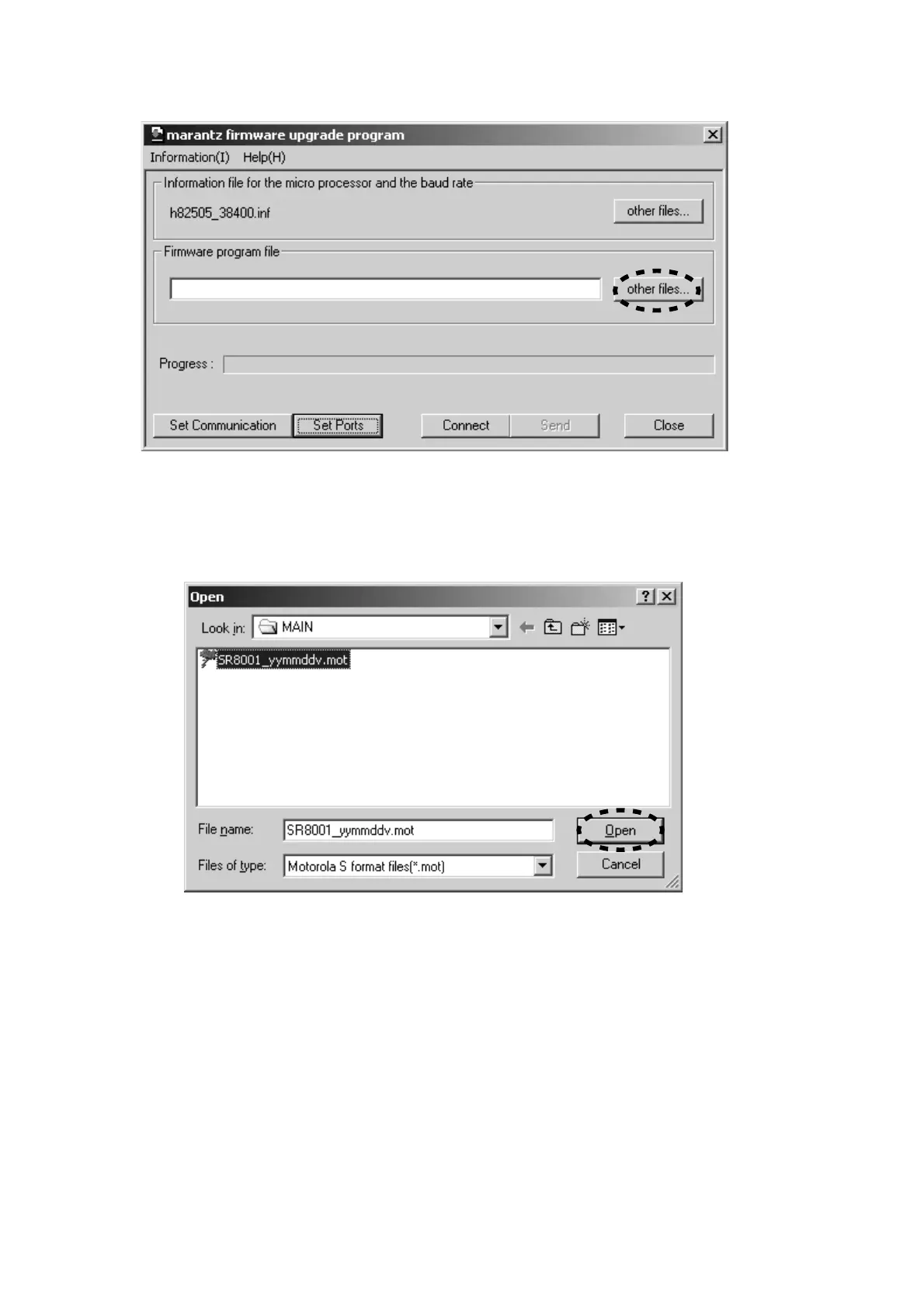42
8. Click the other files... in the Firmware program file.
9. Choose the SR8001_yymmddv.mot. And click the Open.
NOTE : The yy is two digits of year. The mm is month. The
dd is date. The v is release number.
8. Firmware program file内のother files...をクリックしま
す。
9. SR8001_yymmddv.mot
を選択し、Openをクリックしま
す。
注意:
yyは年の下二桁、mmは月、ddは日、vはリリースナン
バー