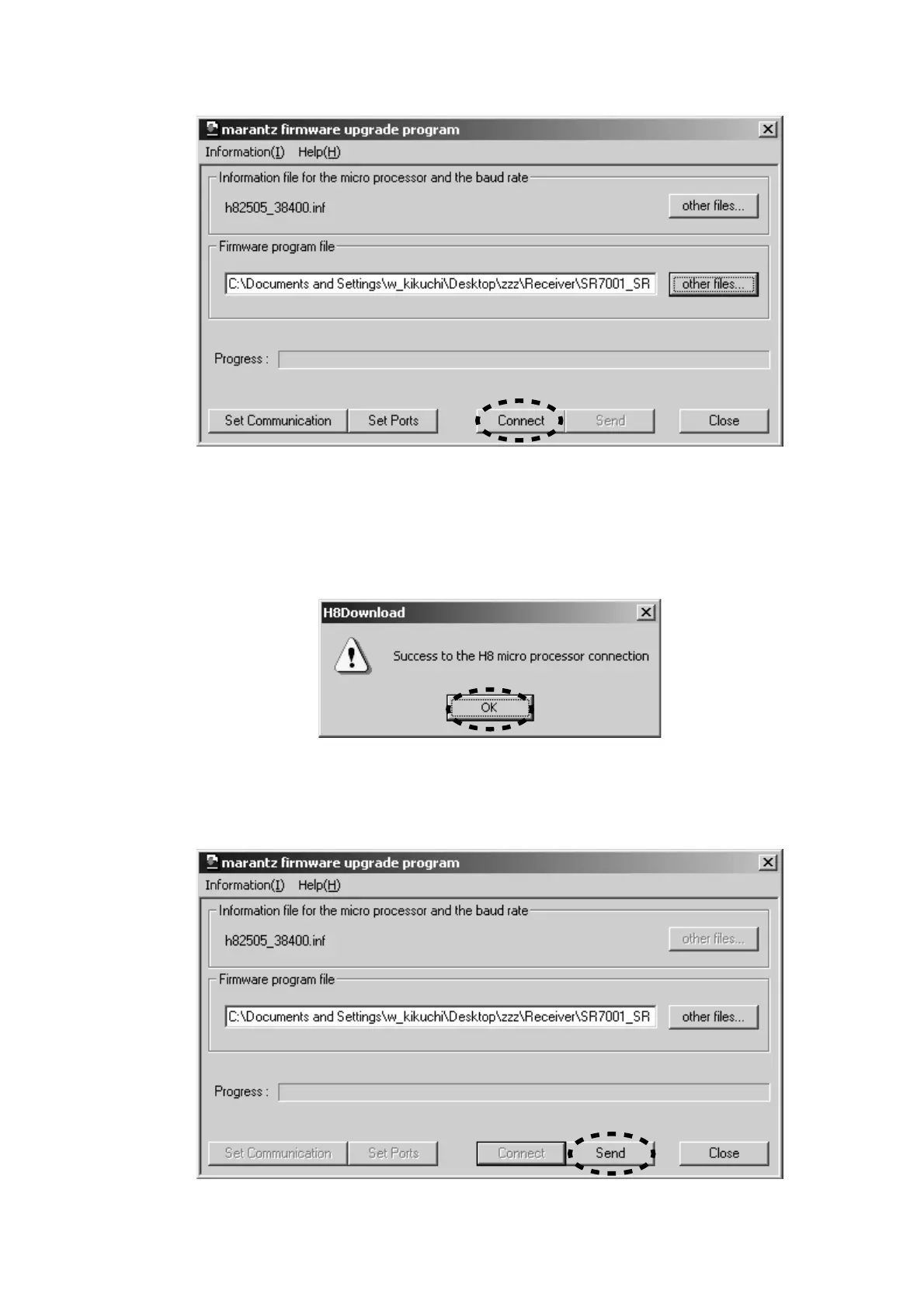43
10. Click the Connect.
11. If the connection with the H8 µ-P is successfully made, a
dialogue box saying "Success to the H8 micro processor
connection" appears. If the connection fails, error
message will appear.
Click the OK.
12. Click the Send to start update/download.
The writing of software takes about 2 minute and 30
seconds.
10. Connectをクリックします。
11. H8
マイコンとの接続に成功すると"Success to the H8
micro processor connection"
と表示したダイアログボック
スが表示されます。接続に失敗するとエラーメッセージが
表示されます。
OKをクリックします。
12. Send
をクリックし書き込みを開始します。
書き込みにかかる時間は約
2分30秒です。