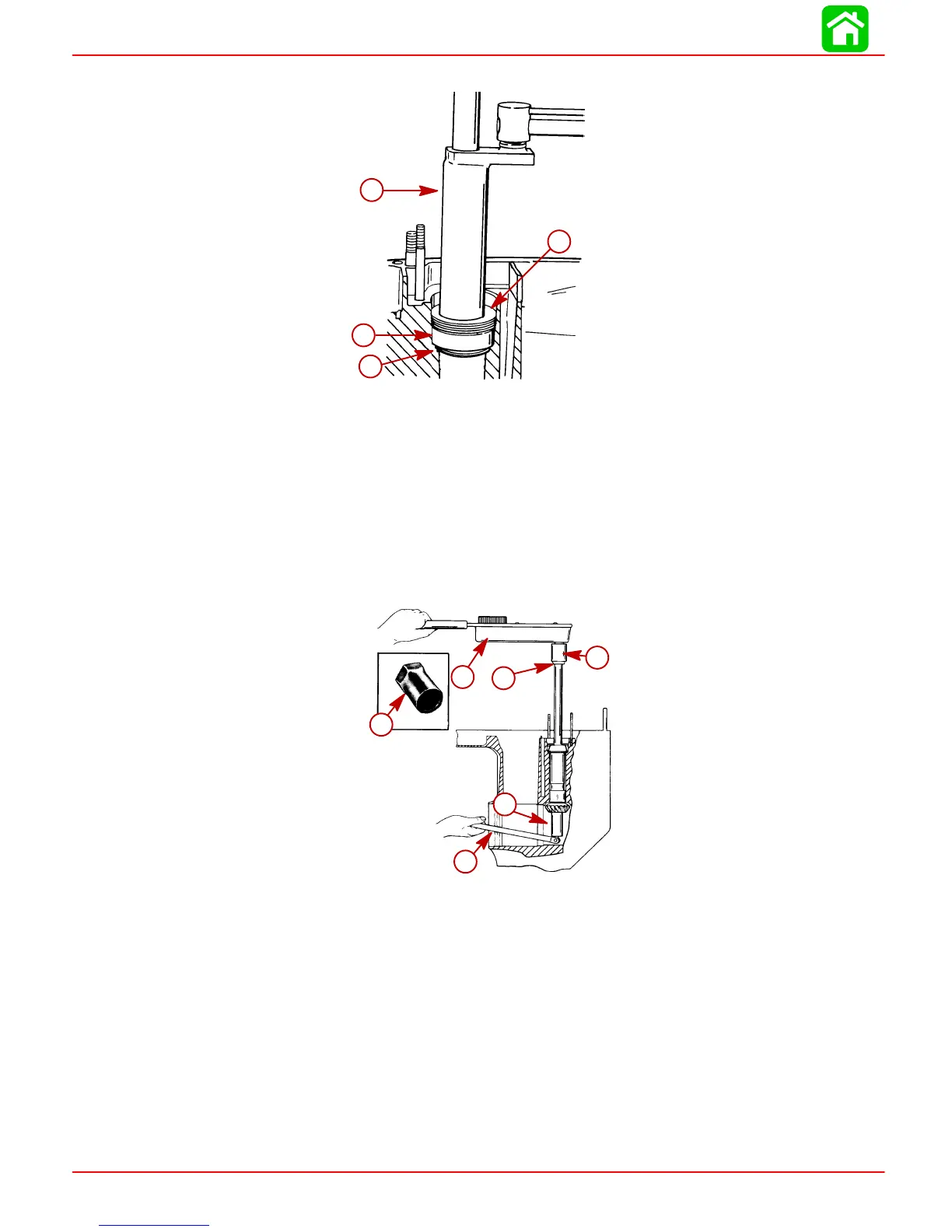LEFT HAND NON-RATCHETING
Page 6B-38 90-855347R1 JANUARY 1999
9. Install bearing race and bearing retainer.
51880
a
b
c
d
a-Shim(s)
b-Bearing Race
c-Bearing Retainer (Word “OFF” must be visible); Torque to 100 lb. ft.
(135.5 Nm)
d-Bearing Retainer Tool (91-43506)
10. Use a socket and breaker bar to hold pinion nut (pad area where flex handle will con-
tact gear housing while torquing nut).
11. Place Driveshaft Holding Tool (91-34377A1) over crankshaft end of driveshaft.
Torque pinion nut to 75 Ib. ft. (101.5 Nm).
a
b
a
c
c
d
a-Driveshaft Holding Tool (91-34377A1)
b-Torque Wrench; Torque Nut to 75 lb. ft. (101.5 Nm)
c-Socket
d-Breaker Bar
IMPORTANT: Wipe any excess Loctite from pinion nut and pinion gear.