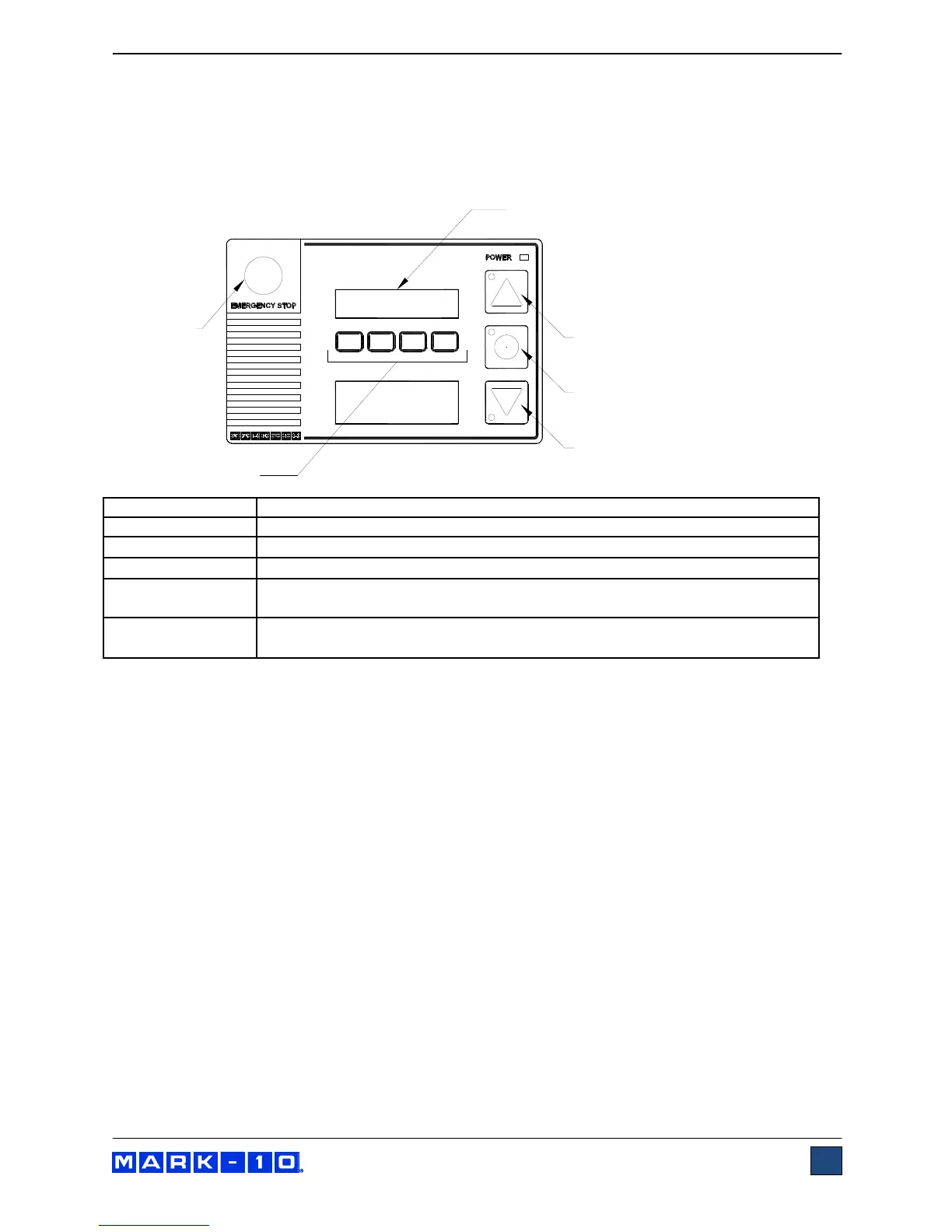Model ESM301 / ESM301L Test Stand User’s Guide
7
4. In those applications where samples can shatter, or other applications that could lead to a
hazardous situation, use of a machine guard is strongly recommended.
5. When the test stand is not in use, ensure that the power is turned off to prevent accidental
engagement of any of the controls.
3.2 Controls
Key Primary Function
SOFT KEYS
Functions are determined by the corresponding text on the display.
UP
Commences movement in the up direction.
DOWN
Commences movement in the down direction.
STOP / ZERO
TRAVEL DISPLAY
Stops crosshead movement. Press and hold for two seconds to zero the travel
display (if travel indication option is installed).
EMERGENCY
STOP
Press this button anytime to stop test stand motion. Rotate clockwise to
release.
3.3 Modes Overview
The ESM301 has three functional modes:
1. OPERATING MODE
This is the operating mode in which testing sequences can be started and stopped.
2. TEST FEATURE SETUP
In this mode, test features are configured, such as rate of speed, number of cycles, password
editing, and other features.
3. FUNCTION ACTIVATION
Many test stand functions, such as cycling, auto return, distance measurement, and others are
ordered individually as options. The Function Activation menu provides a means of identifying
which functions were purchased. Through this menu, it is also possible to enable any functions
not originally purchased via an activation code. All functions are temporarily enabled for the first
160 hours of operation, as described below:
EMERGENCY
STOP
SOFT KEYS
UP
STOP /
ZERO TRAVEL DISPLAY
DOWN
DISPLAY