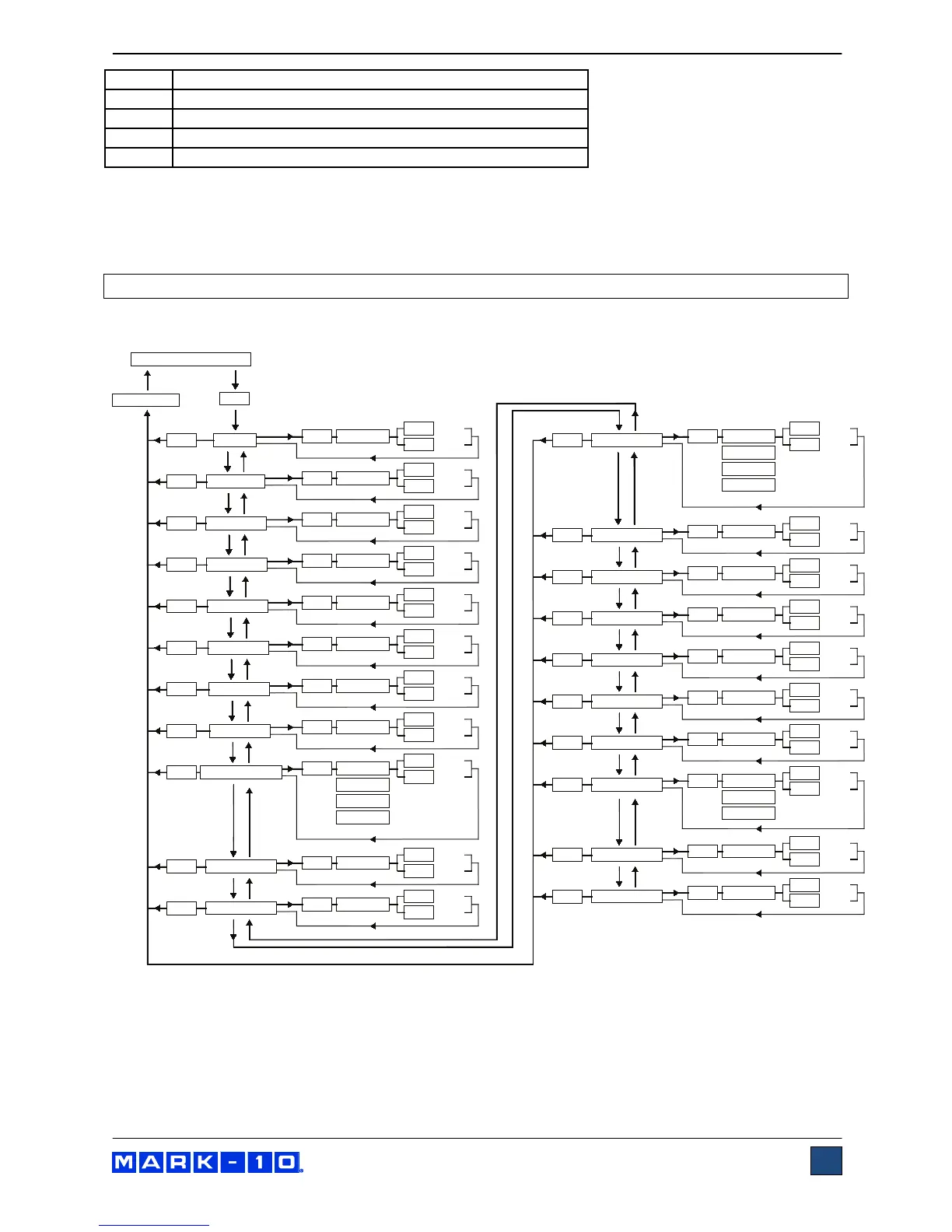Model ESM301 / ESM301L Test Stand User’s Guide
9
Label Description
ESC
Exits Test Feature Setup, reverts to Operating Mode
< –
Scrolls to the previous feature
– >
Scrolls to the next feature
ENTR
Selects the feature, allowing it to be modified
When the features have been configured as desired and are ready to be saved, press ESC to exit Test
Feature Setup. The screen will show SAVE CHANGES? Pressing YES will save the changes and the
display will revert to current status. Pressing NO will not save the changes and return to the Test Feature
Setup menu.
Note: Changes can be made to an unlimited number of settings before saving.
The following is a flow chart for the menu structure:
MENU
SAVE CHANGES
UP SP.
DOWN SP.
AUTO RETURN
CYCLES
HI DWELL
LO DWELL
HI LIMIT
OVERLD
PRELOAD
OPERATING MODE
ENTR
ESC
ENTR
+ (inc) - (dec)
ignore
save
ENTR
ESC
ENTR
ignore
save
ENTR
ESC
ENTR
+ (on) - (off)
ignore
save
ENTR
ESC
ENTR
ignore
save
ENTR
ESC
ENTR
ignore
save
ENTR
ESC
ENTR
ignore
save
ENTR
ESC
ENTR
ignore
save
ENTR
ESC
ENTR
ignore
save
ENTR
ESC
ENTR
OFF
ignore
save
ENTR
ESC
ENTR
ignore
save
+ (inc) - (dec)
+ (inc) - (dec)
+ (inc) - (dec)
+ (inc) - (dec)
+ (inc) - (dec)
ESC
ESC
ESC
ESC
ESC
ESC
ESC
ESC
ESC
ESC
ESC
save
ignore
ENTR
ESC
ENTR
LOAD HOLDING
ESC
save
ignore
ENTR
ESC
ENTR
BREAK DETECT
ESC
+ (PC) - (CONSOLE)
save
ignore
ENTR
ESC
ENTR
CONTROL
ESC
+ (inc) - (dec)
save
ignore
ENTR
ESC
ENTR
BAUD RATE
ESC
+ (inc) - (dec)
save
ignore
ENTR
ESC
ENTR
STOP & PAR
ESC
save
ignore
ENTR
ESC
ENTR
UNITS
ESC
MAINTAINED
save
ignore
ENTR
ESC
ENTR
KEYS
ESC
+ (inc) - (dec)
save
ignore
ENTR
ESC
ENTR
DEFAULT SETTINGS
ESC
+ (inc) - (dec)
save
ignore
ENTR
ESC
ENTR
NEW PASSWORD
LO LIMIT
+ (in) - (mm)
+ (inc) - (dec)
MARK-10
OTHER 2V
OTHER 4V
STOP
STOP, ZERO
ZERO, GO
OFF
+ (on) - (off)
+ (on) - (off)
COMP OVERLD
ENTR
ESC
ENTR
ignore
save
+ (inc) - (dec)
ESC
TEN OVERLD
ENTR
ESC
ENTR
ignore
save
+ (inc) - (dec)
ESC
AUTO
MOMENTARY