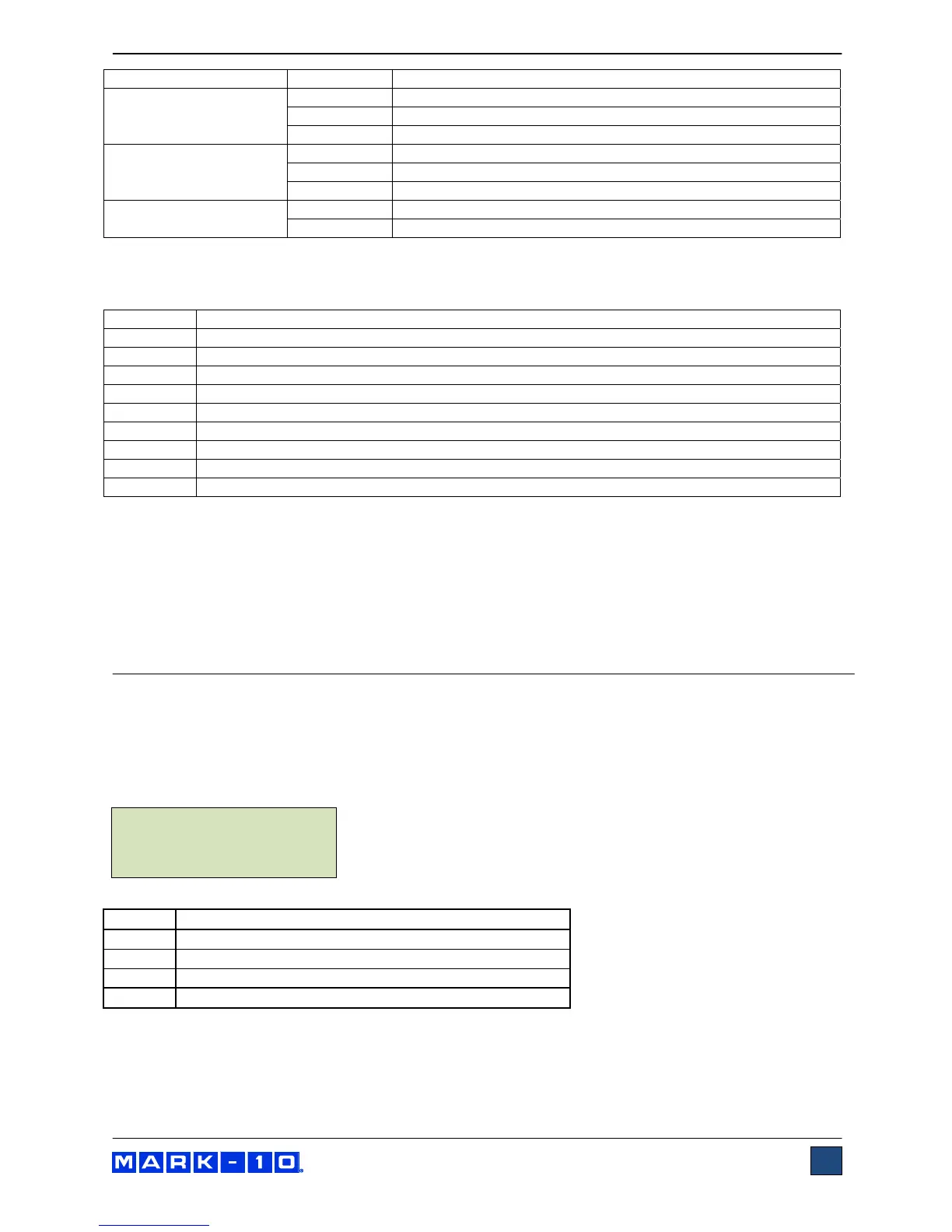Model ESM301 / ESM301L Test Stand User’s Guide
25
Command Description
Crosshead status
U Crosshead moving up
D Crosshead moving down
S Crosshead stopped
Operating mode
C Cycle mode
L Limit mode
M Manual mode
Limit switch status
UL Crosshead at upper limit
DL Crosshead at lower limit
Commands relating to Mark-10 instruments are not the same as indicated in their respective user’s
guides. A list of supported ASCII commands is provided below:
Command Description
A Displays current unit
F Toggles between Normal and Data Collect modes
P Steps through Normal mode, Tension Peak mode, and Compression Peak mode
R Zeroes the instrument (zeroes all modes)
S Sends current mode (Normal, Tension Peak, Compression Peak, or Data Collect)
U Steps through units
X or ?
Sends currently displayed reading
Y Enables RS-232 output and sends continuous data stream when in Data Collect mode
Z Zeroes the peak values
Note that the ESM301 is compatible with legacy Nexygen
TM
TCD software, which also utilizes the above
commands.
While in PC Control, if any features are changed on the front panel, these settings will be ignored, except
if Auto Return or Cycling are turned on. If so, PC Control will be turned off automatically.
7 FUNCTION ACTIVATION
This menu displays the list of available functions and indicates which ones are installed, indicated by
“ON” or “OFF”. Those that are not installed can be installed in the field.
7.1 Accessing Function Activation Menu
While in Operating Mode, press and hold STOP, then press menu simultaneously, and release both
buttons. The display will appear as follows:
Label Description
< –
Scrolls to the previous function
– >
Scrolls to the next function
ENTR
Selects the function
ESC
Exits Function Activation Menu
7.2 Activating Functions
Functions not originally purchased can be activated with an authorization code. To activate the function,
scroll through the menu until the desired function is displayed, then press ENTR. If the function is already
activated (indicated by “ON”), pressing ENTR has no effect. If the function is off, pressing ENTR will
C Y C L I N G : O F F
E S C < −
> E N T R