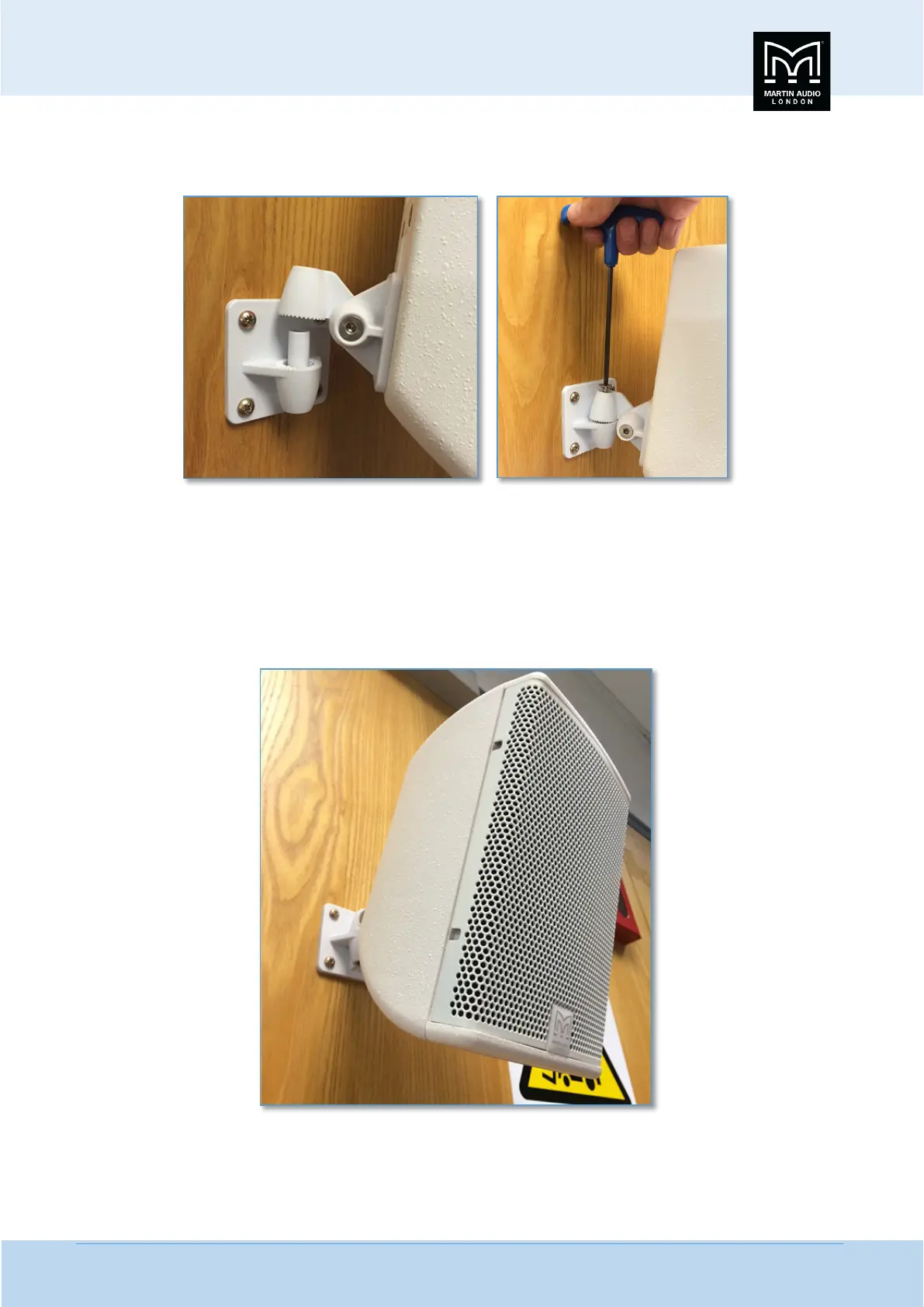CDD USER GUIDE
CDD User Guide V1.0 23
Remove the pivot bolt from the wall bracket section. Offer the speaker up to the wall bracket section; if this is in the vertical
position as at page 18, the cabinet bracket section or link bracket will hook securely in place, freeing up both hands for re-fitting
the securing bolt:
If the wall bracket is in the horizontal position (allowing only vertical adjustment), simply slide the two sections of the bracket
together and insert the pivot bolt while supporting the speaker with the other hand. The link section of the bracket assembly is
not required for this mounting option.
Do not fully tighten the bolt at this stage, leave a little play to allow final adjustment. If the fitment includes the link bracket, this
may also be loosened slightly for final adjustment. The CDD5 can now be positioned using the locating radial teeth on the bracket
to hold it in position, these will allow adjustment in increments of approximately 10° in both horizontal and vertical planes. Final
adjustment is best done with an audio source to check the coverage. When the final position is found, tighten the securing bolt(s).