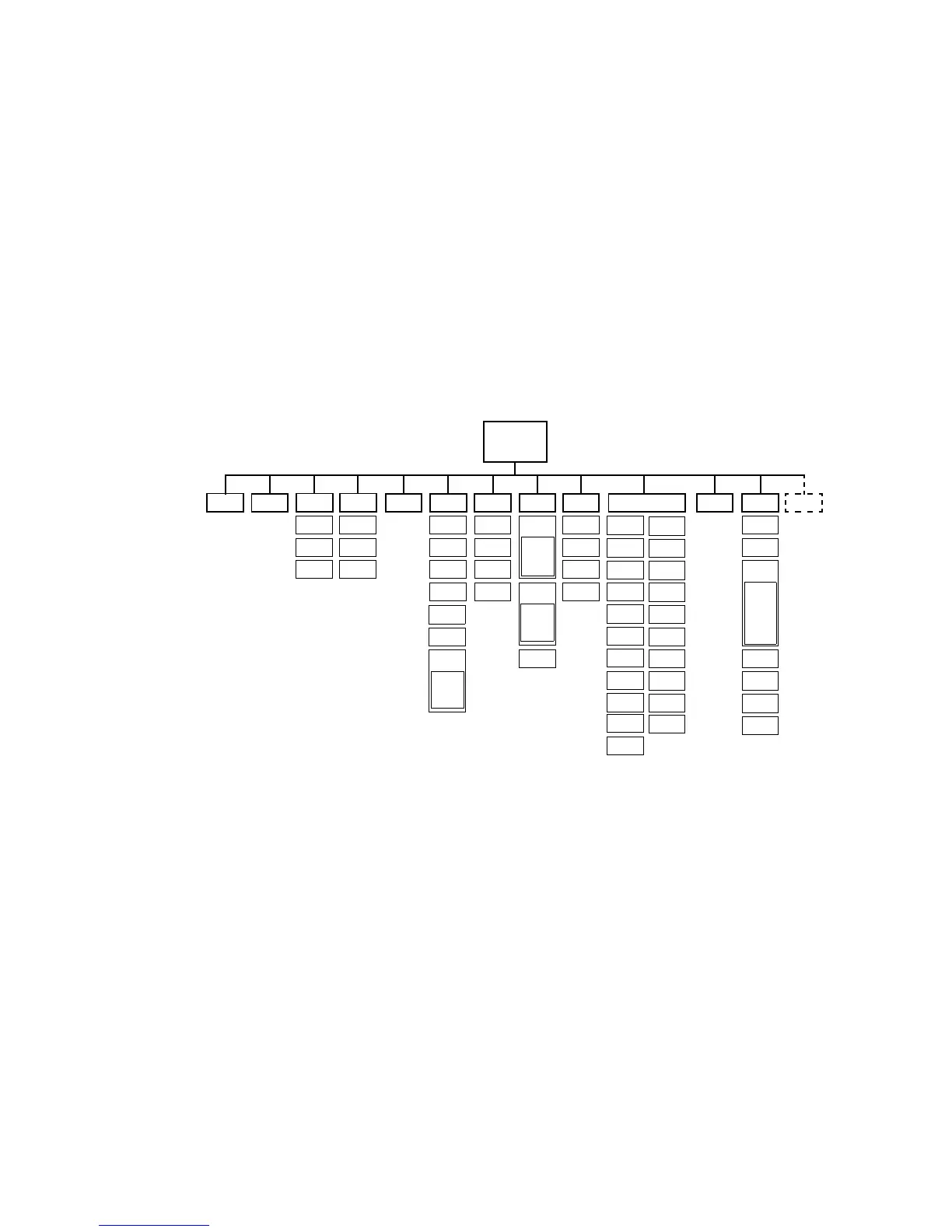14 MAC 2000 Profile
C
ONTROL
PANEL
The LED control panel is used to set the address and personalities, read lamp hours and other information, calibrate
effects, and run a test routine. Most of these functions may be performed remotely via the serial link with the Martin
MP-2 Uploader.
Navigation
The DMX address and any messages (see page 36) are displayed when the MAC 2000 Profile is turned on. To enter the
menu, press [Menu]. Press [Up] and [Down] to move within the menu. To select a function or submenu, press [Enter].
To escape a function or menu, press [Menu].
Note: [Enter] must be pressed and held for a few seconds to enter the utilities menu.
See Table 6 on page 30 for a complete list of the menu items.
DMX address and protocol setting
The DMX address, also known as the start channel, is the first channel used to receive instructions from the controller.
For independent control, each fixture must be assigned its own control channels. Two MAC 2000 Profiles may share
the same address, however, if identical behavior is desired. Address sharing can be useful for diagnostic purposes and
symmetric control, particularly when combined with the inverse pan and tilt options.
Two DMX protocols, 8-bit and 16-bit, are available. The 8-bit mode uses 20 control channels and provides full basic
control. The 16-bit mode uses 4 additional channels to provide finer gobo and pan/tilt positioning.
Setting the DMX address and protocol
1 Press [Menu] to enter the main menu.
2Press [Up] until
AddR is displayed. Press [Enter]. To snap to channel 1, press [Enter] and [Up]. Scroll to
the desired channel and press [Enter].
3 Select
PSET from the main menu and press [Enter]. Select 8bit or 16bt and press [Enter].
PSET
PATI
STUd
PERS dFSE INFO
AddR
MANdMXL UTIL
Address/
Messages
SCUT
dISP
dINT
dLOF
TRAC
ALON
FACT
CUS1
CUS3
CUS2
STCO
dIM
....
E SP
FEbA
EFFb
PCbT
UPLd
MOdE
CAL
Adj
RST
L ON
LoFF
HEAd
PATI
TSEQ
SWAP
PINV
TINV
TIME
HRS
L HR
L ST
TEMP
bASE
HEAd
VER
dRES
PTSP
NORM
FAST
SLOW
PERS dFSE INFO dMXL UTIL
SCUT
dISP
dINT
dLOF
TRAC
ALON
FACT
CUS1
CUS3
CUS2
STCO
dIM
....
E SP
FEbA
EFFb
CAL
dFOF
MOdE
CAL
TSEQ
TIME
HRS
L HR
L ST
TEMP
bASE
HEAd
VER
dRES
Figure 13: MAC 2000 Profile menu
SMSG
RST
L ON
LoFF
MAG
YEL
CTC
SHUT
dIM
CYAN
I/S1
gOb2
I/S2
FOC
ZOOM
PAN
EFF
I/SE
IRIS
COL
gOb1
TILT
