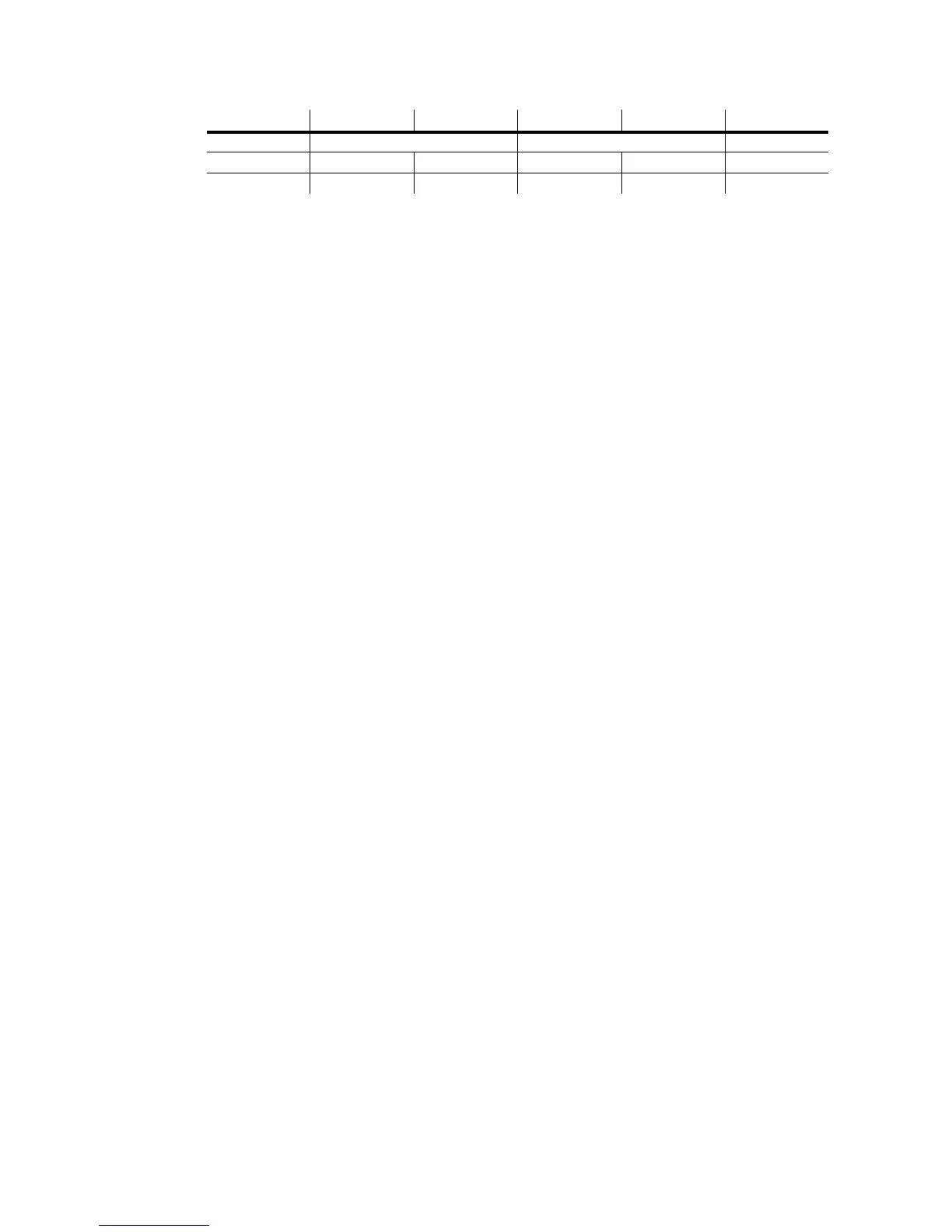10
MAC
250 and
MAC
250
+
Address and protocol selection
The fixture address and operating mode must be selected before the MAC 250 or MAC 250
+
will respond to the con-
troller. DMX mode 4 provides full control and is recommended unless channels are limited. See “DMX-512 control”
on page 12 for factors to consider when selecting other DMX modes.
The address, also known as the start channel, is the first channel used to receive instructions from the controller. For
independent control, each fixture must be assigned its own address and non-overlapping control channels. Two fixtures
may share the same address only if they are to respond identically: they will receive the same instructions and individ-
ual control will not be possible.
If automatic protocol detection (AUTO) is ON, the fixture automatically switches to DMX or Martin mode after
interpreting the control signal. This allows you to set the fixture up for both DMX and Martin controllers. If it is
OFF,
the default, the operating mode must match the controller. Note: automatic protocol detection does not detect the DMX
mode (1, 2, 3, or 4) setup on the controller.
1.
Apply power to the
MAC
250 or
MAC
250
+
. Press [MENU] on the control panel to enter the main menu.
2.
Select
AddR
using the arrow keys. Press [ENTER].
3.
Select
DMX
(to set a DMX address) or
MART
(to set a Martin address) using the arrow keys. Press
[ENTER].
4.
Select the address using the arrow keys. Press [ENTER]. Press [MENU] to return to the main menu.
5.
Select
PSET
using the arrow keys. Press [ENTER].
6.
Select
MOdE
using the arrow keys. Press [ENTER].
7.
Select
DMX1,
DMX2,
DMX3,
or
DMX4
if using a DMX controller, or
MART
if using a Martin
3032 controller. Press [ENTER].
8.
Press [MENU] to return to the main menu. Press [MENU] again to display the address.
Readouts (
INFO
)
Use the counters to track usage, maintenance intervals, lamp life, etc. To reset a counter, display the readout and press
[
↑
]
for 5 seconds. Counters showing totals are not resettable.
Hours used (
HRS
)
Read the total number of hours the fixture has been on (TOTL), and the number of hours on since the counter was last
reset (
RSET).
Lamp hours (
L HR
)
Read the total number of hours used with the lamp on (TOTL), and the number of lamp hours since the counter was
last reset (
RSET). Reset this counter when installing a new lamp.
Lamp strikes (
L ST
)
Read the total number of lamp strikes (TOTL), and the number of lamps strikes since the counter was last reset
(
RSET). Reset this counter when installing a new lamp.
Software version (
VER
)
Read the version number of the CPU software (CPU), feedback circuit software (FEBA), and display module soft-
ware (
dISP).
Utilities (
UTIL
)
Upload mode (
UPLd
)
Upload mode is normally engaged automatically by the uploader. In certain circumstances, however, you may have to
set upload mode manually. See “Updating software” on page 19.
Mode DMX 1 DMX 2 DMX 3 DMX 4 Martin
Movement speed Tracking Tracking and/or Vector Vector
Pan/tilt resolution 8 bit 16 bit 8 bit 16 bit 16 bit
Channels required 9
11
11
13
2
Table 3: Control modes