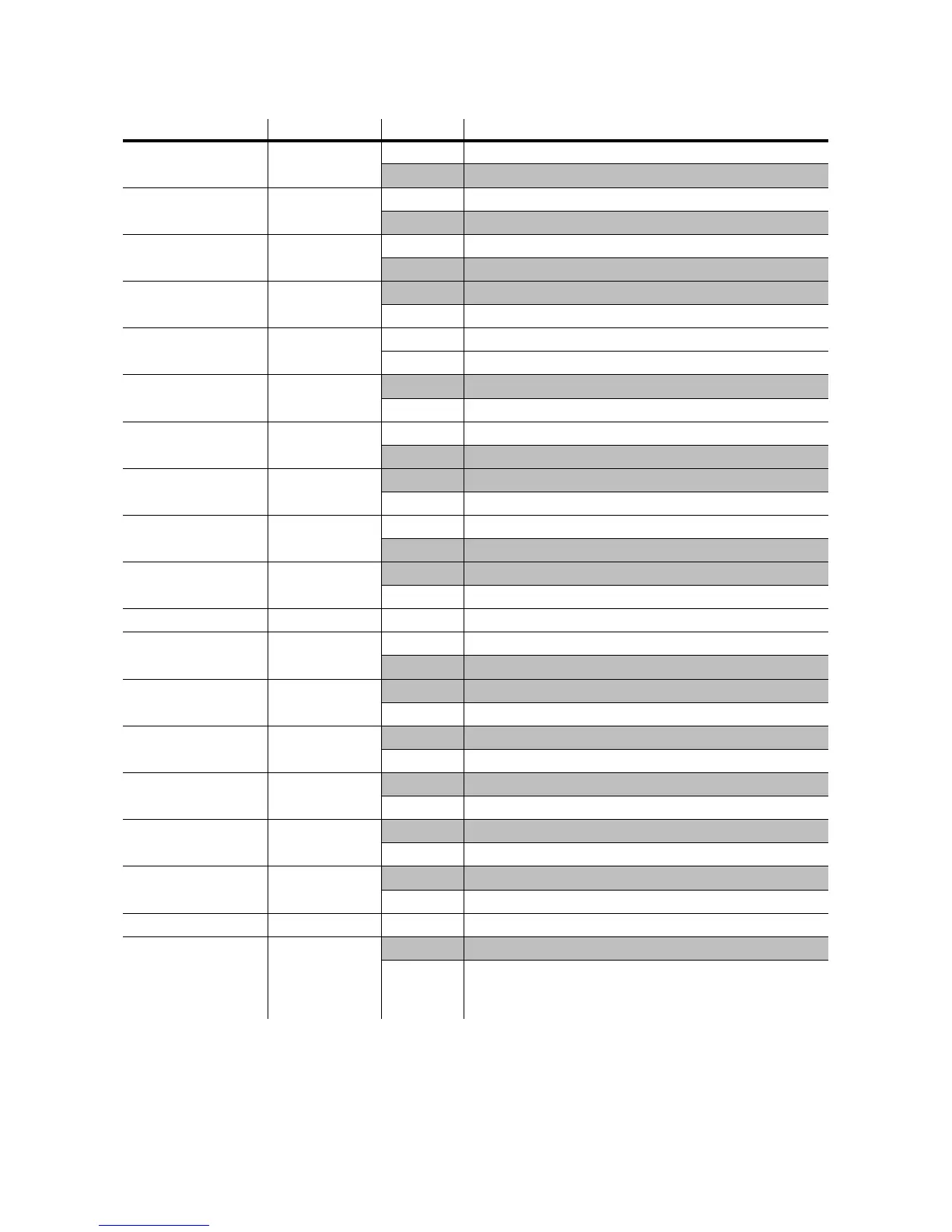Control Panel
9
Personality settings (
PERS
)
Personality Path Options Effect
(Default setting shaded, * indicates DMX override)
Pan/tilt swap
PATI/SWAP
ON
Map DMX pan control to tilt channel and vice versa.
OFF
Normal pan and tilt control.
Pan inverse
PATI/PINV
ON
Reverse DMX pan control (right
Æ
left).
OFF
Normal pan control (left
Æ
ÆÆ
Æ
right).
Tilt inverse
PATI/TINV
ON
Reverse DMX tilt control (down
Æ
up).
OFF
Normal tilt control (up
Æ
ÆÆ
Æ
down).
Pan/tilt speed
PTSP
FAST
Optimize movement for speed.*
SLOW
Optimize movement for smoothness.*
Gobo type
GTYP
STd
Select non-indexible gobos (
MAC
250).
INdX
Select indexible gobos (
MAC
250
+
).
Fixture type
FTYP
PRIS
Operate with rotating prism
.
FROS
Operate with optional frost (available soon).
DMX lamp off
dLOF
ON
Enable DMX lamp off command.
OFF
Disable DMX lamp off command.
*
DMX reset
dRES
ON
Enable DMX reset command.
OFF
Disable DMX reset command.*
Automatic lamp on
ALON
ON
Lamp strikes automatically within 90 seconds of power on.
OFF
Lamp remains off until “lamp on” command is sent.
Display on/off
dISP
ON
Display stays on.
OFF
Display goes out 2 minutes after last key press.
Display intensity
dINT
10
-
100
Adjust display intensity.
Studio mode
STUd
ON
Optimize effects for silence.
OFF
Optimize effects for speed.
Dimmer mode
dMOd
NORM
Normal dimming curve.
TUNG
Simulated tungsten dimming curve.
Shortcuts
SCUT
ON
Color and gobo wheels turn the shortest direction.
*
OFF
Wheels turn same direction.*
Effects feedback
EFFb
ON
Enable feedback on color and gobo wheels.
OFF
Disable feedback
on color and gobo wheels.
DMX macros
dMAC
ON
Enable DMX-selectable macros and pulsating effects.
OFF
Disable DMX-selectable macros and pulsating effects.
Tracking algorithm
TRAC/MOdE
MOd1
Absolute delta value algorithm (for most controllers)
MOd2
Real delta value algorithm
Tracking samples
TRAC/CAL 1-10
Tracking samples. Increase if pan/tilt is not smooth.
Default settings
dFSE
FACT
Select factory default personality settings.
CUS1
CUS2
CUS3
Save / load custom personality settings. To create a custom
configuration, select
SAVE
after setting the personalities
as desired. Select
LOAd
to recall the settings.
Table 2: Personality settings