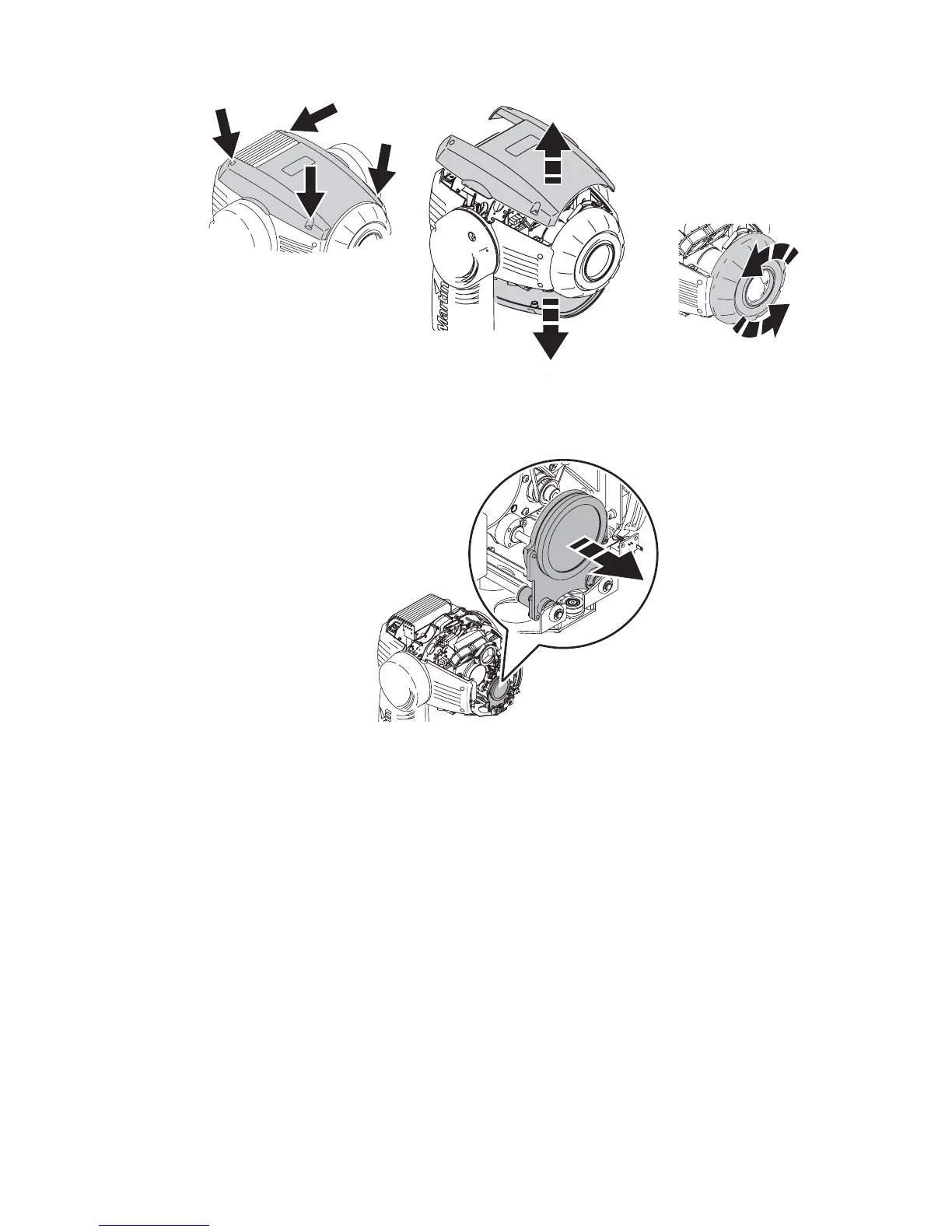Service and maintenance 25
3. Remove the front lens by twisting one quarter-turn counter-clockwise.
4. Position the head top side up so that you have access through the top. Holding the zoom lens by its
base, slide it out it to its limit at the front of the fixture as shown in Figure 15.
Figure 14: Releasing top and bottom covers and removing front lens
Head top side up
Figure 15: Moving the zoom lens forward