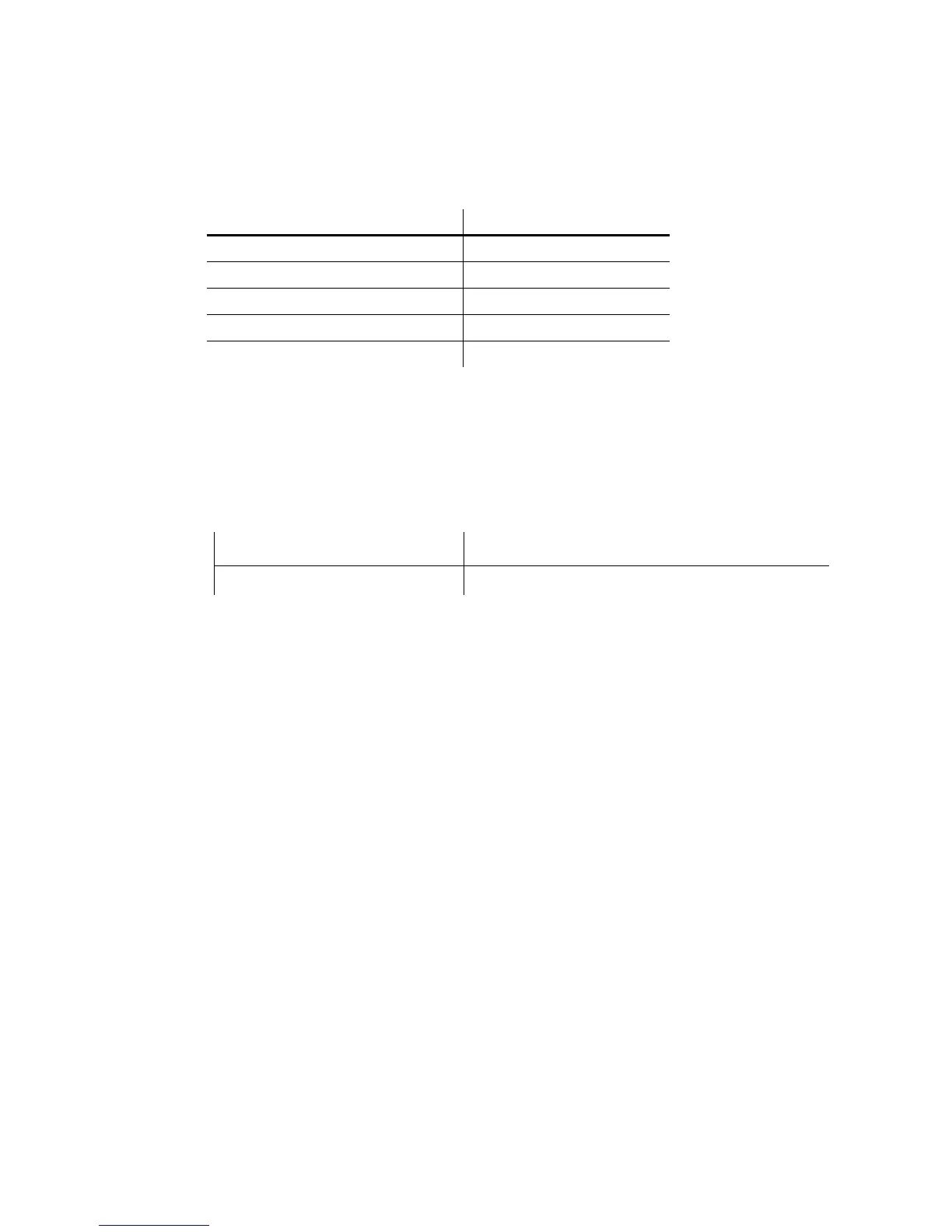Control menu shortcuts 39
Control menu shortcuts
The following shortcuts are available using the buttons in the MAC 575 Krypton control panel:
Service messages
Shortcut Function
Hold [Menu] and press [Up] Resets fixture
Hold [Enter] and press [Up] Strikes lamp
Hold [Enter] and press [Down] Douses lamp
Hold [Menu] and [Enter] while applying power Freezes pan and tilt
Hold [Up] and press [Down] Invert display
Table 4: Control menu shortcuts
(when
service
message
LED is lit)
Displayed when lamp hours exceed average life
Displayed if head temperature is too high.
Table 5: Service messages