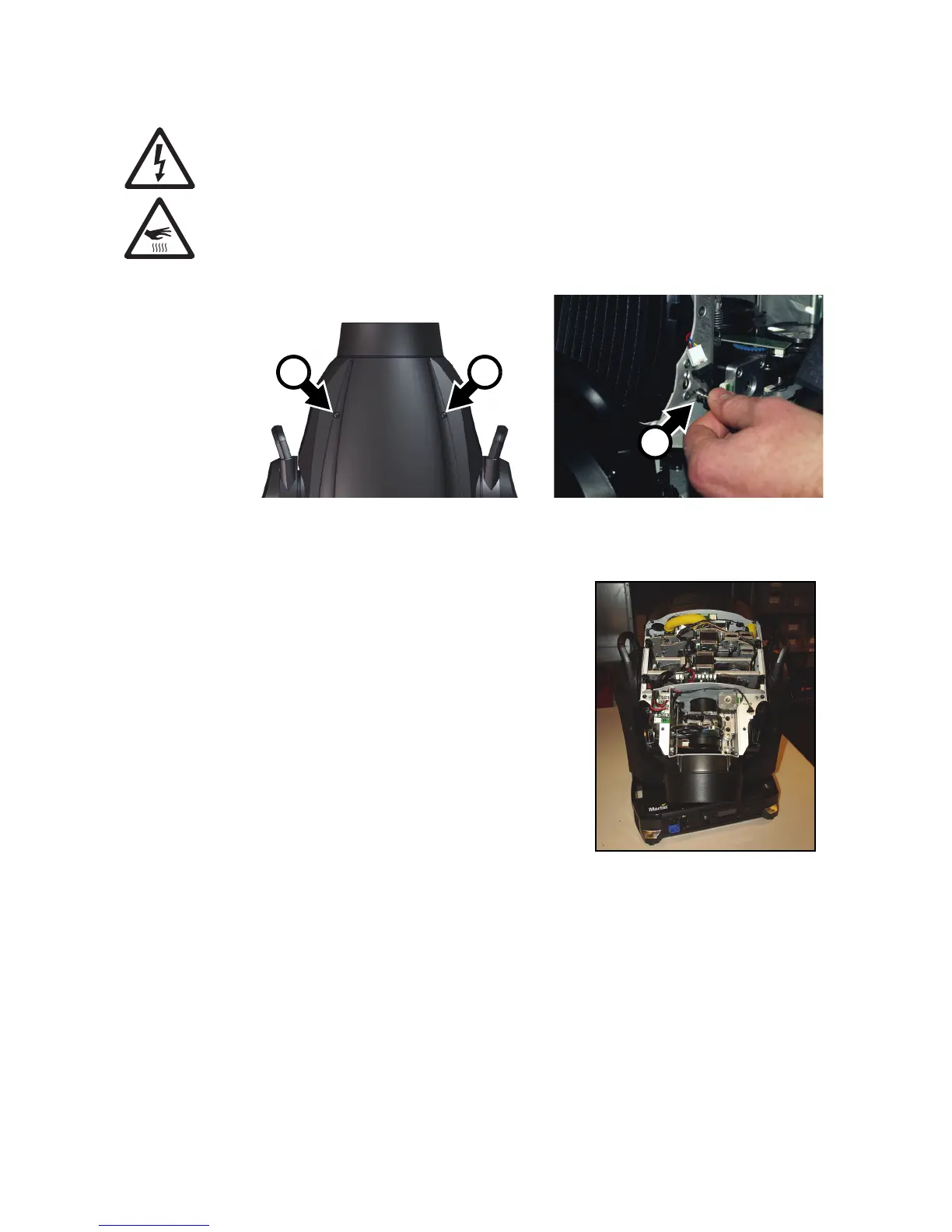Service and maintenance 17
Access to the head
Warning! Disconnect from power and allow to cool for 30 minutes before opening the head.
To open the head:
1. Disconnect the fixture from power, allow components to cool for 30 minutes and apply the tilt lock.
2. See Figure 12. Remove both head covers by loosening their Torx 25 captive retaining screws A until the
screws turn freely. Lift the front of each cover slightly away from the head, then slide the cover towards
the front of the head to release the rear of the cover.
3. You can allow head covers to hang on their safety wires, but for easiest access press each cover’s safety
wire retaining clip B in towards the head chassis, slide the clip until you can remove it, then remove the
head cover completely from the fixture.
4. For easiest access to the components inside the head,
position the head with the top facing upwards (in this
position the text on the lamp cover is the right way up) at
an angle with the front facing downwards, then apply the
tilt lock.
To reinstall the head covers:
1. See Figure 12. Hold each cover up to the head and fasten
its safety wire retaining clip B into the head chassis by
pressing the clip through its hole and then sliding it until it
is held securely.
2. Slide the rear of the cover towards the back of the head
until its retaining clips locate, then swing the front of the
cover in towards the head and fully tighten each cover’s
two Torx 25 retaining screws. Check that each cover is
securely attached.
3. Release the tilt lock before applying power or packing the
MAC Viper Profile in its flightcase.
Cleaning
Regular cleaning is very important for fixture life and performance. Buildup of dust, dirt, smoke particles, fog
fluid residues, etc. degrades the fixture’s light output and cooling ability.
Cleaning schedules for lighting fixtures vary greatly depending on the operating environment. It is therefore
impossible to specify precise cleaning intervals for the MAC Viper Profile. Cooling fans suck in airborne dust
and smoke particles, and in extreme cases fixtures may require cleaning after surprisingly few hours of
operation. Environmental factors that may result in a need for frequent cleaning include:
• Use of smoke or fog machines.
• High airflow rates (near air conditioning vents, for example).
• Presence of cigarette smoke.
Figure 12: Access to the head
A A
B
Figure 13: Head positioned for
service access
