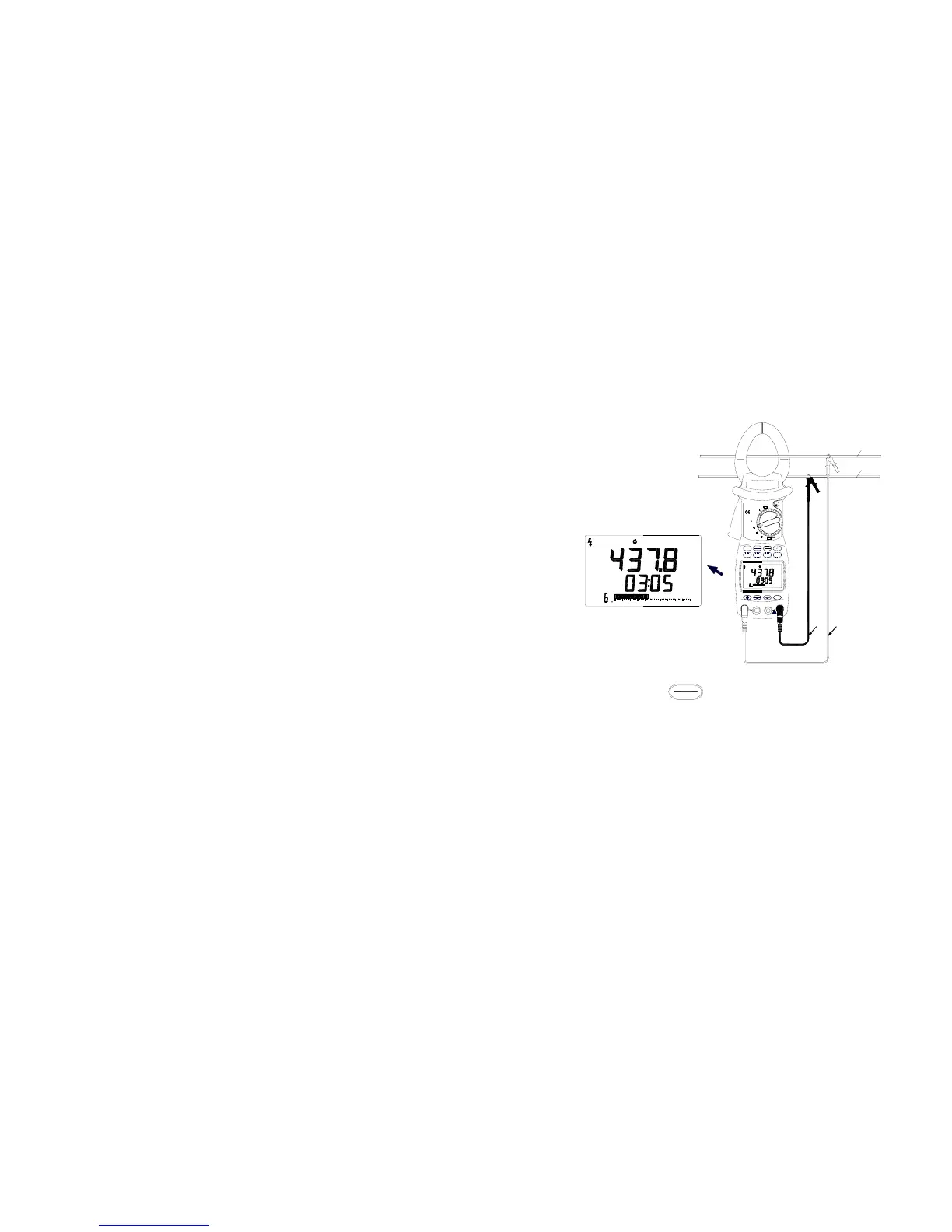(3.) Active Energy (kWh) and Time(hmin)
a. In Active Energy measurement mode, voltage signal must
be input into V1 and COM terminal of the clamp meter
(Figure 11), and the selector must be turned to Φ1.So
the Active Energy measurement function is valid,
( Figure11. Active Energy measurements)
b. Press
kWh
TIME
button, starting value of the Active Energy
is “0.000kWh” and is shown in the primary display at first,
Active Energy measured time and the bar graph
“0-20-40-60-80-100” is shown in the secondary display.
For the time is longer, the measured value of Active
Energy is larger. If you need read the Active Energy value
sometime, press the HOLD button, so the measured
value display and the display of the measured time are
locked, but the Active Energy measurement is
continuing and timing in the clamp meter. After reading
the display, press HOLD button again to exit date hold
- 18 -
3
AC
MEM
40 60
00
20 80 100
kWh
minh
RS232
40
MAX
20
AC
MEM
00
V / Hz
A
kWh
TIME
SAVE
10080
kWh
MIN
60
CLEAR
3
kW / PF
kVA
kVAr
V2
V1
COM
V3
hmin
Black
Yellow
OFF
1
2
EX
3
-
P
AUTO RANGE
W
MR
Ture RMS
MAX
600kW
1000A
HOLD
ICAT.I
OFF
MAX
I
600V
Earth wire
Tested conductor