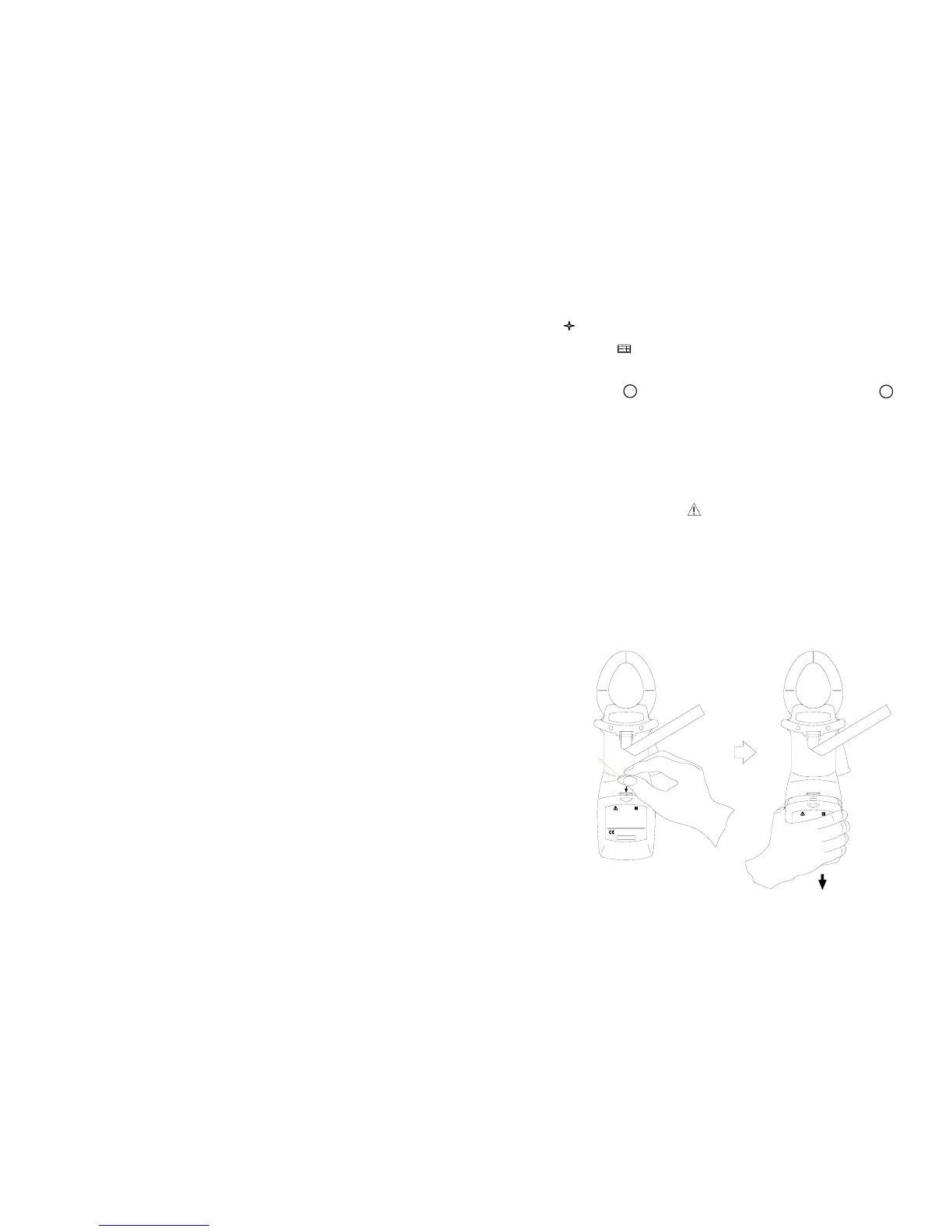Low Voltage Indication
The " " symbol is shown on the top right of the LCD display,
when the batteries is weak, you need replace new batteries or use
the EX- P function of the meter now. Turn the selector to EX- P ,
the meter use the measured voltage signal as power supply to work.
But the meter only measure single-phase circuit and can not work in
three-phase circuit in this power source mode.
Replacing Batteries
WARNING
To avoid electrical shock , the instrument must be
power off and disconnect the lest leads or any input
signals before replacing the batteries. Never use the
instrument unless the back cover of the instrument is
fastened completely. Replace only with same type or
rating batteries.
( Figure 23. Open The Battery Cover )
- 28 -
PL
ELE
LE
FO
EASE READ MANUAL FOR SAFETY.TO AVOID
CTRI CAL S HOCK NEVER CONNECT THE TEST
ADS TO THE I NPUT JACK S WHICH ARE NOT
RRELATED MEASURING AND REMOVE ALL
INPUTS BEFORE OPENING CASE.
BATTERIES : 4 X 1.5 V SIZE AA
WARNING
OPEN
600V CAT.III
IEC1010-1
POLL UTION DEGREE 2
IEC1010-2-032
PLEASE READ MANUA L FOR
ELECT RICA L SHOT
WARNING
OPEN
Coin