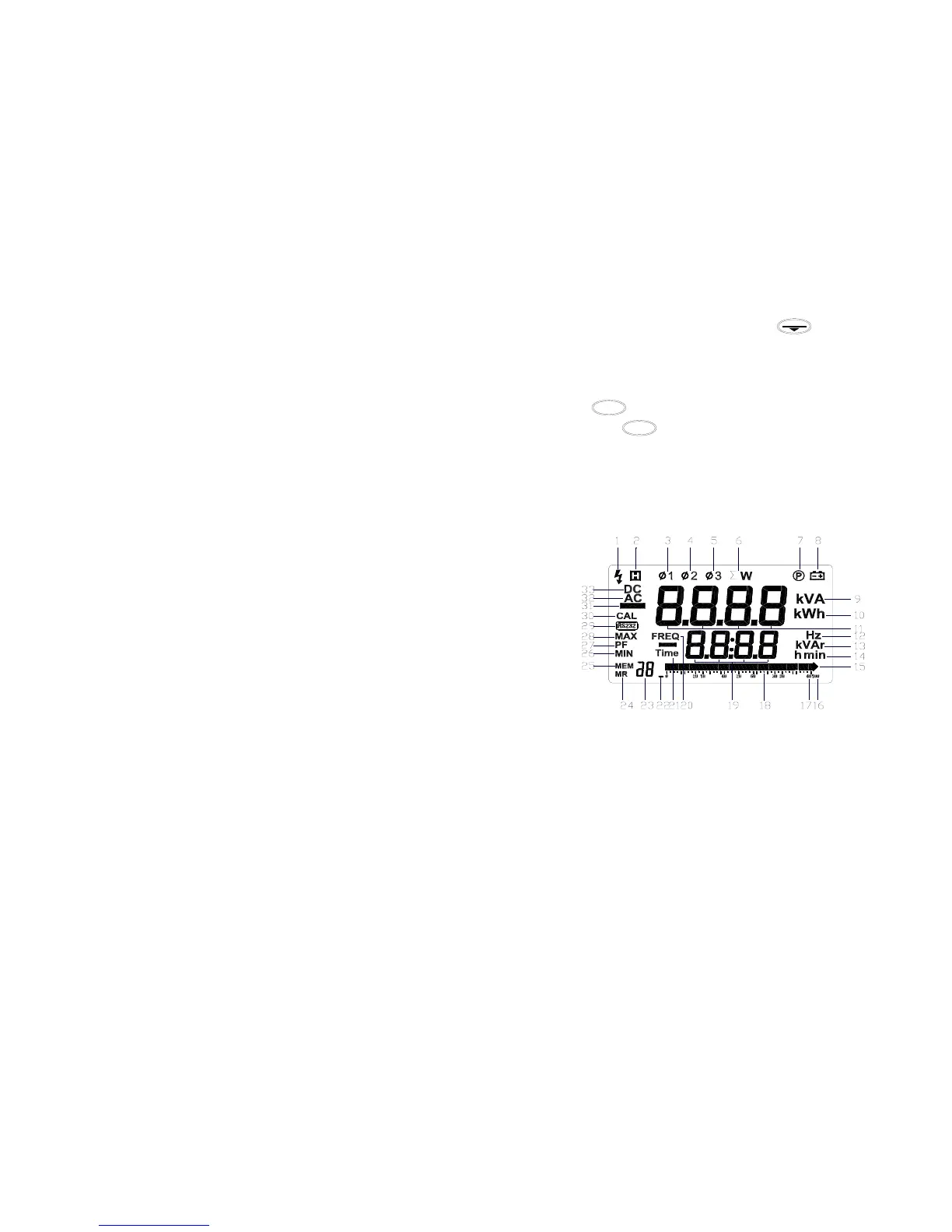When you turn the selector to MR, press
MIN
button to recall
next memory location and display the data on the LCD. Once
pressing this button, the clamp meter recalls a memory location next
current location.
12.
SAVE
Data Save Button
Press
SAVE
button to save current measured data to the meter in
measured mode. The meter can save 28 groups of measured data
into the meter at most.
Lcd Display
( Figure 2 )
1. Dangerous voltage symbol
2. Data holding symbol
3. First phase symbol
4. Second phase symbol
5. Third phase symbol
6. Three phase total power symbol
7. External power supply symbol
8. Battery symbol
- 9 -