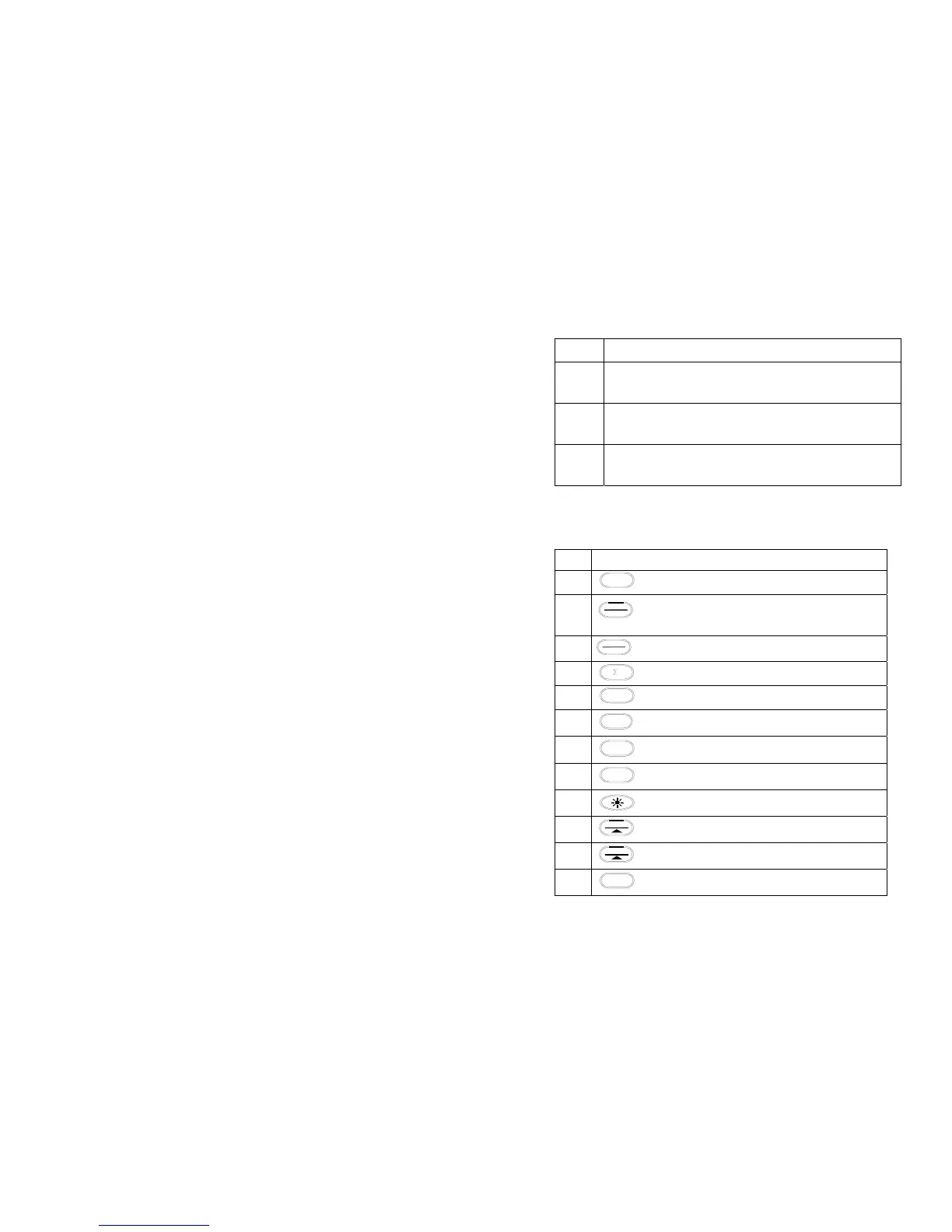( Table 1. Introducing The Selector )
ITEM DESCRIPTION
THIRD MEASUREMENT CHANNEL. For V3 input terminal
measurement
Φ3
SECOND MEASUREMENT CHANNEL. For V2 input terminal
measurement
Φ2
FIRST MEASUREMENT CHANNEL. For V1 input terminal
measurement
Φ1
Using the buttons
( Table 2. Function Button)
ITEM DESCRIPTION
1
kW / PF
Active Power, Power Factor Measurement Button.
Apparent Power, Reactive Power Measurement
Button.
2
3
kWh
TIME
Active Energy, Time Measurement Button
4 Power Summation Button
5
V / Hz
Voltage, Frequency Measurement Button
6
A
Current Measurement Button
7
RS232
Data Transmit Button
8
CLEAR
Clear Memory Button
9
Backlight Button
10
kVAr
kVA
MAX
Maximum Value Button/ Previous Record Button
11
MIN
Minimum Value Button/ Next Record Button
12
SAVE
Data Save Button
– 6 –