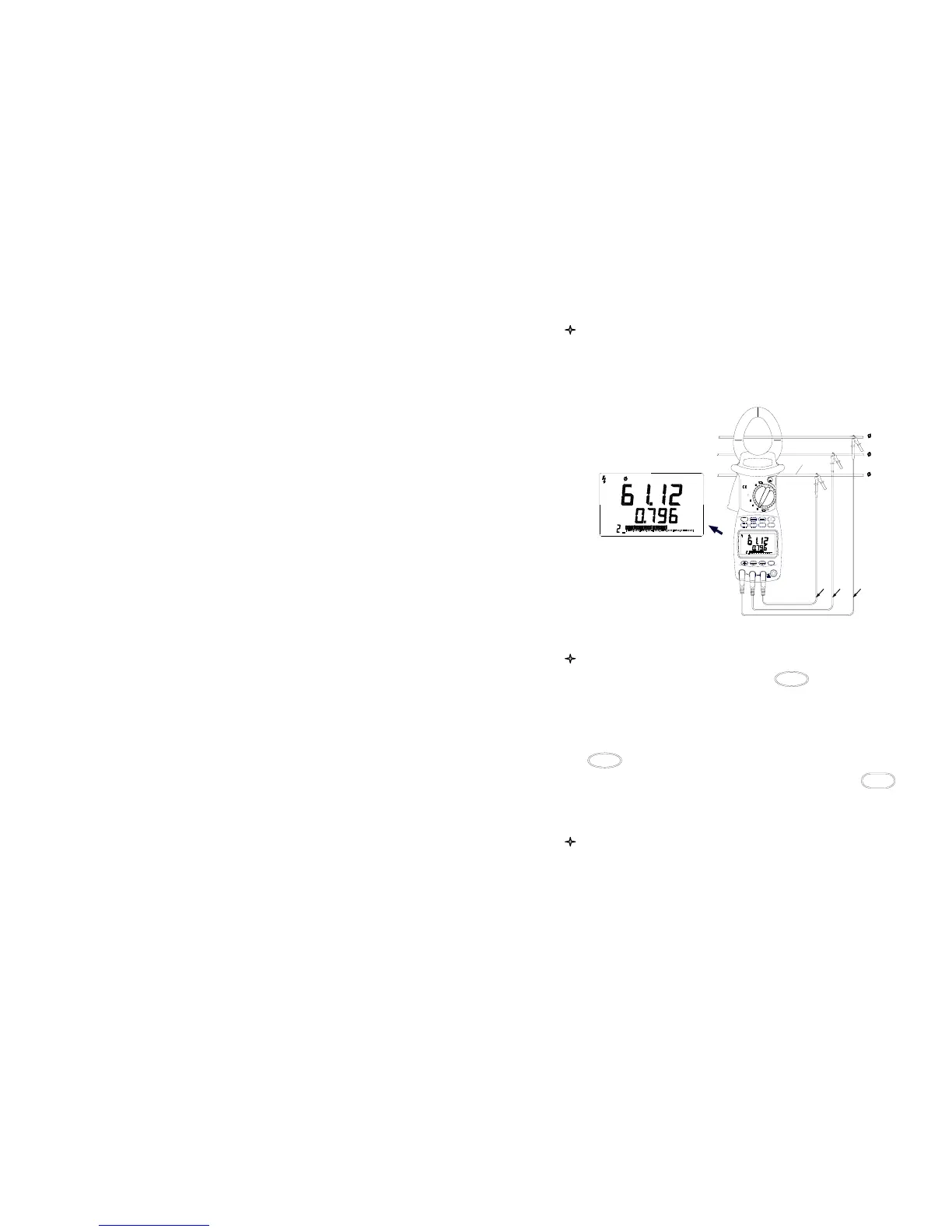Measuring Three-Phase Three-Wire Circuit
In three-phase three-wire circuit, the operation of the selector and
function button is same as the operation in three-phase four-wire
circuit except the connection of test leads.(Figure 17)
( Figure 17.Power Measurements Of Three-Phase Three-Wire)
Saving Measurement
In measurement mode, you can press
SAVE
button to save the
present display to a memory location. The meter can store 28 groups
of measurement date.
When the meter has saved 28 groups of date, you press
SAVE
button to save again, the display shows “FUL” symbol to
prompt full memory in the meter now. You must press
CLEAR
button to clear the memory and continue saving new date.
Recalling Memory
If something is saved in the meter memory, use following procedure
to display of a memory location:
1. Turn the selector to MR.
- 24 -
40
AC
1
20
MEM
00
PF
10060 80
kW
Tested conductor
Red
HOLD
SAVE
COM
kW
CLEAR
P
-
3
EX
2
OFF
OFF
1
MR
W
Ture RMS
AUTO RANGE
MAX
V2
MIN
V3
80
kVAr
kVA
TIME
kWh
20
1
40 60
RS232
A
00
V1
MEM
AC
PF
kW / PF
V / Hz
100
Yellow
Green
3
1000A
600kW
MAX
600V
CAT.I II
MAX
1
2
