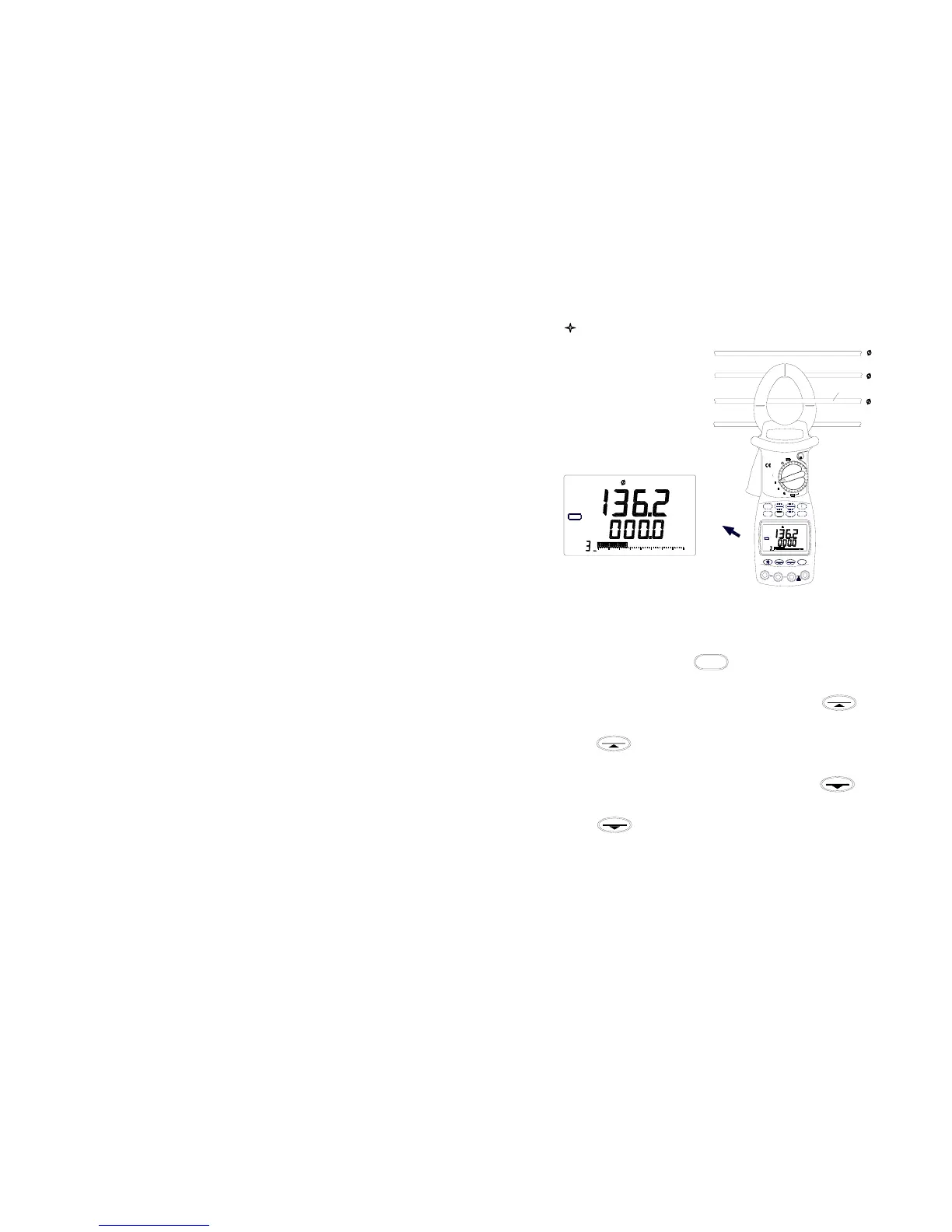Measuring AC Current
( Figure 5. Current Measurements)
1. Turn the selector to one of Φ1,Φ2,Φ3.
2. Press the trigger to hook the clamp jaw around one conductor to
be measured. Press
A
button, the primary display reading is
current value(RMS) of the conductor. ( Figure 5)
3. To measure the maximum value of current, press
button again to cancel maximum value measurement.
( Figure 6)
4. To measure the minimum value of current, press
MIN
button,
the minimum value is shown in the secondary display. Press
MIN
button again to cancel minimum value measurement.
5. For current exceeds 1000A(RMS), the display will show “OL”
symbol. ( Figure 7)
- 13 -
CLEAR
W
RS232
AC
MEM
3
0
2010
A
4030
AUTO RANGE
0
MEM
V / Hz
kW / PF
Ture RMS
AC
RS232
10 20 30
kVA
kVAr
A
2
3
kWh
TIME
RS232
1
OFF
3
V1
V2 V3
MINMAX
600kW
MR
-
EX
OFF
P
1000A
MAX
40
A
COM
SAVE
1
2
3
Earth wire
Tes t ed c onduc t or
CAT.III
HOLD
MAX
600V