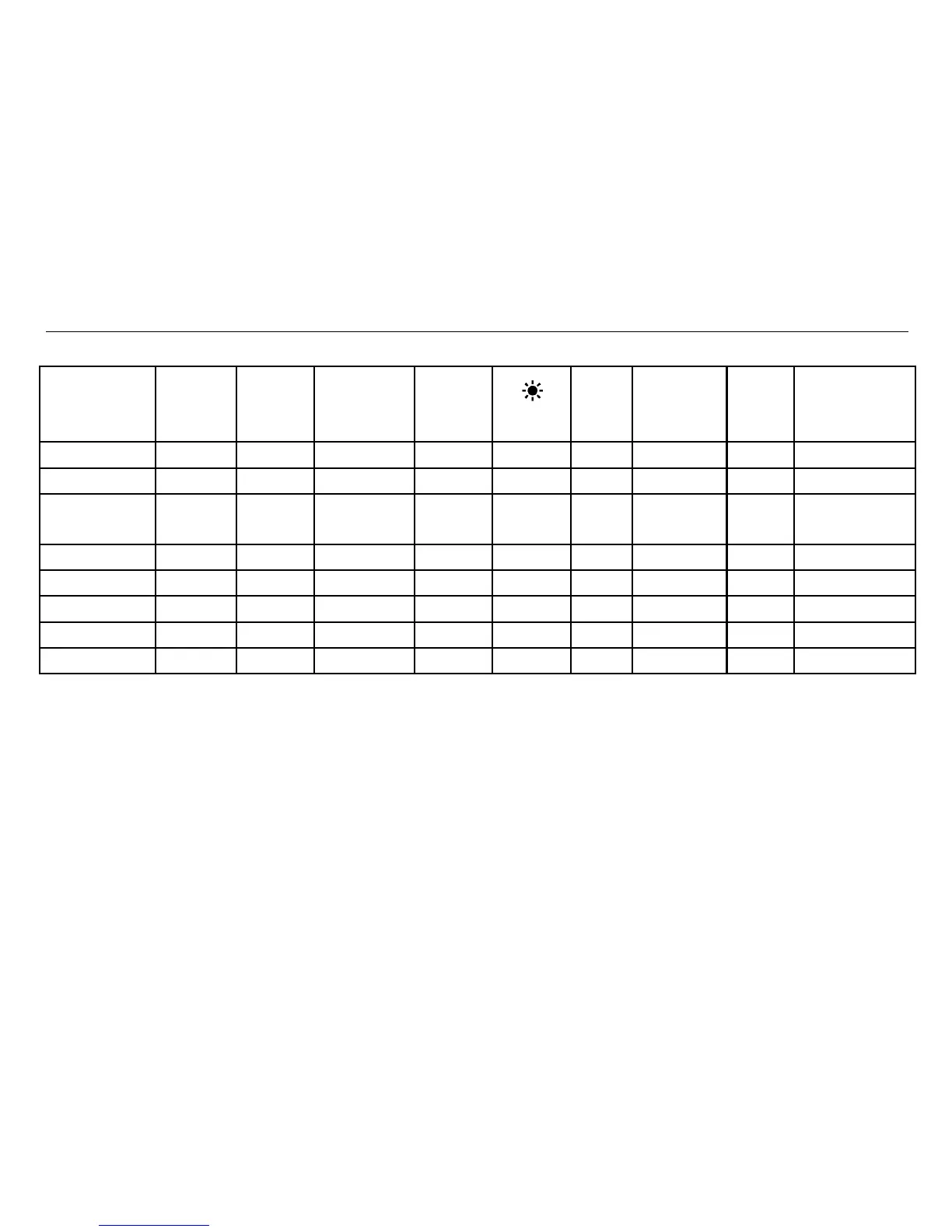BENCH MODEL MULTIMETER
Button description
RANGE HOLD MAX/MI
N
REL Hz PEAK
(
Note
2
)
LPF PCLINK
(
N
ote 1)
Voltage ○ ○ ○ ○ ○ ○ ○ ○ ○
Current ○ ○ ○ ○ ○ ○ ○ ○
Clamp ○ ○ ○ ○
(
A
C
)
○ ○ ○ ○
Resistance ○ ○ ○ ○ ○ X ○
Capacitance ○ ○ ○ ○ ○ X ○
Frequency X ○ X X ○ ○ ○
Duty X ○ X X ○ X ○
Temperature X ○ ○ ○ ○ X ○
Note 1: In Capacitance Measureing mode ,when MAX/MIN or REL function is activated,the data sent to PC software is the
actual value.
Note 2: When PEAK function is activated, the data sent to PC software is invalid
Note 3: ○ meaning the function can be selected, X menaing the function is invalid
Rear Panel
Rear panel as blow
: