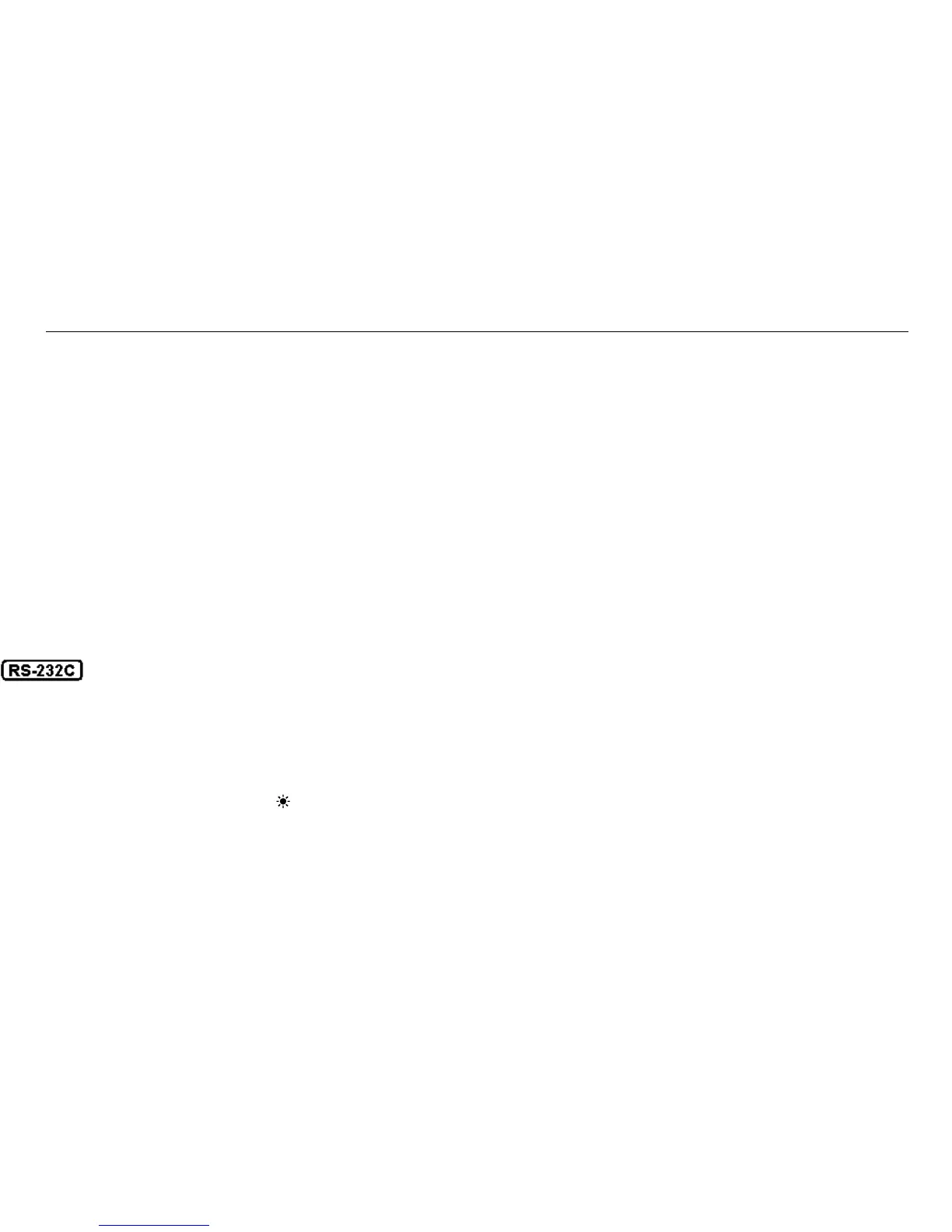BENCH MODEL MULTIMETER
Peak Value
The peak values are stored in external capacitors. The precision of Peak mode measurement can be enhanced by calibration.
Calibration for Peak mode is invoked by pressing Peak button for more than 2 seconds. Entering Peak mode will automatically
execute peak calibration. Pressing peak button,the meter display max peak value. Press Peak button again ,the meter display
min peak value,press peak button longer than 1S ,the meter exits peak mode.
RS232 Interface
Connecting RS232 terminal and PC USB socket with RS232 cable in accessories, and press PCLINK Button
,
then the
meter communicate with PC software , LCD display “RS232”. PC can record , print the data from the meter by running PC
software correspondingly. Press PCLINK button again, the meter terminate the communication with PC and don’t display
‘RS232’.
Auto Power Off
The meter has a default auto power off function. If the meter is idle for more than 15 minutes, the meter automatically turns the
power off ; after power off, press button to wake up the meter.