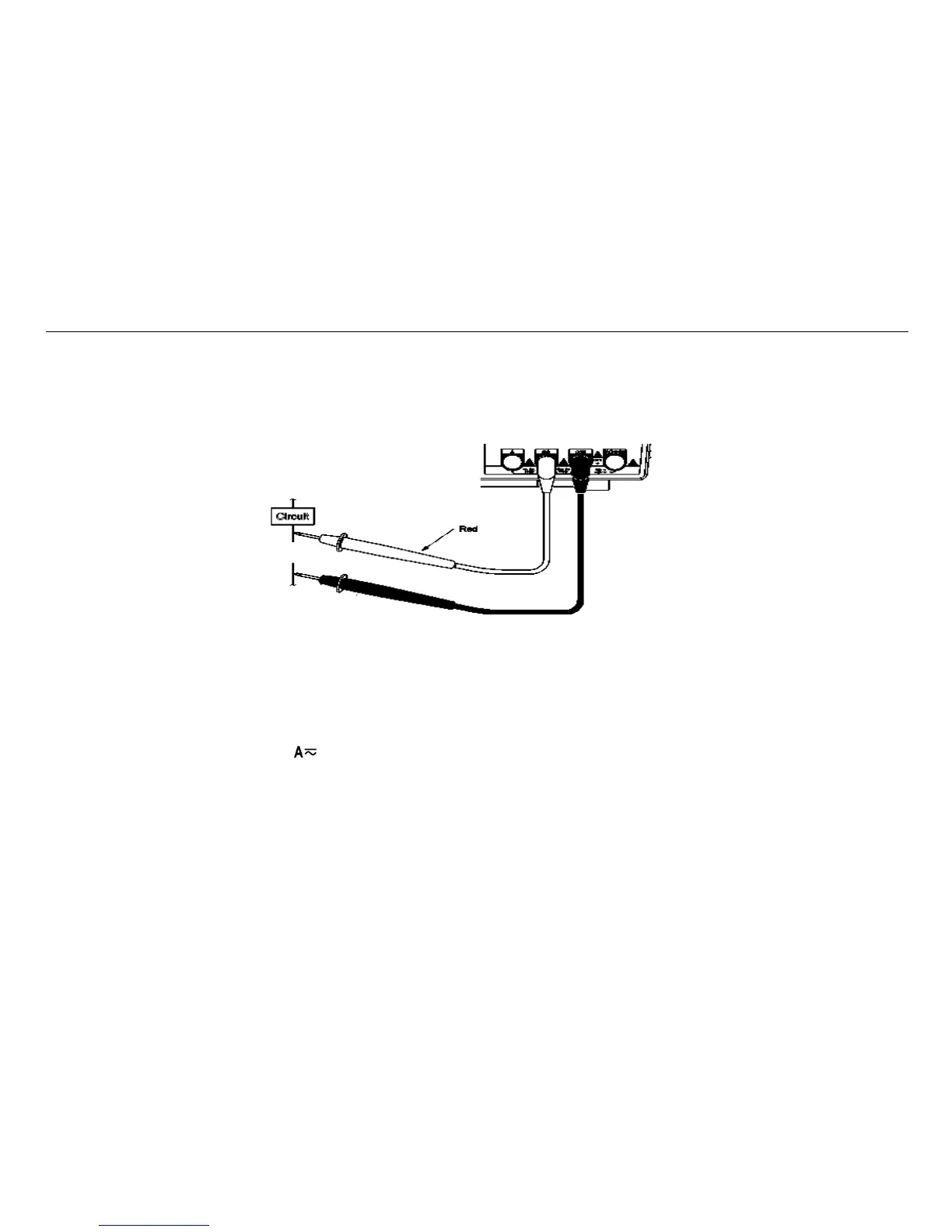BENCH MODEL MULTIMETER
5. By pressing the RANGE button it is possible to select range manually. While displaying OL during manual range
measurement, it is necessary to select a larger range. When OL displaying under the maximum range, it indicates
the voltage exceeding 220mA,so it is necessary to remove both the red and black test leads from the circuit
immediately.
DC A / AC A measurement
The Meter is capable of measuring current from 0.1mA
~
10A
To perform the measurement:
1. Turn rotary switch to position
,
LCD panel displays‘DC’; press FUNC button when measuring AC
Current, and LCD display ‘AC’;
2. Connect red test lead with A terminal and black test lead with COM terminal;
3. Turn off the power of the measured circuit, connect the red and black probes to the measured circuit in serial way
and then turn on the power of the measured circuit;
4. The function and measurement are displayed.