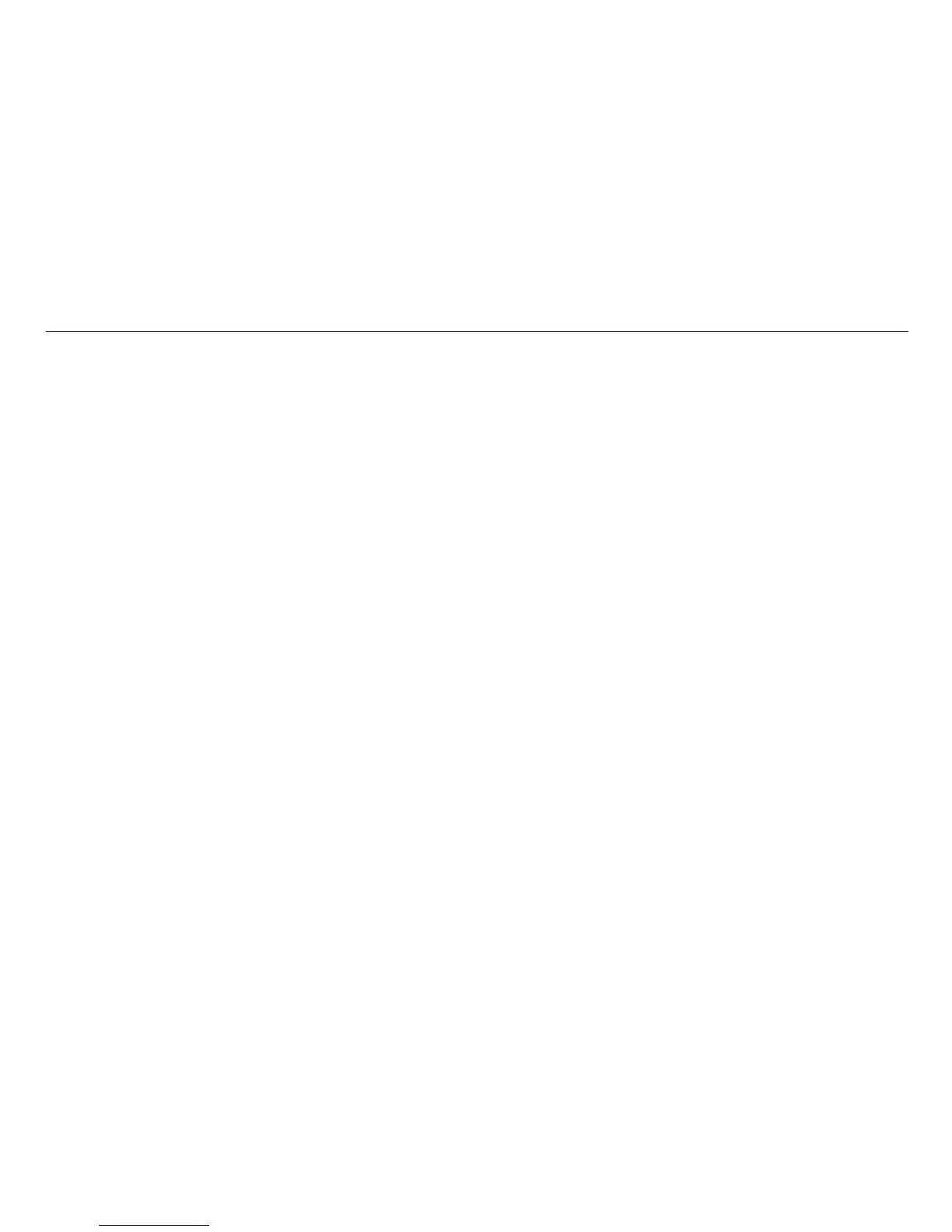BENCH MODEL MULTIMETER
Function Descriptions
Auto range or manual range
:
Toggle to manual mode in autorange mode , increase range in manual mode
;
toggle to
autorange mode when pressing longer than 1 S in manual mode.
Linear frequency
:
When input signal is AC voltage or current, press ‘Hz’ button to activate frequency measurement.
Logic frequency and duty : In frequency mode, press ‘Hz’ button switches the mode to/from duty cycle mode.
Continuity and diode test
:
Under continuity test , the beeper emits a continuous tone if the input is approximately
below 30Ω.Under diode test,the forward voltage of the semiconductor junction (or junctions) is measured.
Relative measurement: Show the difference between actual value and the relative base.
Display Value = Actual Value — Relative Value.
Max/Min
:
Show the minimum or maximum value recorded and the present measurement.
Low passed filter
:
Most of noise above 1KHz will decay greatly. So obtain more stable and accurate readings on low
frequency response.
Peak hold: Hold Max and Min peak value.
RS232 Interface.
Chapter 3 Operation Manual
Understanding AC Zero Input Behavior of True RMS Meters
True RMS Meters accurately measure distorted waveforms, but when the input leads are shorted together in the AC
function the Meter displays a residual reading between 0 and 30 counts, When the test leads are open, the display reading may
fluctuate due to interference, These offset reading are normal .they do not affect the meter’s measurement accuracy over the
