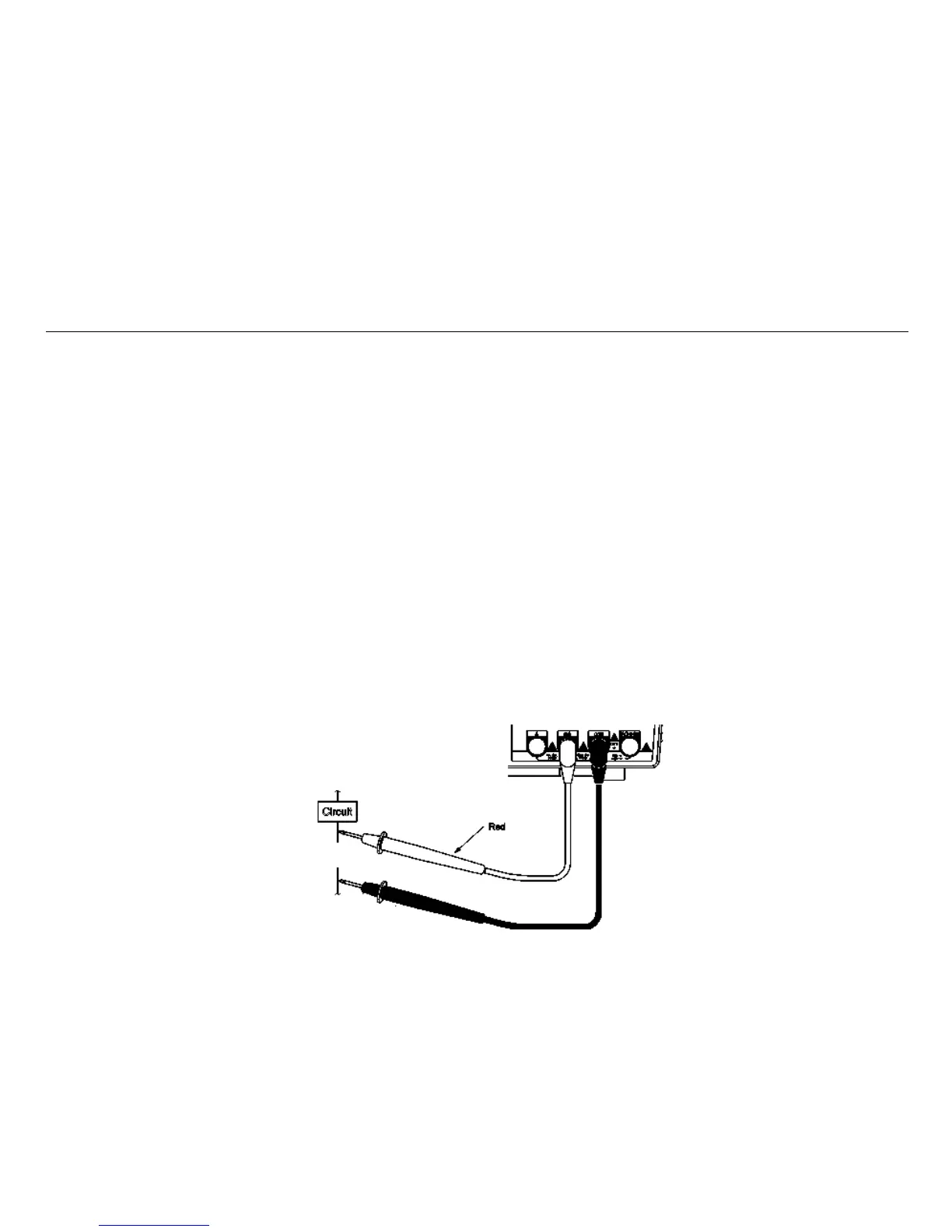BENCH MODEL MULTIMETER
4. The Meter selects the appropriate range in the autorange mode. The function and measurement are displayed;
5. By pressing the RANGE button it is possible to select range manually. While displaying OL during manual range
measurement, it is necessary to select a larger range. When OL displaying under the maximum range, it indicates
the voltage exceeding 2200μA ,so it is necessary to remove both the red and black test leads from the circuit
immediately.