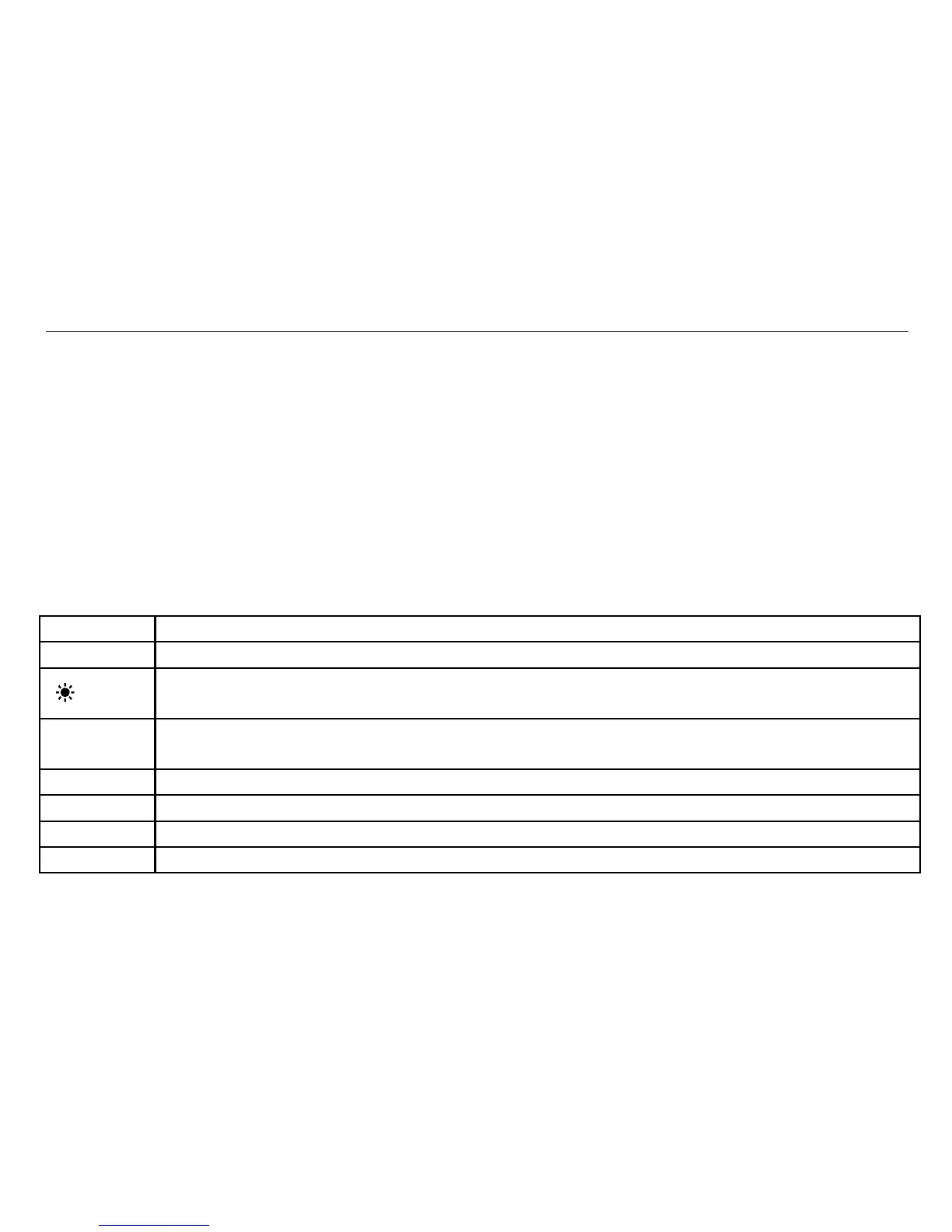BENCH MODEL MULTIMETER
Input common terminal for all measurement , connected with black test leads.
3. μA/mA Terminal
Input positive terminal for current measurement (μA/mA) , connected with red test lead.
4. A Terminal
Input positive terminal for current measurement (A) , connected with red test lead.
5. Rotary Switch
Switching positions correspondingly when changing different input signals.
Note: Switching position before changing signals in case caused damage.
6. Display Screen
7. Button
Button Description
Name Description
FUNC Function toggling
Back Light
(
Wake up
)
, press this button can wake the meter in auto power off mode
RANGE Toggle to manual mode in autorange mode , increase range in manual mode
;
toggle to autorange mode
when pressing longer than 1 S in manual mode.
Hz Under frequency measurement, toggle from frequency to duty.
HOLD Select hold function.
,
when the measuing value overload ,Display ‘OL’;
PEAK Select peak function: The peak values are stored in external Capacitors.
MAX/MIN Select max/min function: The meter displays the maximum or minimum value.