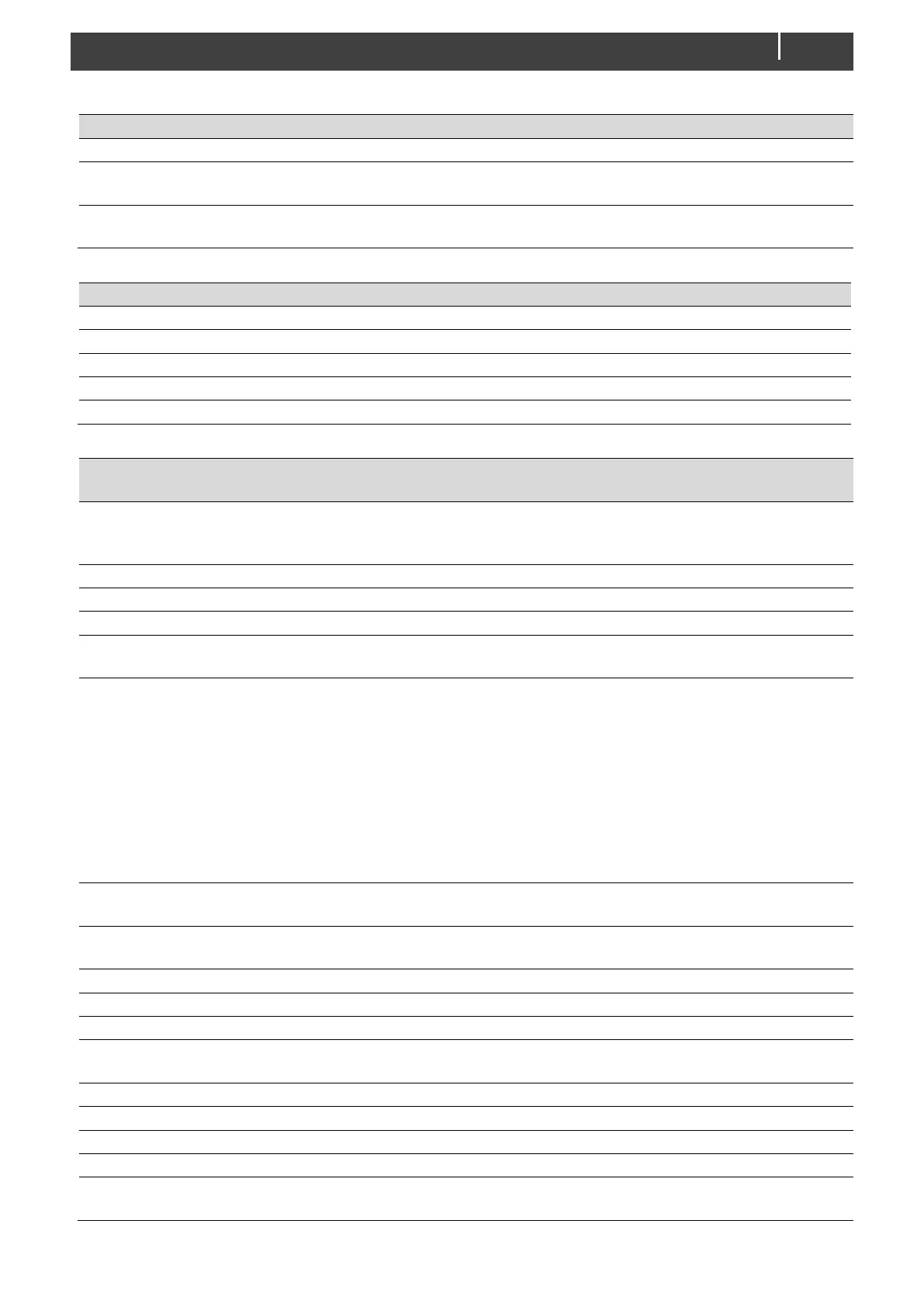MLI Ultra 12/1250, 24/1250 – User and Installation Manual
This checkbox is marked when the battery recovery has failed
This checkbox is marked when the battery is recovering
The number of cycles so far
Date of the last time that the MLI Ultra was fully charged
The maximum used capacity that the MLI Ultra saw
The lowest battery voltage that the MLI Ultra saw
The highest battery voltage that the MLI Ultra saw
Name of this device. This name will be
recognized by all devices connected to the
MasterBus network
Menu language of this device
Serial number of the MLI Ultra
Status of the DIP switches
This checkbox is marked when the MLI Ultra is
setup to work in a CZone network
Off: MasterBus powering disabled.
Automatic: MasterBus power will be switched off
when the main current is in between 1.0A and -
1.0A for more than 24 hours and the battery
voltage has dropped below the float voltage.
Always on: the MLI Ultra will power the
MasterBus network. Note that this will slowly
drain the battery.
Note: MasterBus powering is only available if
DIP switch 2 is ON.
Off / Automatic /
Always on
Select this option for automatic control of the
battery switch.
Select this option for automatic control of the
heater.
Note: you need to login as installer to see all following parameters.
See also section "Configuration of a battery bank” on page 22
The number of batteries in series
The number of batteries in parallel
Button to confirm the number of batteries in
series and/or parallel