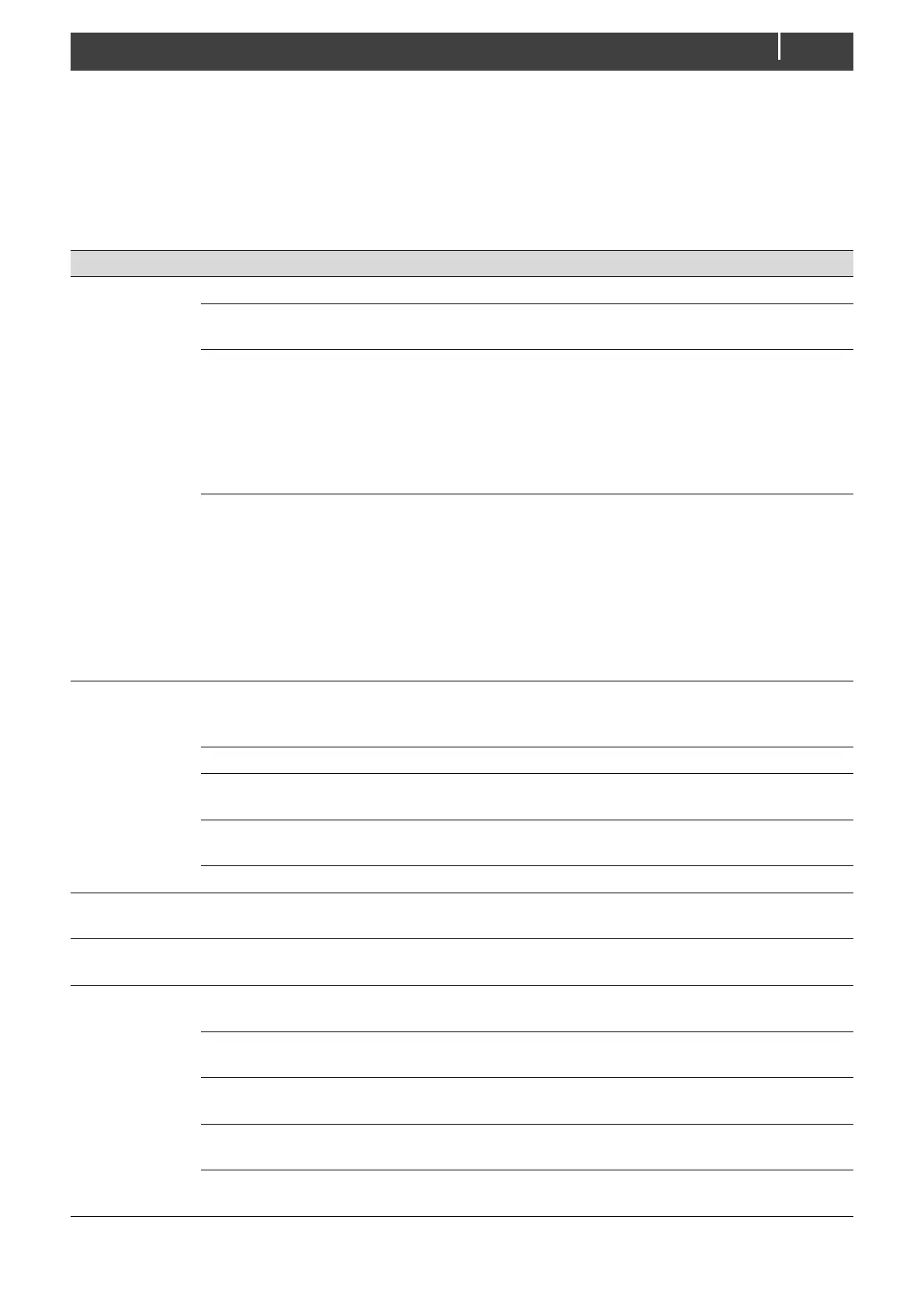MLI Ultra 12/1250, 24/1250 – User and Installation Manual
8. TROUBLESHOOTING
To protect it from high/low temperature, high/low cell voltage, and over-current, the MLI Ultra 12/1250,
24/1250 automatically opens a built-in relay to disconnects it from the outside environment if thresholds
are met. See chapter "SPECIFICATIONS" for the thresholds.
To close the safety relay, press the Battery switch-button.
Check all fuses and replace if necessary
A cable or cable connection is
defective
Check all cables and their connections. Replace
if necessary.
Crossing the threshold has
triggered the safety relay.
Although the MLI Ultra is protected against too
deep discharges, it will self-discharge during
storage. If the MLI Ultra is deeply discharged, it
will start the self-diagnosis to determine if it can
or cannot be charged normally. If it cannot be
charged normally and LED A is on, contact your
Mastervolt dealer.
Battery is switched-off (switch is
open)
More than three auto switch-on attempts within
15 minutes will lead to a 15 minutes ‘cool off’
period. More than nine auto switch-on attempts
within 60 minutes will stop the attempts. To re-
enable auto switch-on, long press (for five
seconds) the Battery switch-button.
If the battery was switched-off manually, long
press (for five seconds) the Battery switch-button
to switch-on again.
MasterBus
display shows
no MLI Ultra
The MasterView Easy has been
configured to display selected
devices only.
Check the option All devices or select the MLI
Ultra to be displayed.
Check the MasterBus cables.
No terminating device placed at
the ends of the network.
MasterBus needs a terminating device on both
ends of the network. Check if available.
MasterBus network is configured
as a ring network.
Ring networks are not allowed. Check the
connections of the network.
Too heavy load on the battery.
An unrecoverable error
occurred.
Contact your Mastervolt dealer.
One short blink, long pause: Low
State of Charge
Two short blinks, long pause:
CZone identification in progress
Three short blinks, long pause:
auto cluster configuration error
Check the DIP switch settings. See section
"Using DIP switches”on page 22.
Four short blinks, long pause:
auto recovery initiated
Wait for the auto recovery procedure to
complete.
Steady blinking: firmware update
in progress