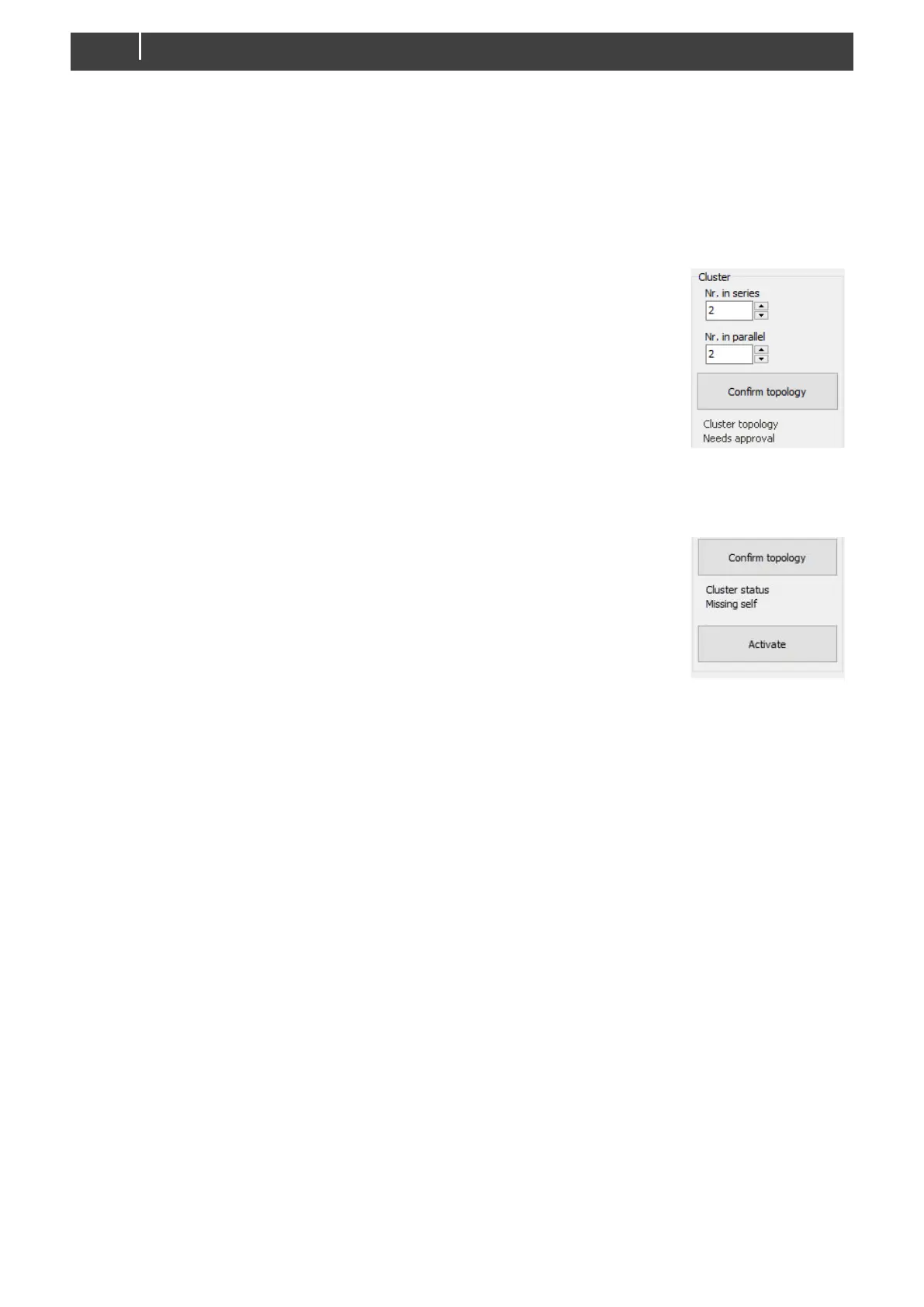MLI Ultra 12/1250, 24/1250 – User and Installation Manual
Using MasterAdjust
When all batteries are connected to MasterBus, open MasterAdjust. The MLI Ultra will be recognized by
the MasterBus network automatically.
1. Right-click USB:MasterBus… and select Login.
2. Select Installer and enter the installer code.
3. Select the MLI Ultra that will act as Primary and go to the Configuration tab.
4. Enter the number of batteries in the # series (S) field.
If there are no batteries in series, enter 1.
5. Enter the number of batteries in parallel in the # parallel (P) field.
If there are no batteries in parallel, enter 1.
6. Click the Confirm topology button.
Notice the status of the cluster topology. It can be:
- Needs approval: the topology was not confirmed;
- Not activated: the topology still requires activation;
- Too many devices/Double device/Incomplete/Missing self: the proposed
topology is not possible or other units need to be selected.
After confirmation, the cluster topology is defined and fields to select the
other units will appear.
7. In the S01 field, the Cluster Primary battery will be shown.
8. In the following fields, select the other replica batteries.
9. Click the Activate button.
Now, each battery will show its individual data in the monitoring tab while the
Primary battery will show both the individual data and the data of the cluster.
Activation will fail if the battery is already in another cluster.
To access the individual batteries, unfold the cluster (i.e. click the plus sign) in the left panel of
MasterAdjust.
To identify the Primary battery, go to the configuration page of one of the batteries.
To remove a battery from a cluster, click the Detach button on the Configuration tab of the battery in
question.
To breakdown a cluster, in the configuration of the Primary battery: set the cluster to 1 (series) by 1
(parallel) and click the Confirm topology button.
Using CZone Configuration Tool
Preconditions: - a CZone system is already configured, including all batteries;
- the CZone Configuration Tool opened the required configuration file.
1. In the CZone Configuration Tool, in the Modules tab, double-click the MLI Ultra that will act as
Primary battery.
2. The Module Modifications window appears. Click the Advanced Settings button.
3. From the Cluster Type drop-down list, select Cluster Primary.
4. Cluster DC Instance is an NMEA2000 instance that is used to differentiate between multiple
monitoring sources.
5. Enter a Cluster Name.
6. Click the Configure Topology button.
