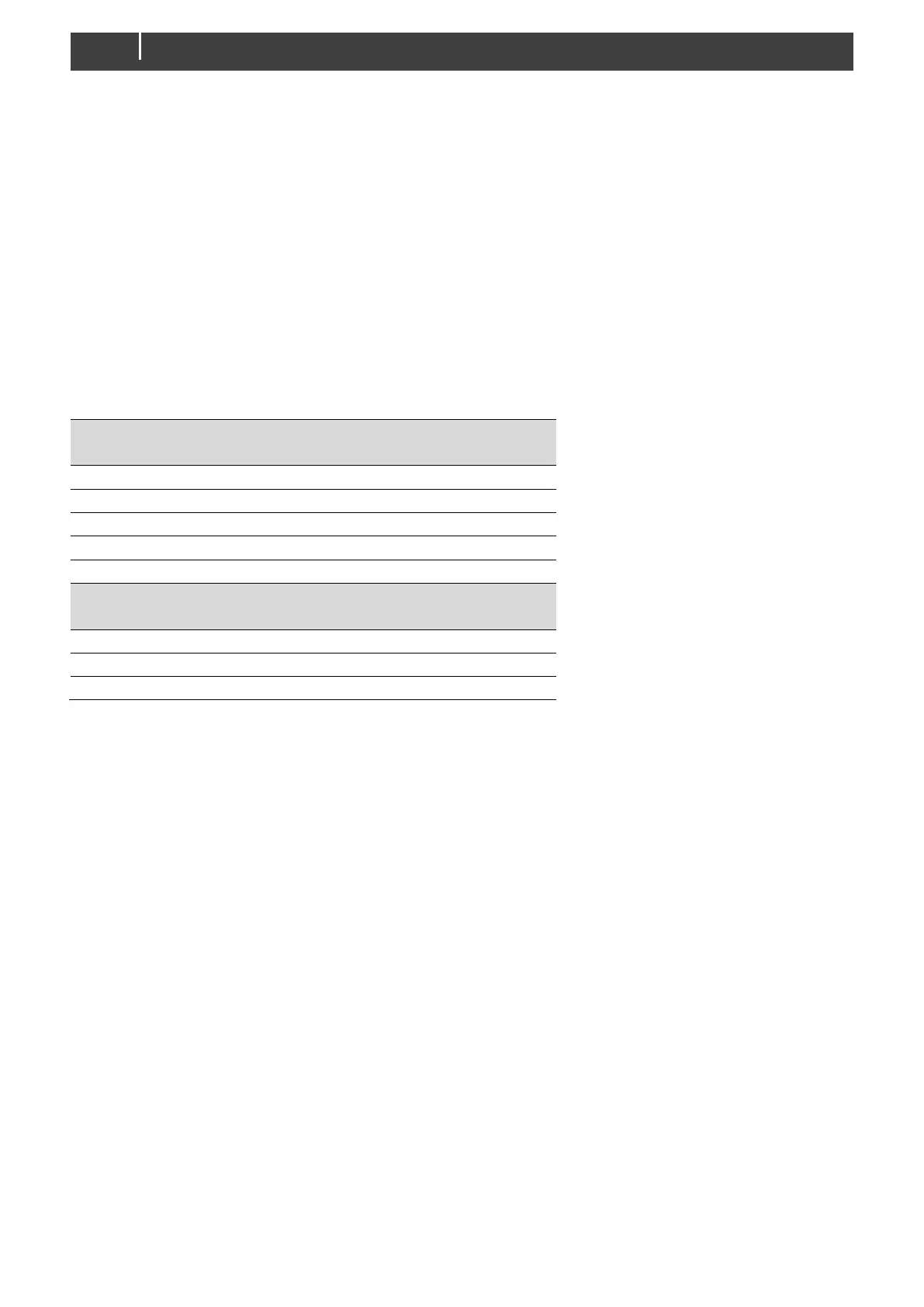Configuration of a battery bank
Several batteries in series and/or parallel is called a cluster. A cluster can contain up to 24 devices in
total (up to 48V). One MLI Ultra (it does not matter which one) is the Primary unit, the others are called
replica units.
There are two ways to configure a cluster: using DIP switches or using a configuration tool. In a
MasterBus network, a series OR a parallel connection can be configured with DIP switches. A
combination of series and parallel connections must always be configured with a configuration tool,
either MasterAdjust or the CZone Configuration Tool.
Using DIP switches (MasterBus only)
All replica units must have DIP switches 4, 5 and 6 in this position: 001. Their behavior is determined by
the setting of the Primary unit. DIP switches cannot be used for series/parallel combinations. See
section "How to change the DIP switch settings" on page 13 for how to access the DIP switches.
When all batteries are connected, the Primary unit will check the configuration.
If the cluster is incomplete or incorrect, LED B keeps blinking 3 times. Possible causes:
• Too many replica units
• Too many primary units
• Replica unit missing
• Primary unit missing
• Incorrect system voltage (e.g. 24V model set as 36V system)