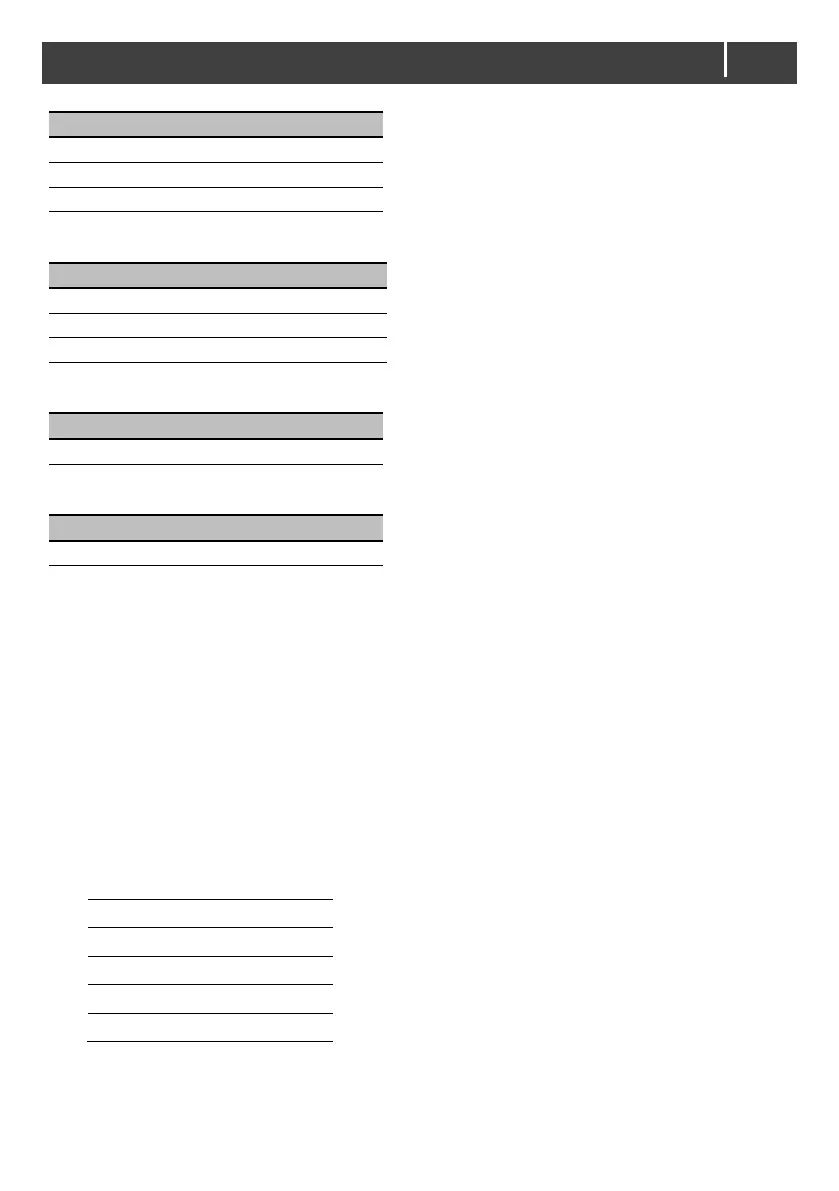* When using a Mastervolt MLI Lithium Ion
battery, select the the Custom type and set the
voltage levels in MasterAdjust. Note that this
requires the PowerCombi Interface.
5.2 MasterBus settings
MasterBus is a CAN based data network for communication between Mastervolt devices. When the
PowerCombi Inverter/Charger is connected, open MasterAdjust on a Windows laptop or notebook
connected to the MasterBus network. MasterAdjust software is available as free to download
software on the Mastervolt website: www.mastervolt.com. This tool runs on a Windows laptop or
notebook connected via the MasterBus PowerCombi Interface.
How to set the values for a Mastervolt MLI battery
1. Open MasterAdjust.
2. Select the PowerCombi Inverter/Charger.
3. Go to the Configuration tab.
4. As Battery type, select Custom from the drop-down list.
5. Enter the following values:
Note: Please refer to the manual of the MLI-Ultra for more information about the configuration and
installation of an MLI-Ultra battery.
