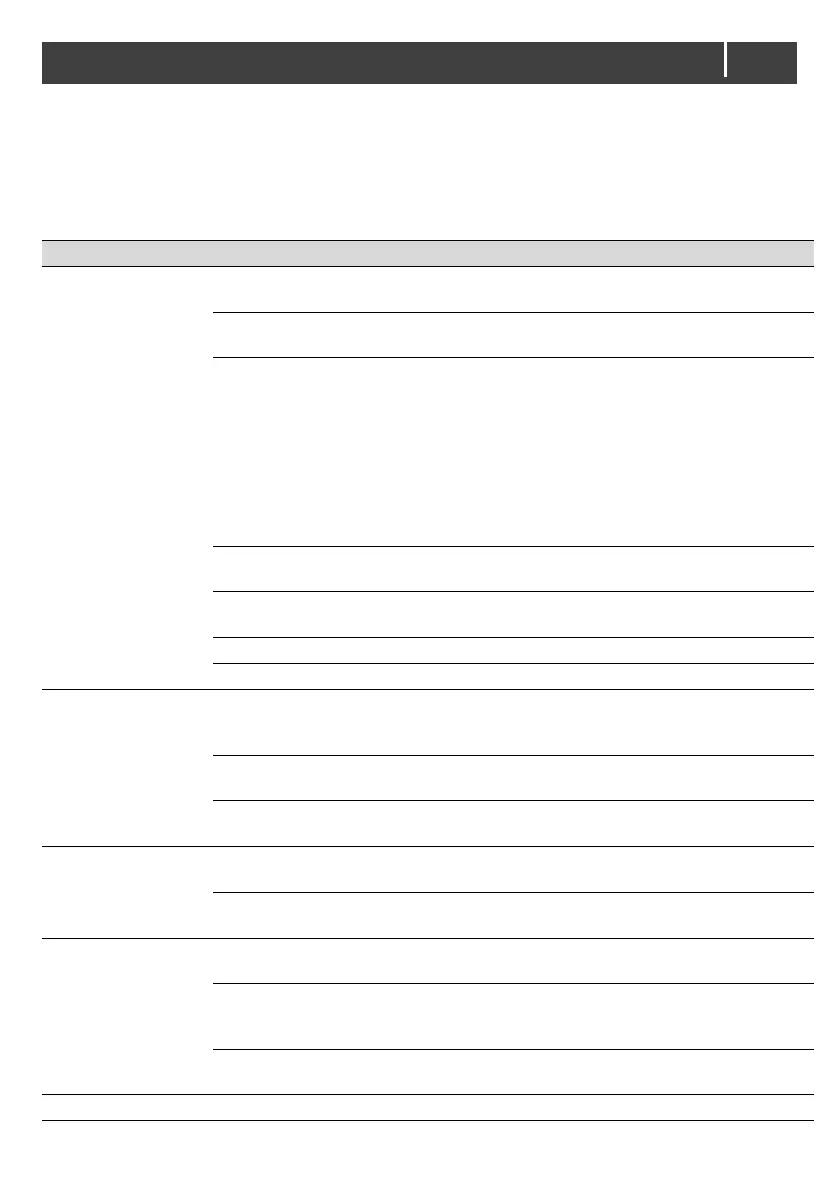PowerCombi Inverter/Charger
7 TROUBLESHOOTING
For a detailed description of the the status LEDs, please refer to section 6.3 on page 18.
If you cannot solve a problem using the fault finding tables, contact your supplier or Mastervolt.
Make sure you have the part and serial number at hand.
Short circuit on AC
output
Check connected AC load for short circuits
AC input frequency out
of range
Check whether the air flow of the PowerCombi
Inverter/Charger is blocked or the ambient
temperature is too high.
Reduce the connected load and let the
PowerCombi Inverter/Charger cool down.
As soon as the temperature drops below the
factory default threshold, the inverter is powered
up automatically or the charger resumes its
charge current.
External breaker (GFCI
/RCD) has tripped
Check the external breaker at the AC output (if
applied).
AC Input breaker has
tripped
Check the AC input breaker (item G in Figure 3:
AC side – exterior).
Check the load connected and disconnect.
Output voltage too
low, charger
supplies maximum
current
Load connected to the
batteries is larger than
charger can supply.
Reduce load taken from the batteries.
Batteries not 100%
charged
Measure battery voltage. After some time this
will be higher.
Wrong setting of the
charge voltage
Check settings (see chapter 5).
AC input voltage or
frequency out of range
Check input voltage. Default AC input voltage
range: 90-125VAC
Charge current limited by
Power Sharing Mode
Batteries almost fully
charged
Nothing, this is normal when the battery is
almost fully charged.
Nothing; if ambient temperature is more than the
setting limit, the charge current is automatically
reduced.
Charge current limited by
Power Sharing Mode
See “Charge current too low” in this table.
