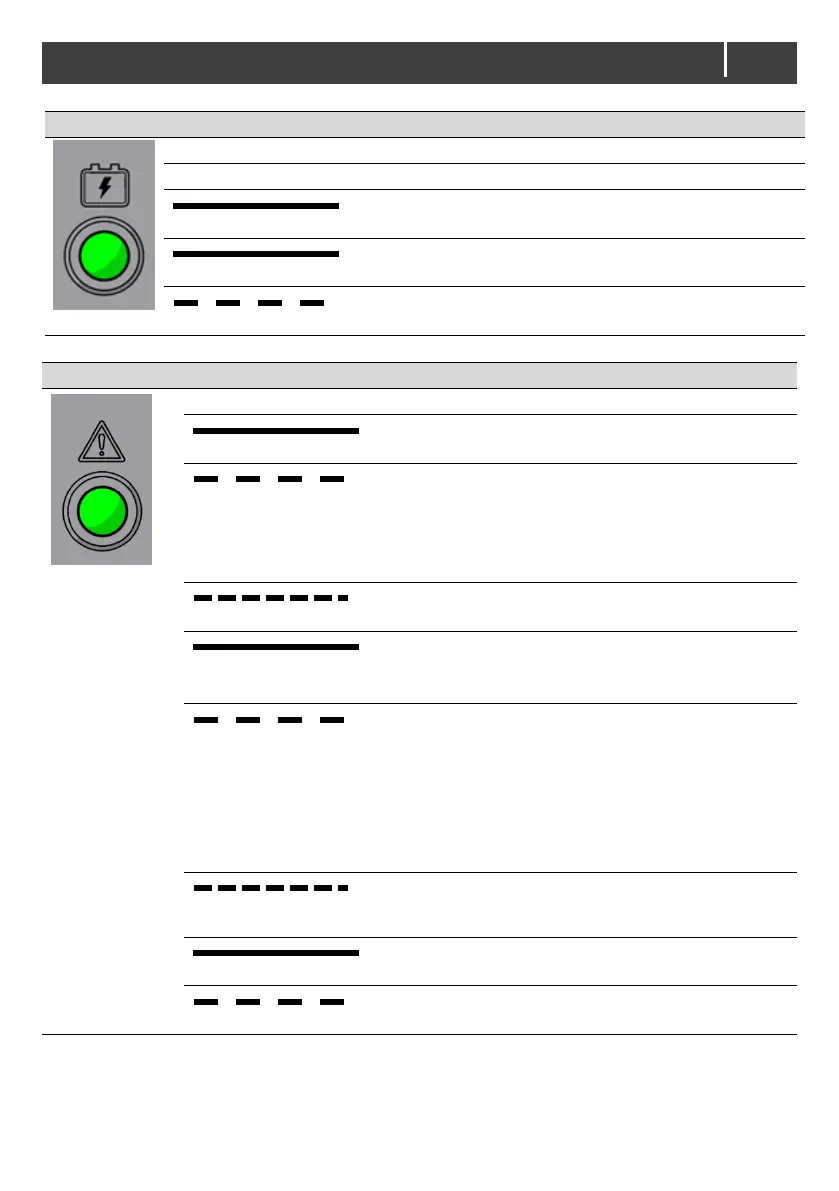PowerCombi Inverter/Charger
1. Improve ventilation. Make sure
ventilation openings in the unit are
not obstructed.
2. Reduce ambient temperature.
3. Reduce load.
Increase ambient temperature.
Over load /
short circuit
protection
1. Reduce load if restart failed.
2. Reset the unit manually with the
main switch (item D in Figure 3).
Battery under
voltage
protection,
DC-input
voltage too low
Check if DC cables are too long /
narrow. Reduce DC cable lengths
or use cables with a larger gauge.
Loose or corroded connections:
Tighten the connections; correct
damaged cables immediately.
Flat battery: Disconnect the load
and recharge the battery
DC-input
voltage too high
Check battery voltage and switch
off other chargers (Battery Over
Voltage Protection).
Make sure AC input frequency
matches the Unit output frequency.
Grid over/under
voltage protection
Make sure AC input is within
90VAC ~ 132VAC
