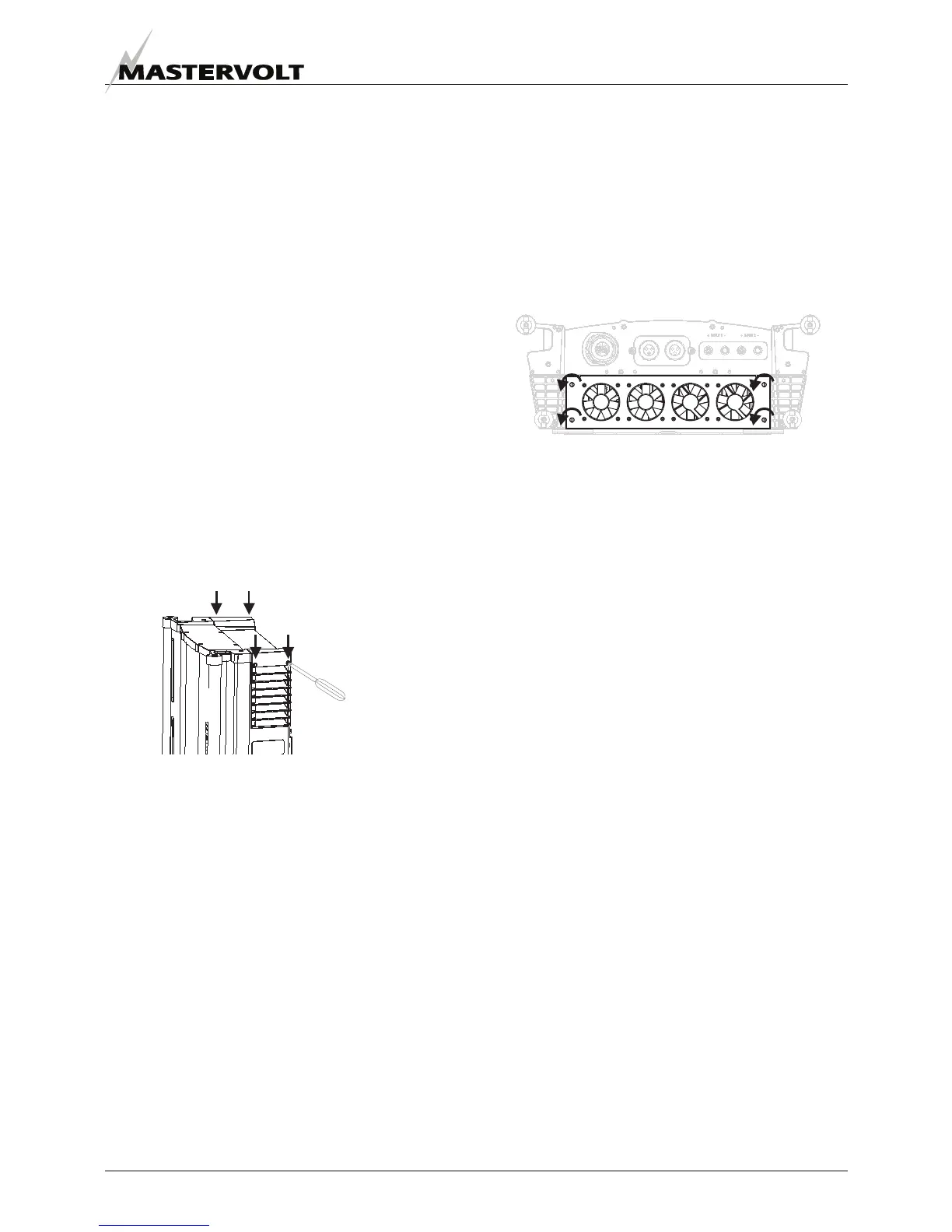OPERATION
EN / SunMaster CS15TL/CS20TL / August 2010 17
7 OPERATION
7.1 GENERAL
After installation and commissioning the CS15TL/CS20TL
will switch on automatically if solar irradiation is sufficient.
The CS15TL/CS20TL operates automatically: there is no
need for operating it. If the irradiation of the PV modules is
insufficient, for instance at night, the CS15TL/CS20TL
switches off automatically. The LCD screen however still
functions, as long as AC is available.
7.2 REMOTE MONITORING
Mastervolt provides several monitoring solutions like PC
software, dataloggers, remote monitoring and so on.
Consult www.mastervolt.com/Solar for a comprehensive
overview of all possibilities.
7.3 MAINTENANCE
If necessary, use a soft clean cloth to clean the enclosure
of the CS15TL/CS20TL. Never use any aggressive ofr
abrasive cleaning agents.
7.3.1 Air outlet
The CS15TL/CS20TL is provided with wire mesh behind
the air outlets (fig. 1 point 7).
Remove the two air outlets by unscrewing the two Phillips
screws on top. Check the wire mesh at least every 12
months. Clean if necessary.
7.3.2 Fan module
The fan module (figure 21) also needs checking and
cleaning every 12 months. Unscrew the 4 hand screws like
indicated. Carefully move out the fan module, bottom first
and unplug the four fans before removing the module
completely. If necessary, clean the fans using compressed
air.
Figure 22: Fan module with hand screws
7.3.3 Electrical connections
Examine your electrical installation on a regular base, at
least once a year. Defects such as loose connections,
burnt wiring etc. must be corrected immediately.
Figure 21: Removing the air outlets
