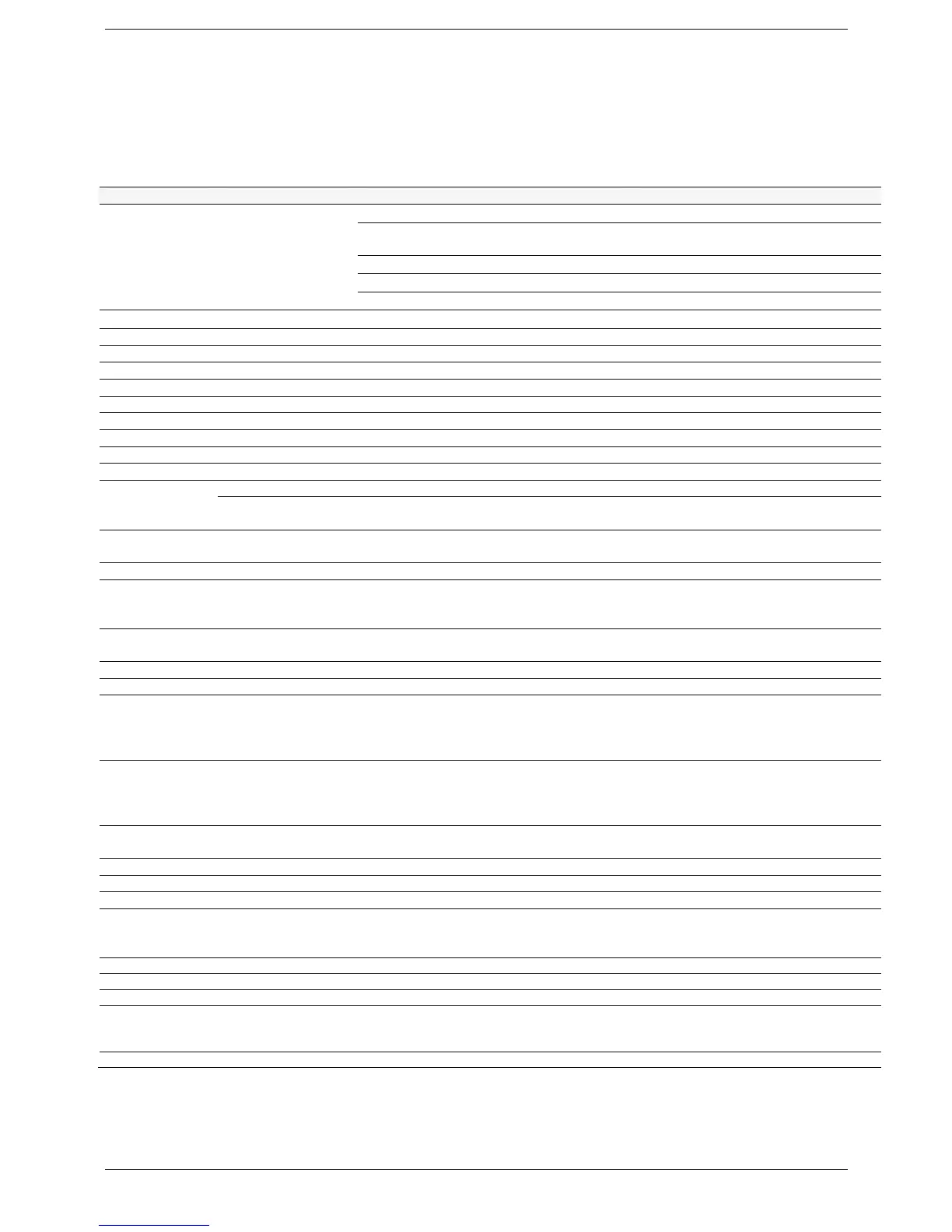24 August 2010 / SunMaster CS15TL/CS20TL / EN
9 TROUBLE SHOOTING
9.1 LED INDICATION AND SOLUTION TABLE
Fast blink= 2 blinks per second, slow blink = 1 blink per second
LED indication Display indication Description What to do
AC not connected and:
1. insufficient irradiation If no display appears during daytime,
contact your installer.
2. DC switch in Off position Move DC switch to the ON position.
3. DC fuse blown Check string fuses.
No LED function No display function
4. No PV power (voltage out of range) The DC voltage should be 200-1000V.
Grid faults
Red AC freq high, low Grid frequency out of range If this happens often, contact installer.
Red AC phase jump Disconnect: fast frequency fluctuations If often, contact your installer.
Red AC quality Disconnect due to bad grid quality If often, contact your installer.
Red No grid No grid available Check the fuses.
Red AC volt low, high Grid voltage low, high If often, contact your installer.
Red TR AC volt high Transient AC voltage high If often, contact your installer.
Red SL AC volt high Grid voltage high for 10 minutes If often, contact your installer.
Red AC Phase Balance Grid phase balance out of range If often, contact your installer.
Hardware faults
HW …\... Hardware problem Contact your installer. Red, fast blink
HW insulation Insulation fault. Resistance between DC
and PE is too low.
Check the PE connections.
Red Temperature high Disconnect due to too high internal heat
sink temperature
The inverter will start up again as soon
as It has cooled down.
Ambient faults
Red Sol 1,2 high Solar input 1 and/ or 2 over voltage (DC >
1000 V). Inverter may be damaged.
Check PV array open circuit voltage,
check OVP in your Stringmaster
Contact your installer.
Red Solar low Solar 1 and 2 voltage low due to low
irradiation. Inverter has shut down.
Check: string fuses, DC switch, DC
cable. Wait till sunrise.
Normal operation
Red, slow blink Reclosure Time Reclosure time counting Nothing, reclosure may take 5 minutes.
White ON, Derating Power Reduction due to: 1. internal
temperature, 2. fan failure (max. 75% load
then), 3. DC voltage <350V or >800V,
4. Lower AC voltage.
Check the fan, MasterBus power setting
and the voltages.
White ON, Pwr Mgmt xx%
xx ranges 100, 60,
30, 0
Power reduction by request of the grid
operator (via DataControl Premium/ Pro II).
Range 100% (no power), 60%, 30% and
0% (maximum power).
-
White ON, Sol1,2 Low Solar input voltage 1 and/ or 2 low.
The inverter is still operating.
Check the string fuses, DC switch if
applicable, DC cable; wait till sunrise.
White ON Normal operation
StringMaster faults
HW Error Refer to StringMaster manual.
Not Connected StringMaster has no connection to
MasterBus. StringMaster has not been
configured.
Check MasterBus cabling and
MasterBus configuration.
Warning. Refer to section 8.7 for warning decriptions.
OC Over current: Installation error Check cabling and scheme.
NEG Reverse polarisation Check string polarisation.
LOW Performance (current) low Check fuse, cabling, irradiation of PV
modules (shadows spoil the
performance).
OVP 1 (2) Over Voltage Protection of Input 1 or 2 Check Input 1 or 2 varistor.
