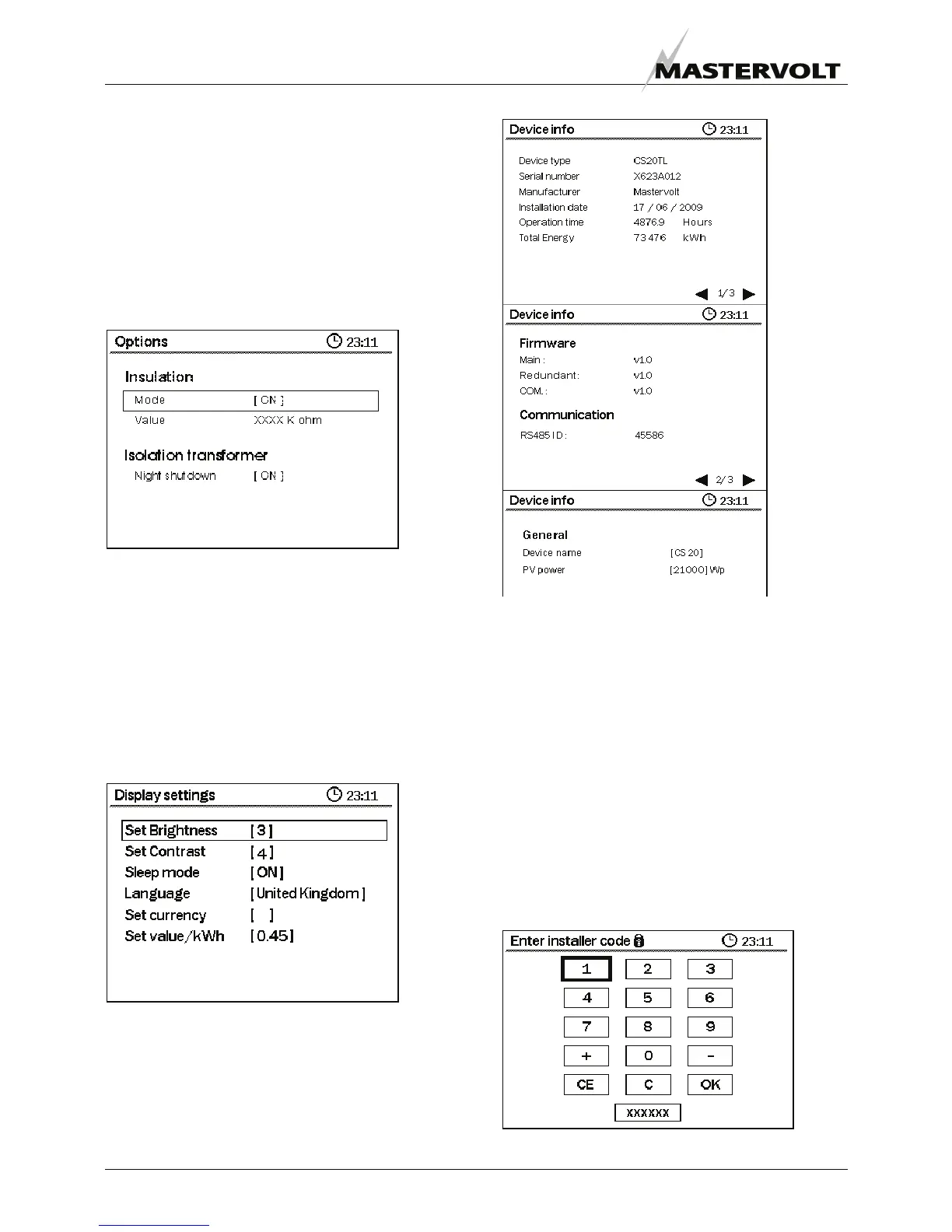DISPLAY
22 August 2010 / SunMaster CS15TL/CS20TL / EN
8.9.2 Grid Interface
The display features four menus with grid interface
settings: Country setting, Grid settings, Selftest and
Options. If changing these settings is necessary, please
contact your Mastervolt supplier. An important setting in
the Options menu is the Insulation Fault detection mode. It
can be set to ON and OFF. If Fault detection mode is ON,
the insulation impedance is measured and shown in K
ohm. If applied, the CS-IT20 Isolation Transformer can be
configured to shut down at night*, preventing no load
energy loss. This function Night Shut down can be set to
ON and OFF.
Figure 36: Insulation fault detection
8.9.3 Display settings
Brightness range = 1-5
Contrast range = 1-5
Display sleep mode switches off the backlight and lets the
display return to the home screen when no button has
been touched for 5 minutes.
Language range: see specifications.
Currency range = Euro, Dollar
Set value / kWh = the money value of 1 kWh in the
currency selected.
Figure 37: Display settings
8.9.4 Device Info
These screens show device type and firmware version,
see figure 38. The Installation date appears automatically
after inversion of 10 kWh or after 30 hours of operation.
The General Info Device name and PV power can be
adjusted in the screen**.
Figure 38: Device information
8.9.5 Alarm contact settings
In this screen the Alarm function can be switched On or
Off. A MasterBus event to trigger the alarm can be
selected. MasterBus event range:
• On = Inverter ON;
• ERROR = a system error has occurred;
• Ground fault = current leaks to earth;
• Solar OK = the PV voltage is within range;
• Insulation or ground fault = the resistance to PE is out
of range or current leaks to earth.
8.9.6 Entering installer code
For enabling configuration like grid settings, an installer
code must be entered. This way, unintentional changing of
settings is prevented. Logging out happens automatically.
Contact Mastervolt to obtain your installer code.
Figure 39: Installer code
