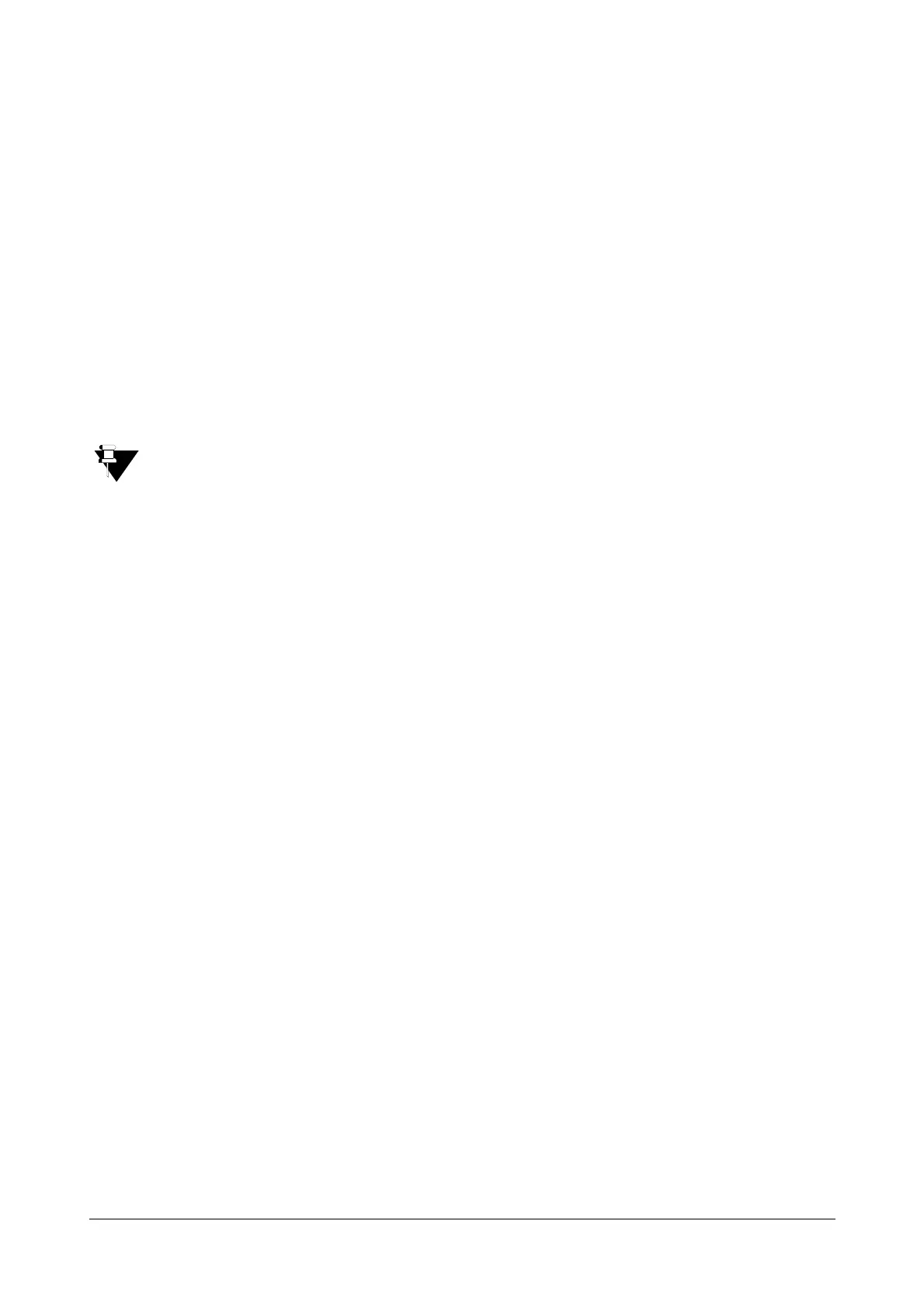101 Matrix SPARSH VP210 User Guide
• Press Details Key, to view the details of the participants.
• Press Leave, if you wish to temporarily leave the conference. You can join the conference again at any
time.
• Press Rejoin, to join the conference.
• Press End C, to terminate/cancel the conference.
To Rejoin from the Home Screen,
• When you leave the conference, and return to the Home Screen, this call appears in the pending calls list.
• Press Up/Down Navigation Key. The Conference Screen appears. Then press Rejoin Key.
After the Dial-In conference is initiated, it functions as a Multi Party Conference. See “Multiparty
Conference” for more details.