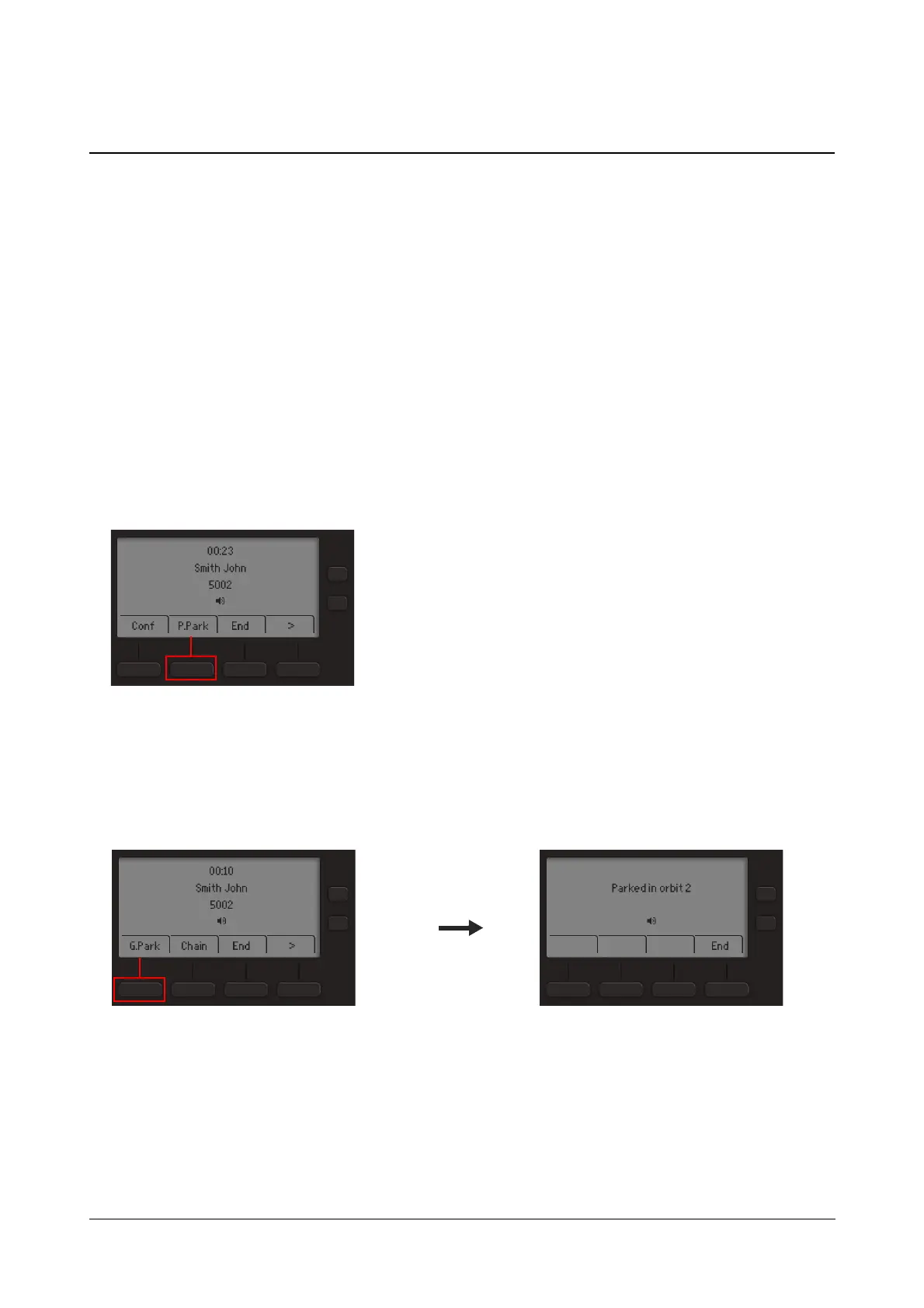Matrix SPARSH VP210 User Guide 54
Call Park
Call Park allows you to place a call on Hold, so it can be retrieved from the same or another extension of the
system.
There are two types of Call Park facility:
• Call Park-General Orbit: The calls can be parked in the General Orbit. The calls parked in the General
Orbit can be retrieved from any extension including your own extension. The system searches for a free
General Orbit (2 to 9) and parks the call in the free orbit. The Orbit number is then displayed on the
phone’s LCD. At a time, only one call can be parked in each General Orbit.
• Call Park-Personal Orbit: The call parked in the Personal Orbit can be retrieved from your extension only.
Personal Orbit is always 1.
To Park a call in the Personal Orbit,
• During an ongoing call, press More > Key and then press P.Park Key.
• The call will be parked in the Personal Orbit Number 1.
To Park a call in the General Orbit,
• During an ongoing call, press More > Key and then press G.Park Key.
The system displays the Orbit Number in which the call is parked.
To retrieve the call parked in Personal Orbit,
• Press Menu Key.
• Scroll using the Up/Down Navigation Key to select Call Retrieve.