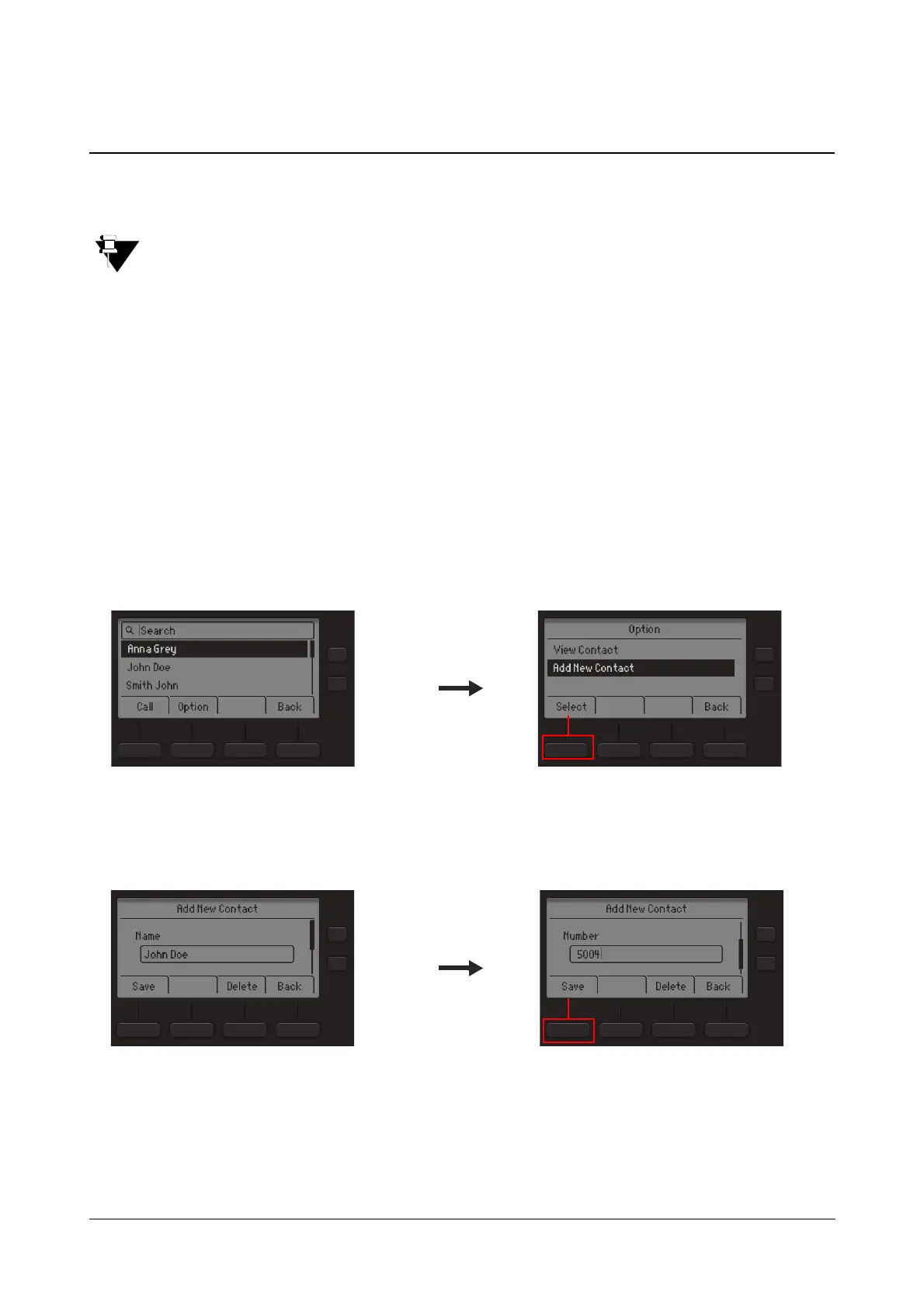Matrix SPARSH VP210 User Guide 68
Adding Contacts
You can add new contacts to the existing Contacts list using the Add Contacts option.You can add a contact using
the Menu only.
You can add new contacts only if, Global Directory Part-1 and Global Directory Programming, both
options are enabled in the Class of Service (CoS) assigned to you. The new contact will be added in
Global Directory Part-1 of the System.
To add a new Contact,
• Press the Menu Key.
• Scroll using the Up/Down Navigation Key to select Contacts.
• Press Select Key.
OR
• Press Dir Key.
• Press Option Key and scroll using the Up/Down Navigation Key to select Add New Contact.
• Press Select Key.
• Enter the Name and scroll using Up/Down Navigation Key to enter the Number.
• Press Save Key.