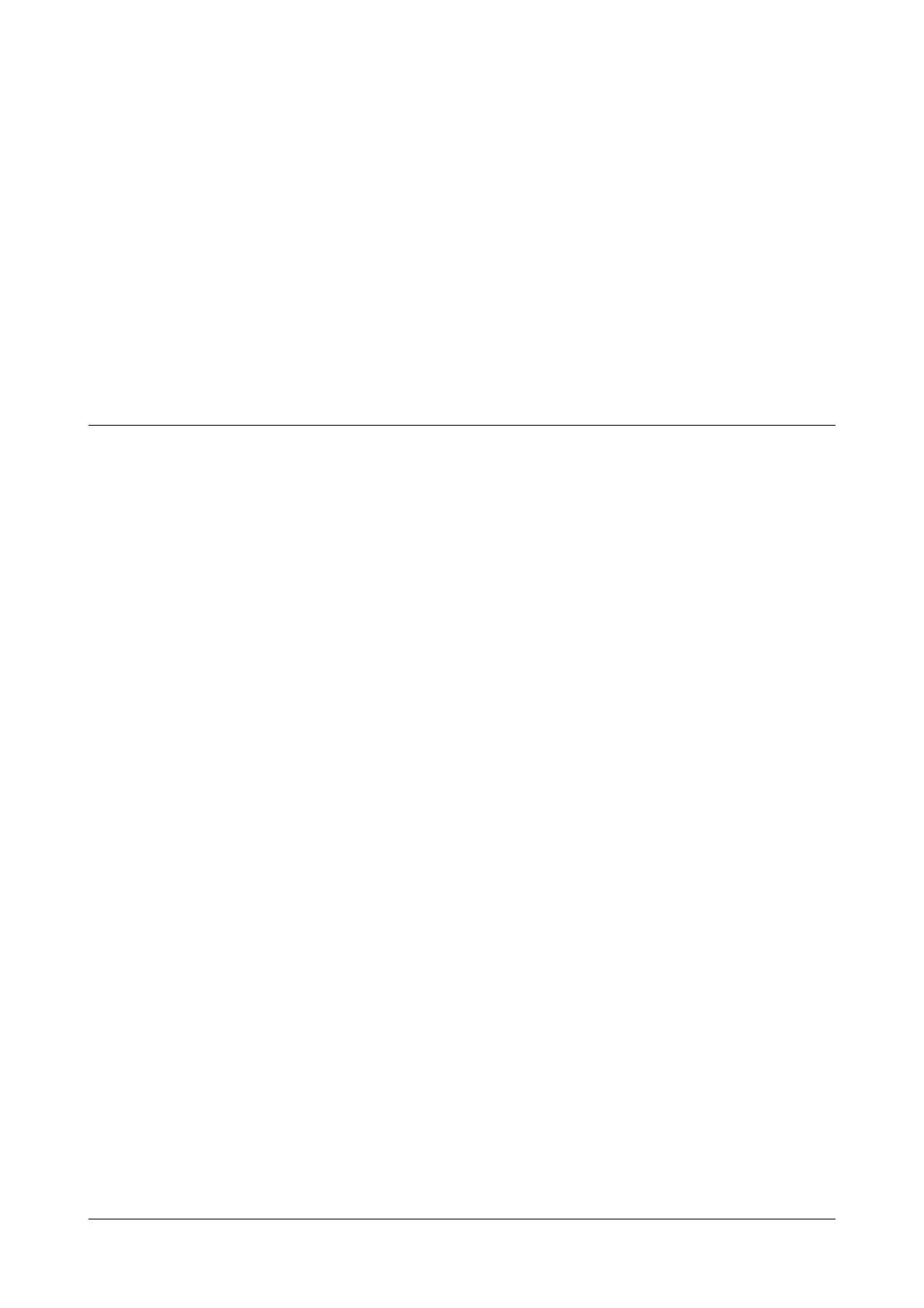Table of Contents i
Contents
Introduction..................................................................................................................................................... 1
Intended Audience .............................................................................................................................................. 1
Scope .................................................................................................................................................................. 1
How to read the User Guide ................................................................................................................................ 1
Know Your SPARSH VP210............................................................................................................................ 4
Compatibility Version of Servers ....................................................................................................................... 10
Getting Started with SPARSH VP210 .......................................................................................................... 11
Protecting the Phone and Yourself ................................................................................................................... 11
Connecting and Configuring SPARSH VP210............................................................................................ 14
Connecting the Phone ....................................................................................................................................... 14
Phone Home Screen..................................................................................................................................... 18
Customizing Your SPARSH VP210.............................................................................................................. 21
Change User Password .................................................................................................................................... 21
Changing Advanced Settings ............................................................................................................................ 21
Changing Ringtone and Alerts .......................................................................................................................... 22
Changing the Display ........................................................................................................................................ 26
Setting the Time Format .................................................................................................................................... 27
Changing Call Settings ...................................................................................................................................... 27
Accessories ....................................................................................................................................................... 28
Changing Language .......................................................................................................................................... 28
Making Calls.................................................................................................................................................. 30
Making Calls using Keypad ............................................................................................................................... 30
Making Calls using Dir Key ............................................................................................................................... 30
Making Calls using Logs Key ............................................................................................................................ 31
Receiving Calls ............................................................................................................................................. 32
Call Screen Functionality............................................................................................................................. 33
Making a Second Call................................................................................................................................... 36
Receiving a Waiting Call .............................................................................................................................. 38
Call Features ................................................................................................................................................. 39
Call Hold ............................................................................................................................................................ 39