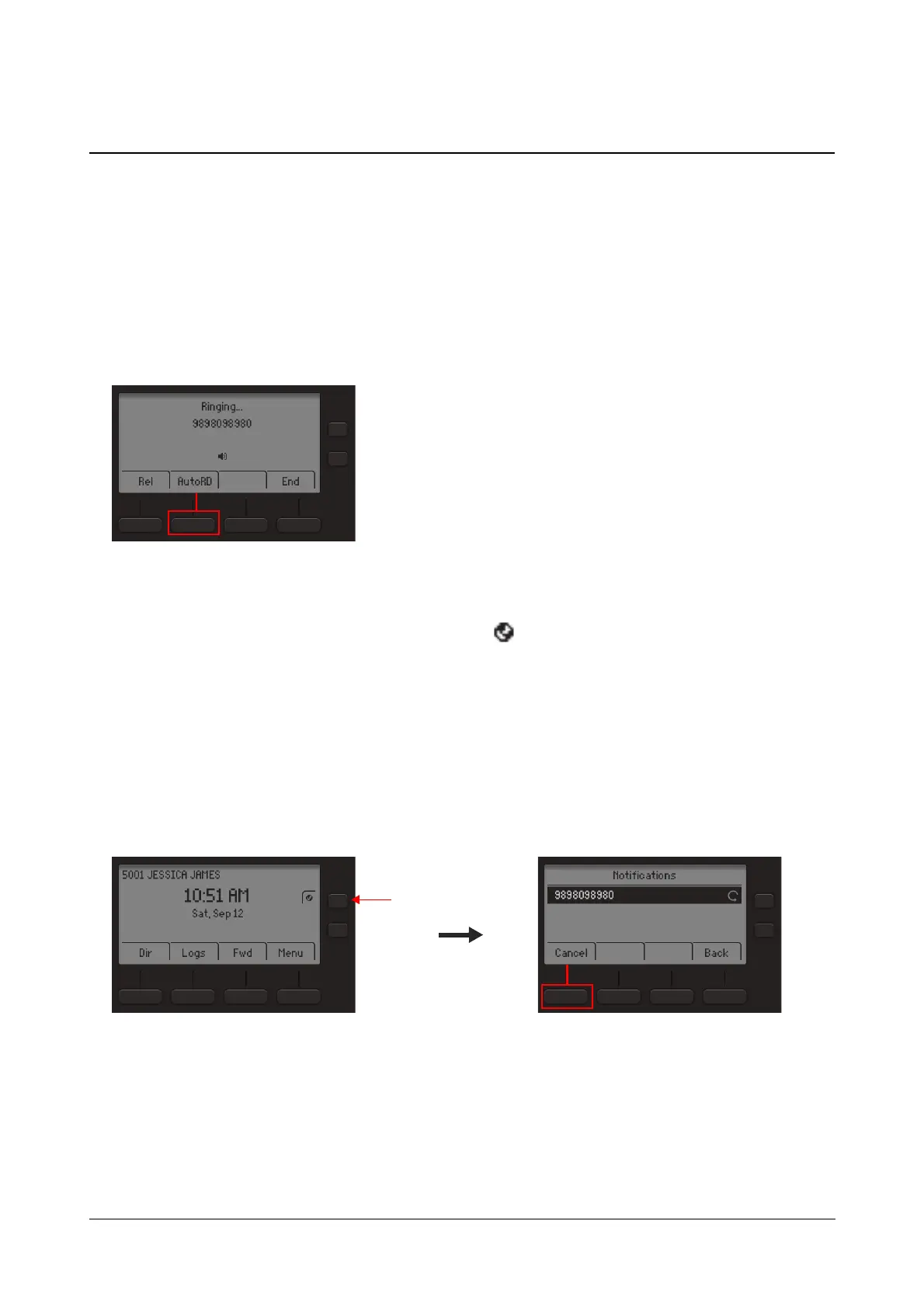Matrix SPARSH VP210 User Guide 50
Auto Redial
When the dialed external number is busy, you can set Auto Redial to avoid dialing the same number repeatedly.
The system repeatedly checks the busy line till it is free. When the called number is no longer busy, the extension
of the caller rings. You can set Auto Redial for multiple external numbers. Maximum 50 Auto Redials can be set by
users.
Setting Auto Redial
• The external number you are trying is ringing/busy.
• Press AutoRD Key.
• After you set Auto Redial, the Callback Notification appears on the Home screen.
• When the number is available, the System will automatically place a call on your extension.
Canceling Auto Redial
To Cancel Auto Redial,
• Press Up/Down Navigation Key.
• Press Cancel Key.