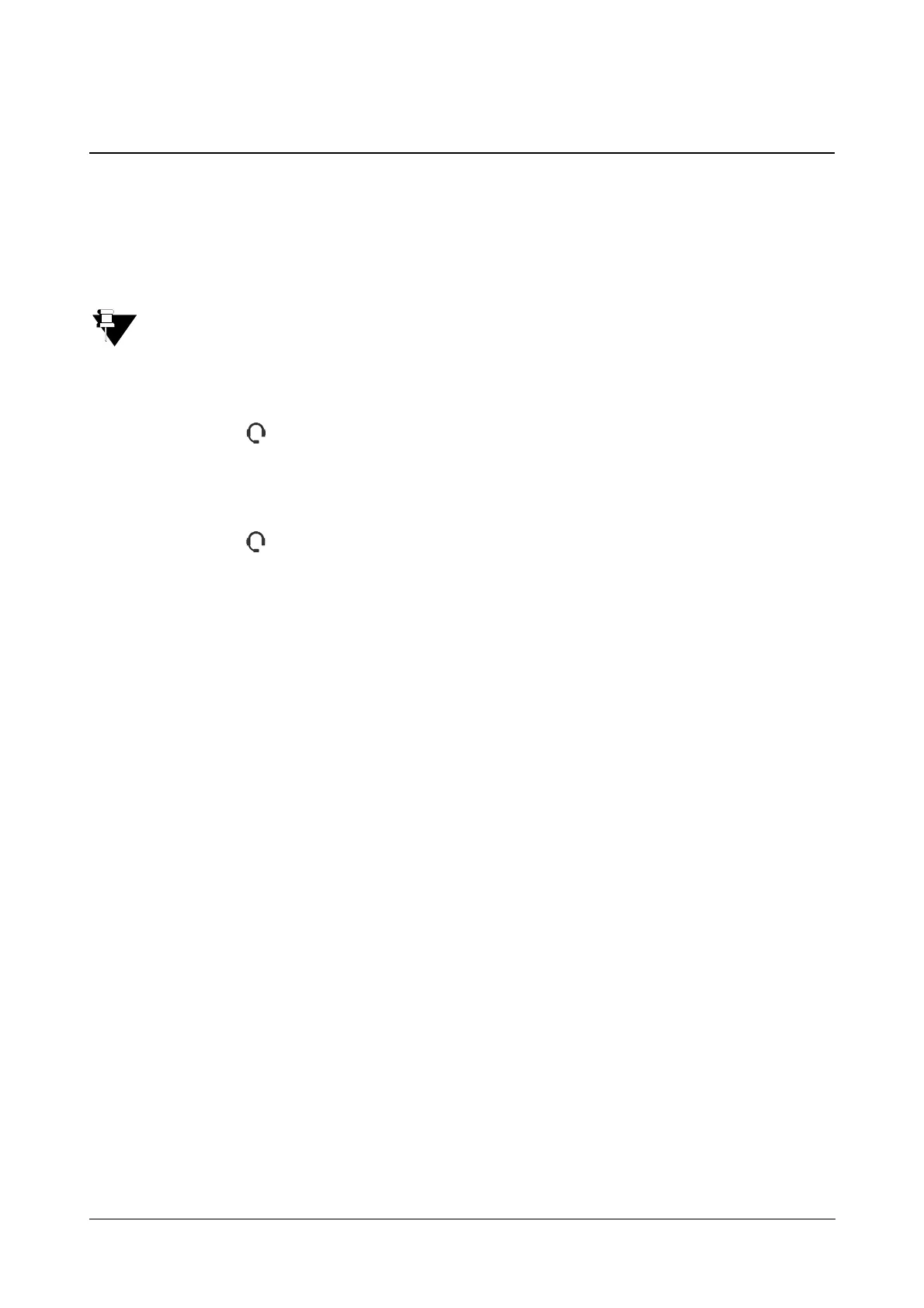61 Matrix SPARSH VP210 User Guide
Headset
Using the Headset feature you can switch the speech path to the Headset directly. To use the Headset, you must
enable the Use Headset option. For instructions, see “Accessories” in “Customizing Your SPARSH VP210”.
You can also get the ring on the headset, if required. For instructions, see “Play Ring/Notification On” in
“Customizing Your SPARSH VP210”.
To use this feature make sure you have connected a compatible Headset to the phone.
To enable the Headset mode,
• Press Headset Key.
To disable the Headset mode,
• Press Headset Key.